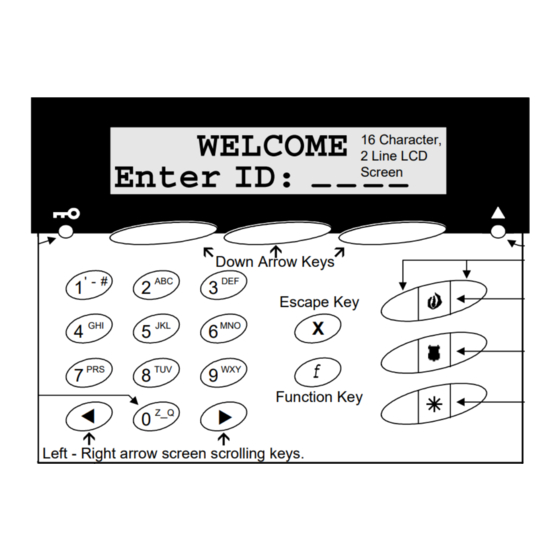
Table of Contents
Advertisement
Advertisement
Table of Contents

Subscribe to Our Youtube Channel
Summary of Contents for Verex ISM/xL
- Page 1 ™ Monitor ISM/xL Hardware Guide rev1.1...
-
Page 3: Table Of Contents
Contents Part 1 Monitor ISM System Hardware....................... 1 Main Control Board........................... 2 Keypad Modules ............................3 LCD Keypad ............................3 Arming Station Reader ........................4 Suite Security LED Keypads for Apartment and Office Protection............7 8 and 16 Input/Output Expansion Modules ..................... 12 Output/Relay Card .......................... - Page 4 Arming Station Reader LED and tone descriptions added. • Part 2, Monitor xL section updated to current status. Includes correction to Relay Expansion Board’s reversed contact labels. • ULC, CE marks added to back cover. Monitor ISM/xL™ Hardware Guide 22-0375 rev1.1...
-
Page 5: Part 1 Monitor Ism System Hardware
Part 1 Monitor ISM System Hardware Monitor ISM/xL™ Hardware Guide 22-0375 rev1.1... -
Page 6: Main Control Board
E.g. A/C transformer cable should be brought in through the knock out nearest the A/C termianl block. Avoid leaving long cable lengths around the board or inside box. Monitor ISM/xL™ Hardware Guide 22-0375 rev1.1... -
Page 7: Keypad Modules
Programming, is located on the keypad PCB back when the keypad base is removed. After placing the keypad on its base, make sure Apply dealer's logo label the keypad's securing (supplied) in the indented screw (supplied) is space on keypad door. always I N ! Monitor ISM/xL™ Hardware Guide 22-0375 rev1.1... -
Page 8: Arming Station Reader
Reader back Hole cut in drywall for Raised reader back, Area raised area. wall plug screw anchor Monitor ISM/xL™ Hardware Guide 22-0375 rev1.1... - Page 9 If performing a “ ” command with UID/PIN, insert a "#" key between command and UID/PIN entry (e.g. “ 1 # 341 1234 ” for user 341, pin=1234 1 ). trying to arm the area Monitor ISM/xL™ Hardware Guide 22-0375 rev1.1...
- Page 10 Fire Siren – intermittent tone. • Burglary Siren – steady tone. • Bad Command Entry – double short beeps. • Command accepted – single long beep. • Unauthorized to perform command – double long beep. Monitor ISM/xL™ Hardware Guide 22-0375 rev1.1...
-
Page 11: Suite Security Led Keypads For Apartment And Office Protection
Mounting Holes Release Tab. Insert flat head screw driver to push tab forward and release base from keypad enlcosure to mount base. Monitor ISM/xL™ Hardware Guide 22-0375 rev1.1... - Page 12 Input # 2 e.g. Motion detector alarm contact. Input # 1 e.g. Main entrance door contact. Programmed and wired as normally open Programmed and wired as normally closed. with 2.2K end of line resistor. Monitor ISM/xL™ Hardware Guide 22-0375 rev1.1...
- Page 13 Suite Security Keypad. Protection Point # = Bypass/Unbypass input point. User's PIN Master PIN = Displays user's ID number 1 - 8. old PIN new PIN confirm new PIN = Change PIN #. Monitor ISM/xL™ Hardware Guide 22-0375 rev1.1...
- Page 14 8 users per Suite Security keypad similar to how you allocate points for possible future use. The Director software restricts User's 1-8 to Suite Security keypad MODULE #1, User's 9-16 for Suite Security keypad MODULE #2, etc. Monitor ISM/xL™ Hardware Guide 22-0375 rev1.1...
- Page 15 Module Bus 12VDC connection at the Main Panel’s control board end as described in Appendix “A”, “Adding a power supply to the Module Bus”, of this document. Otherwise, “Battery Trouble” will occur. Monitor ISM/xL™ Hardware Guide 22-0375 rev1.1...
-
Page 16: And 16 Input/Output Expansion Modules
The 8 Input module must still be assigned 16 outputs in order to program outputs/LEDs 9 – 16 on the annunciator card. • Outputs 1 and 2 are identical operation on both modules. • 16 Inputs and 16 outputs are available on the 16 Input module using the annunciator card. Monitor ISM/xL™ Hardware Guide 22-0375 rev1.1... -
Page 17: Output/Relay Card
NOTE: Also compatible with Chubb Smart Commercial Concentrator. Connected to a Chubb Smart alarm system, card outputs would be 1 – 8. On a Smart commercial concentrator connected to a Fx/ISM Smart Pod, card outputs would be the same as stated here, 9 – 16. Monitor ISM/xL™ Hardware Guide 22-0375 rev1.1... -
Page 18: Rf Wireless Modules
The next 3 zeros represent the input # the hand held keypad’s panic button (police badge icon) is assigned to. Reserve a point # in the group of inputs assigned to the RF module for this. Monitor ISM/xL™ Hardware Guide 22-0375 rev1.1... - Page 19 • Press Save . Screen displays “ Programming ” and changes to the sensor’s wireless address e.g. Cnt:56DB5 . Cnt = wireless door window contact. • The sensor has now been learned. Monitor ISM/xL™ Hardware Guide 22-0375 rev1.1...
- Page 20 RF Module, hand held keypad(s) and sensor status can be checked in System Status under App – Wireless using the left or right arrow LCD keypad keys for conditions such as low battery, sensor loss. Disregard any codes in lower right corner of these screens. Monitor ISM/xL™ Hardware Guide 22-0375 rev1.1...
-
Page 21: Version 2 Wireless
See module notes below. Interconnection Data Send to Interface board LED #1 or #2 Receiver Jumper See NA Module Notes. Radio Receiver Board Decode LED Valid Decode LED See NA Module Notes. Radio Antennas Monitor ISM/xL™ Hardware Guide 22-0375 rev1.1... - Page 22 (supervision fail, sensor tamper or low battery). Wireless test and status menus can be checked at the system LCD keypad to identify the sensor trouble. Consult the Commissioning Reference Guide for these procedures. Monitor ISM/xL™ Hardware Guide 22-0375 rev1.1...
-
Page 23: European And Australian Module
• If a sensor reports a ‘low battery’ and the sensor’s battery is replaced, the sensor’s reset button must be pressed to restore the sensor. Re-check the sensor’s programming to ensure it is correct. Monitor ISM/xL™ Hardware Guide 22-0375 rev1.1... - Page 24 Radio Antennas Radio Antennas European Australian Transmit & Radio Receiver Radio Receiver Receive to Board Version Board Version Interface Brd LEDs Decode LED Decode LED See Module notes. See Module notes Monitor ISM/xL™ Hardware Guide 22-0375 rev1.1...
- Page 25 LED while the green LED is like the V1. For systems with a Feature Set of 5 or ON, gives the digit value. E.g. green on, count 3 above, local configuration programming at an LCD Monitor ISM/xL™ Hardware Guide 22-0375 rev1.1...
- Page 26 If the circuit type, sensor type and name have been acceptable, press Save. programmed into the system with the LCD keypad and Save is pressed, the next screen below will • The screen will momentarily display: display: ‘ Programming... ‘ Monitor ISM/xL™ Hardware Guide 22-0375 rev1.1...
- Page 27 Pod→Ok . be ignored. It is for internal Engineering use only. • It can also display the following for a module: ‘ NoSvn ‘ The V2 module is not communicating on the module bus. Monitor ISM/xL™ Hardware Guide 22-0375 rev1.1...
-
Page 28: Fire Module
Therefore, if the outputs on the annunciator card are required, the module is programmed with 16 outputs. The 1 and 2 output can be programmed. Outputs 3 to 8 are skipped. Outputs 9 to 16 can be programmed on the annunciator card. Monitor ISM/xL™ Hardware Guide 22-0375 rev1.1... -
Page 29: Graphic Map Annunciator Module
Current Rating = 150mA max when follow an input BLUE all LEDs on. Tamper that is not normal. 5 digit address to program Spring in Module Group G10..G1 F10..F1 E10..E1 D10...D6 XXXXX LED PIN CONNECTION STRIP Monitor ISM/xL™ Hardware Guide 22-0375 rev1.1... - Page 30 LEDs. LED ID letters and numbers are displayed in this example only. A printed out drawing will not show them. MANUFACTURING FLOOR AREA Monitor ISM/xL™ Hardware Guide 22-0375 rev1.1...
-
Page 31: Smart / Vigil Module
- other modules on one connector. Leave one connector TB1A open to connect LCD service Printer HSC Comms keypad for convenience. NOT USED HSC is a proprietary communications of CSG Security Inc. and not used in all markets. Monitor ISM/xL™ Hardware Guide 22-0375 rev1.1... - Page 32 Smart/Vigil module’s original address number was “ 15281 ” in this second module address enter “ 15282 ”. • Program the same as the last address with “7” = 32 inputs and “7” = 32 outputs. Monitor ISM/xL™ Hardware Guide 22-0375 rev1.1...
- Page 33 “AREA ON” [bCAPL programmable output code: 01.10XX (XX = area #01 – 10)] to generate the test. • Use the following chart to compare Chubb Smart/Vigil inputs/outputs as they are converted to ISM/AFx. Monitor ISM/xL™ Hardware Guide 22-0375 rev1.1...
- Page 34 Select SMR to check Smart concentrators. HSC is NOT USED. Printer status and some printer user control is in the History menu the same as using a Printer module (discussed later in this manual). Monitor ISM/xL™ Hardware Guide 22-0375 rev1.1...
- Page 35 They will display with an “ F ” (failed). • Pressing TFAL (test fail) will display the concentrator number and seismic that failed. E.g. Conc: 001 (concentrator #1), F-X-F-X-X (seismics 2 and 3 failed the test). Monitor ISM/xL™ Hardware Guide 22-0375 rev1.1...
-
Page 36: Door Controller Modules
Normally Open 20mA. X 2 = 40mA. This program in Door Unlock Relay Common board's total current could Normally Closed Module Common Programming be 220mA. 2 DOOR ACCESS Auxiliary Relay Normally Open MODULE Monitor ISM/xL™ Hardware Guide 22-0375 rev1.1... -
Page 37: Version 2 Door Module
This is not required for current Rev D boards and greater. Rev B & C boards do not exist. The Rev version can be found “silk screened” on the back of the board. Monitor ISM/xL™ Hardware Guide 22-0375 rev1.1... -
Page 38: Multi-Door Controller
Door8 Door7 1 2 3 Door6 Door5 Door4 Door3 Door2 Door1 (-) In and Out 120-8520 (B) In and Out (A) In and Out (+) pass-through Door8 Door7 Door6 Door5 Door4 Door3 Door2 Door1 Monitor ISM/xL™ Hardware Guide 22-0375 rev1.1... -
Page 39: Elevator / Lift Modules
Requirements. wire, entry point. Move the Power copper lug to the ground stud Supply 12VDC 7.0AH nearest the cable entry. Re- Battery P/N 133-4788 arrange copper grounding 3&1/2", lugs as required. 17&5/8" 8.8cm 44.7cm Monitor ISM/xL™ Hardware Guide 22-0375 rev1.1... - Page 40 – – – All relays energize if All relays de-energize if – communications lost communications lost (Fail Safe between Relay Board and between Relay Board and – Mode) Elevator Modules. Elevator Modules. Monitor ISM/xL™ Hardware Guide 22-0375 rev1.1...
- Page 41 Power to next Elevator Relay board(s) in this cabinet only. NOTE: If more elevator Fire Bypass is not intended for relay boards are added in additional expansion cabinets with their own power "Life/Safety" applications. supply - ALL RELAY BOARD’S POWER SUPPLY NEGATIVES MUST HAVE A COMMON CONNECTION. Monitor ISM/xL™ Hardware Guide 22-0375 rev1.1...
- Page 42 Power to next Elevator Relay board(s) in this cabinet only. NOTE: If more elevator Fire Bypass is not intended for relay boards are added in additional expansion cabinets with their own power supply - "Life/Safety" applications. ALL RELAY BOARD’S POWER SUPPLY NEGATIVES MUST HAVE A COMMON CONNECTION. Monitor ISM/xL™ Hardware Guide 22-0375 rev1.1...
- Page 43 Wh/Blu Orange Data A Blue Data B Blu/Wh White Data A Wh/Grn Data 1 To reader Purple Data B Grn/Wh connections Wh/Org Green Data A Data 0 Grey Data B Org/Wh 150 ohm resistors Monitor ISM/xL™ Hardware Guide 22-0375 rev1.1...
- Page 44 SEE NOTES conductor P/N 120-3401. Connect at tamper terminals on Main Terminal Block. Terminate shield at ground lug in Elevator Module cabinet. Interconnect shield between additional cabinets but do not terminate any where else. Monitor ISM/xL™ Hardware Guide 22-0375 rev1.1...
- Page 45 Terminal Block. Terminate shield at ground lug in Elevator Module cabinet. Interconnect shield between additional cabinets but do not terminate any where else. AC AC (-) (+) (-) (+) 16V40VA Battery 12VDC TXMR Power Supply Cabinet Frame (P/N 110-5560) Tamper Switch SEE NOTES Monitor ISM/xL™ Hardware Guide 22-0375 rev1.1...
-
Page 46: Communication Modules
If it is start the printer. disabled ( ), simply fixing the printer • Press Pause to stop printing or problem (e.g. load paper) will re-start Resume to commence printing. the printer. Press Save. Monitor ISM/xL™ Hardware Guide 22-0375 rev1.1... -
Page 47: Ip Module V3
Cut the existing stand-off pin lower to support this See Sect. 4.5.2 corner if replacing an existing V2 with a V3 board. Dir: Refers to MONITOR ISM / AFx Director software communications. SIP: Refers to monitoring station communications (Security IP Receiver reporting). Monitor ISM/xL™ Hardware Guide 22-0375 rev1.1... - Page 48 B485 B485 Green Maximums: 30 Green Green A485 A485 Panels, 300 meters GND/GND GND/GND (1000 feet) cable CTS/RTS CTS/RTS distance. RTS/CTS RTS/CTS DSR/DTR DSR/DTR DTR/DSR DTR/DSR TX/TX TX/TX RI/RI RI/RI CD/CD CD/CD RX/RX RX/RX Monitor ISM/xL™ Hardware Guide 22-0375 rev1.1...
-
Page 49: Monitor System Reference Topics
(- )0V the panel(s). CD/CD +12V white Data B RX/RX black green Data A green (+)12V white RS485 Communication Cable P/N 120-3401 (24 AWG, 4wires, shielded) Cable shield (do not ground at the modem) Monitor ISM/xL™ Hardware Guide 22-0375 rev1.1... - Page 50 Monitor ISM/xL™ Hardware Guide 22-0375 rev1.1...
-
Page 51: Part 2 Monitor Xl System Hardware
Part 2 Monitor xL System Hardware Please Note: Modules in the previous Monitor ISM System section are also compatible with the Monitor xL System Monitor ISM/xL™ Hardware Guide 22-0375 rev1.1... -
Page 52: Main Controller
8 Input VBUS Expander Board – 35 Power Supply Board – 50 MAIN CONTROL MODULE RELAY OUTPUTS TB2 Relay 1: 5AMPS Resistive, 1 AMP Inductive. TB3 Relay 2: 1 AMP Resistive, 0.1 AMPS Inductive. Monitor ISM/xL™ Hardware Guide 22-0375 rev1.1... -
Page 53: Modems
1 Jumper in 1+2 on right side = Output 8 is a standard output # 8 on this board. STU (Subscriber Terminal Unit) Plugs into xL Main Control Board Modem Expansion Socket Plugs into xL Main Control Board Memory Expansion Socket Monitor ISM/xL™ Hardware Guide 22-0375 rev1.1... -
Page 54: Wiring Ca38A Alarm Jack For Connection To Xl Modems
Green Line Connection Ring 8 pin phone line cord VEREX part number: 166-4500 The CA38A Alarm Jack is commonly installed by the telephone company and is a requirement for Canadian installations. If a supplementary cord and jack are used, they must comply with FCC Part 68. -
Page 55: Keypad
• LCD Wiegand Keypad P/N 111-3612 (white), 111-3622 (gray): keypad includes the capability to connect an external Wiegand reader to it. Keypad includes 3 programmable alert button inputs, 2 hardwire alarm input points and 1 output point. Monitor ISM/xL™ Hardware Guide 22-0375 rev1.1... -
Page 56: Input Point Expanders
(with VBUS = slow flash) factory use only. (no VBUS = quick flash) Do not jumper. 8 Point Input Expander Ratings: Input: 12VDC, 35mA Temp: -10°C to +55°C (14°F to 131°F) @ 93% Monitor ISM/xL™ Hardware Guide 22-0375 rev1.1... -
Page 57: Transistor Output Expander
(14°F to 131°F) @ 93% test jumper in. Transistor and Relay Expander Jumper Selections P2 to P5 TEST Slave Unit Address Jumpers P2 – P3 Address (all outputs switch Not used on and off) Jumper Leave defaulted Monitor ISM/xL™ Hardware Guide 22-0375 rev1.1... -
Page 58: Module Power Supply
SNAPP ISOLATE: Jumper/short with wire to enable Module Bus (SNAPP) connector 12VDC. Brownout Button: After installation and all power connections are complete, press this button to establish a frame of reference to detect a brownout. Monitor ISM/xL™ Hardware Guide 22-0375 rev1.1... - Page 59 – P4 in, P5 out. Program Section. – P9, P10 out = Address 0 – P9 out, P10 in = Address – P4 & P5 in or Slave #1 1 or Slave #2 – P9, P10 ignored Monitor ISM/xL™ Hardware Guide 22-0375 rev1.1...
-
Page 60: Appendix "A" 12Vdc Relay
Reader with LEDs, plus buzzer and tamper: 9 conductors. Modem/PC Link: Use kit provided, or 22/24 AWG low-cap cable ( not reader cable). Shielded cable is recommended. RS485 (shared cable or modem): 3 wires, see Module bus spec. above. Monitor ISM/xL™ Hardware Guide 22-0375 rev1.1... -
Page 61: Appendix "C" Basic Circuit Types
When the Alarm Input is Open (not secure), the control will see 2.2 K ohms. • There can only be 1 device on this alarm loop. 2.2 K 2.2 K Yellow Yellow CABLE Black Black Monitor ISM/xL™ Hardware Guide 22-0375 rev1.1... -
Page 62: Appendix "D" Modem Notes
Note: Ensure you have the specific modem with you, and a suitable modem cable for connecting it to the PC. (This must be a standard modem cable, NOT a 'laplink-style' cable, "null-modem" cable, or Monitor ISM/xL™ Hardware Guide 22-0375 rev1.1... - Page 63 (If prompted to save your changes, select Yes .) Tip: If you need to set up another modem in the future, you can open your saved session instead of setting up a new one. Monitor ISM/xL™ Hardware Guide 22-0375 rev1.1...
- Page 66 N3459...
Need help?
Do you have a question about the ISM/xL and is the answer not in the manual?
Questions and answers