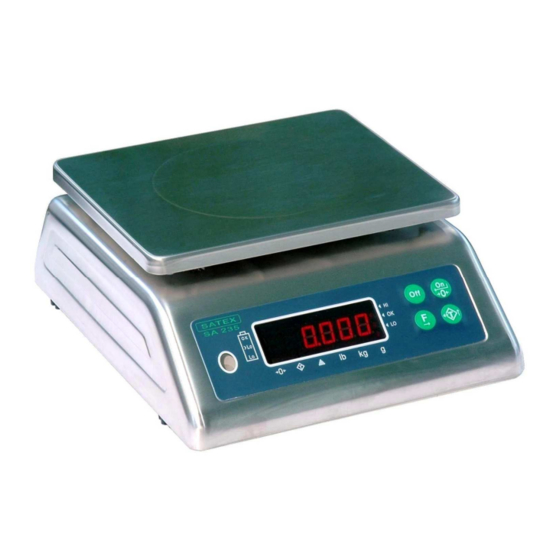
Table of Contents
Advertisement
Quick Links
SATEX
- Waterproof weighing scale: IP 67
- Multi interval and high resolution
of the reading, user selectable
Weegtechniek
Weegtechniek
Weegtechniek
Weegtechniek
holland b.v.
holland b.v.
holland b.v.
holland b.v.
User Manual
S
SA 235
Patroonsweg 23
3892 DA Zeewolde
The Netherlands
Tel.
Fax.
Email info@satex.nl
Web
V1.6
+31 36 522 20 30
+31 36 522 20 60
www.satex.nl
Advertisement
Table of Contents

Summary of Contents for Satex SA 235
-
Page 1: User Manual
User Manual V1.6 SATEX SA 235 - Waterproof weighing scale: IP 67 - Multi interval and high resolution of the reading, user selectable Patroonsweg 23 Weegtechniek Weegtechniek Weegtechniek Weegtechniek 3892 DA Zeewolde The Netherlands holland b.v. holland b.v. holland b.v. -
Page 2: Maintenance
1 hour at a depth of 1 m, penetrating water will not cause malfunctions. The stainless steel exterior of the scale is designed according to the HACCP principles for food safety. The SA 235 is designed for internal weighing only. The use of the scale is not permitted for commercial purposes. Safety Please read this manual thoroughly before start using the scale. - Page 3 3 Manual SA 235 Start up weighplatform Unpack the scale carefully (removable) Adjust the scale in level position with the 4 levelling feet and the level indicator in the front panel "On" switch Connect to main supply, press the "On" switch for at least 1 second...
-
Page 4: Display Keys
4 Manual SA 235 Display: keys, display symbols Front panel Operating keys Led indicators: - Switch the scale off If the Led above is on, the weight reading is exact at gross zero If the Led above is on, the weight reading has been tared: the weight reading is the net weight - Switch the scale on (press >1 sec) -
Page 5: Set Zero
5 Manual SA 235 Switching on Switch the scale on by pressing key for at least 1 second. The weighing platform has to be empty ! A "beep" sounds and the display shows all the Led's. During the start up procedure the software version number is shown. -
Page 6: Check Weighing
6 Manual SA 235 Check weighing ( check weighing with 2 settable weight margins) Two weight margins can be entered: the down limit and the up limit. If the weight value is: - higher as the up limit, Led "HI" lights up - in between the up and down limit, Led "OK"... -
Page 7: Piece Counting
7 Manual SA 235 Piece counting (With weight reading in kg's only: will be switched on automatically) The SA 235 features a simple piece counting program. Scale capacity 1.5 kg 3 kg 7.5 kg 15 kg Depending on the capacity of the scale, articles... -
Page 8: User Mode
8 Manual SA 235 USER MODE The "user mode" can be entered by, with the scale switched on, pressing both the keys together (start with key "F"). As soon as the display shows: PrE release both the keys Precision of the scale divisions In this menu section the accuracy of the scale divisions may be selected. -
Page 9: Automatic Zero Setting
9 Manual SA 235 Automatic zero setting (Auto zero, keeps weight reading automatically on zero) The zero value of the display reading is able to adjust itself automatically if small deviations from the zero value occur, like dust on the weigh platform, long-lasting loading or temperature changes. -
Page 10: Display Speed
10 Manual SA 235 Display speed The speed of refreshments of the weightvalue in the display in case of rapid changes of the value, may be adjusted as: decreased or standard 0 = decreased, at stable weight the reading responds at a lower rate... -
Page 11: Adjusting The Scale
11 Manual SA 235 ADJUSTING THE SCALE Select: 1 point or 3 point adjustment Whether the 1 point or 3 point adjustment procedure is in operation can be determined as follows: switch the scale off if he is on... - Page 12 12 Manual SA 235 3 points adjustment: Recommended for H2 and H5 modes of the weight reading 1. the display shows H1 = 1 point adjustment procedure is selected. 2. now place accurate weights of 1/3 of the maximum weighing range on the weigh platform.
Need help?
Do you have a question about the SA 235 and is the answer not in the manual?
Questions and answers