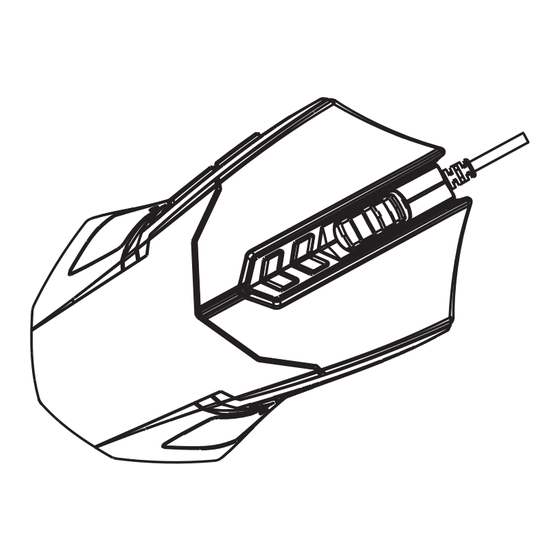
Table of Contents
Advertisement
Advertisement
Table of Contents

Summary of Contents for Sharkk Wired Gaming Mouse
- Page 1 .Sharkk. Wired Gaming Mouse Owner’s Guide...
- Page 2 Introduction Thank you for your purchase of the SHARKK Wired Gaming Mouse. Please take the time to read this manual carefully before you begin using your new item. The ultimate in computer gaming technology, the SHARKK Gaming Mouse is replete with function enhancing features, sleek styling and fully configu- rable settings.
- Page 3 (included) allows you to easily and conveniently program buttons, adjust mouse settings and create new macros from an easy-to-use desktop interface. In addition to the Wired Gaming Mouse, the SHARKK Lifestyle Brand is pleased to be able to offer a wide range of consumer accessories across many different product categories.
- Page 4 Here at SHARKK, the quality of our products and the satisfaction of our customers are the two great- est passions of our enterprise, as we endeavor to...
-
Page 5: Getting Started
Getting Started Box Content • 1x Wired Gaming Mouse • 1x Device Driver CD • 1x User Manual • 8x Weight Tuning Cartridges (pre-installed) Instructions Connect your mouse with your computer by in- serting the end of the wire into the USB port. -
Page 6: Software Drivers
Gaming Mouse in the form of a small CD. To install, insert the CD into your computer and follow the onscreen instructions. This software will include setup for the device’s control panel. Note: Drivers can also be downloaded from the Gaming Mouse product page on sharkk.com. -
Page 7: Product Overview
Product Overview Control Panel The Gaming Mouse control panel allows you to customize the buttons and settings of your mouse. • To change button functions: use the diagram on the left to locate the number that corresponds to the button you would like to customize. Then, using the center section of the control panel, select the option that matches that number and... - Page 8 Product Overview proceed to select the function you would like to assign. When finished, press OK to save. • Sensitivity Settings: This area of the control panel allows you to adjust DPI settings, pointer acceleration and X/Y orientation. • Advanced Settings: Here you can set mouse report rate and change backlight colors and breathe frequency.
- Page 9 Product Overview • System Settings: Here you can adjust double click speed, pointer speed, enhance pointer precision and scroll speed. • Stored Profiles: Here you can save a set of set- ting configurations as a profile, which you can then come back to at any time without having to re-create.
- Page 10 Product Overview the settings to your liking. All adjustments will now belong to the selected profile. Macros A Macro allows you to input a sequence of key-commands and have those commands saved and linked to a button which, when pressed, will execute the stored key-command sequence.
- Page 11 Product Overview To create and assign a Macro, first select the button you would like to assign the Macro to, then select “Macro Manager” from the list of options. The first step to creating a new macro is to give it a name.
- Page 12 Product Overview Default Button Functions See numbered diagram on opposite page. 1. Left click 5. Forward 9. Optical Sensor 2. Right click 6. DPI+ 10. Teflon feet 11. Braided cable 3. Scroll wheel 7. DPI- 4. Back 8. Reset...
- Page 13 Product Overview...
-
Page 14: Satisfaction Guarantee
Appendix Satisfaction Guarantee As with all SHARKK products, the Wired Gam- ing Mouse comes with our quality assurance and satisfaction guarantee. If you should experience any issues with your mouse, or if you simply have a question or inquiry, we invite you to contact our customer service department by email at support@sharkk.com, and we will do everything in... -
Page 15: Warranty
Appendix Warranty Your new SHARKK Mouse is covered by a Limited Manufacturer’s Warranty. Details of the warranty are as follows: for a period of one (1) year from the date of retail purchase, SHARKK warrants that this product is free of any defects in manufacturing, materials and workmanship. - Page 16 By joining the SHARKK Facebook community you will be eligible for special promotions and give- aways, as well as being among the first to know...
- Page 17 Thank You Once again, thank you for choosing SHARKK for your electronic and accessory needs. We have enjoyed serving you and we hope to hear from you again soon.
- Page 18 .Sharkk. support@Sharkk.com All rights reserved © Sharkk...



Need help?
Do you have a question about the Wired Gaming Mouse and is the answer not in the manual?
Questions and answers