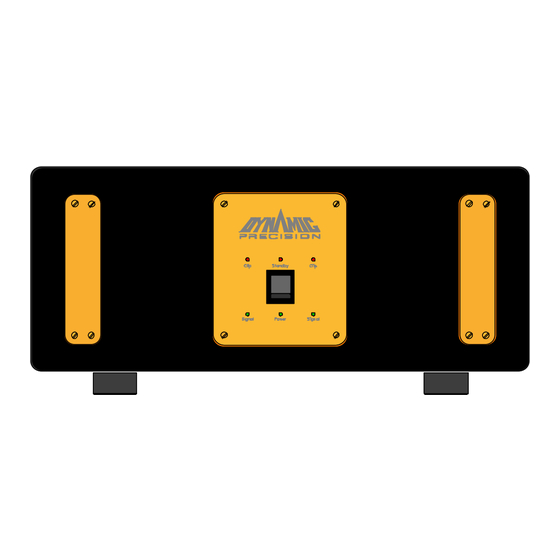
Table of Contents
Advertisement
Quick Links
Advertisement
Table of Contents

Summary of Contents for Dynamic Precision DPA 6.4
- Page 1 USERS GUIDE STEREO POWER AMPLIFIER DPA 6.4...
-
Page 2: Table Of Contents
DPA 6.4 INDEX UNPACKING page 2 GENERAL INFORMATION page 3 SWITCHES AND INDICATORS page 5 CABLES AND CONNECTIONS page 6 PARALLEL MONO / BRIDGING SET-UP page 8 TROUBLESHOOTING page 10 TECHNICAL SPECIFICATIONS page 11 WARRANTY page 12 PAGE... -
Page 3: Unpacking
When the apparatus is unpacked, please check that it has not been exposed to any damage and that the package contains the following items: 1 pc. Dynamic Precision DPA 6.4 2 pcs. mains fuses T5A. IEC127 1 pc. users guide for DPA 6.4 Note: Please report immediately any damages, defects or shortcomings to your dealer. PAGE... -
Page 4: General Information
DPA 6.4 GENERAL INFORMATION We congratulate you Dynamic Precision DPA 6.4. on your choice of a The technical performance of this product is based on the company’s unique electronics circuit design to achieve the best possible musical reproduction. This apparatus is electronically balanced and DC-coupled to optimise pulse response and low noise. - Page 5 DPA 6.4 Dynamic Precision DPA 6.4 CAUTION: READ THIS BEFORE OPERATING Do not open the amplifier's cabinet as this might result in damage to the set, or electrical shock. To prevent lightning damage, pull out the power cord during an electrical storm.
-
Page 6: Switches And Indicators
DPA 6.4 SWITCHES AND INDICATORS Figure 1. DPA 6.4 front panel SWITCHES Power supply OFF/ON switch. INDICATORS SIGNAL: Indicates an input signal of at least 5 mV. Indicates ≥ 1% harmonic distortion on the output signal. CLIP: POWER: Indicates that the amplifier is turned on. -
Page 7: Cables And Connections
• Pin 3 = signal (-) anti-phase DPA 6.4 also has a set of (L and R channels) XLR-terminals (male) in parallel with the input terminals. These terminals shall be used when paralleling L and R channels or paralleling several DPA 6.4s. A specially prepared cable shall be used when paralleling or bridging DPA 6.4s, see pages 7 and 8. -
Page 8: Audio Cables
Unbalanced cables The DPA 6.4 is equipped with balanced inputs, but can be used with both balanced and unbalanced control amplifiers. When connecting unbalanced signal sources to the DPA 6.4, a «special cable»... -
Page 9: Parallel Mono / Bridging Set-Up
DPA 6.4 PARALLEL MONO / BRIDGING SET-UP BRIDGING: Figure 5 Special cable used to bridge the power amplifier. XLR-Female XLR-Male Loudspeaker, plus (+) Input signal Loudspeaker, minus Figure 6 Bridging using a special cable. Note: Bridging will result in an output power four times higher than the single channel stereo output. - Page 10 DPA 6.4 PARALLEL MONO / BRIDGING SET-UP PARALLEL MONO SET-UP: Figure 8 XLR-cable for parallel mono connection of the power amplifier. XLR- Female XLR-Male Loudspeaker Input signal Loudspeaker Bass section Treble section Figure 7 Parallel mono connection using an XLR-cable.
-
Page 11: Troubleshooting
DPA 6.4 TROUBLESHOOTING SYMPTOM POSSIBLE CAUSE POSSIBLE SOLUTION Apparatus is put in STANDBY. 1: High frequency noise 1: Insert a mains filter between the power amplifier and the main outlet. 2: Problem with the signal cable. 2: Check for proper grounding/shield of the cables, or replace the cables. -
Page 12: Technical Specifications
DPA 6.4 TECHNICAL SPECIFICATIONS DPA 6.4 8 Ω load, 250W per channel OUTPUT POWER, RMS, 20Hz-20kHz, 4 Ω load, 500W per channel @ 1% THD (clipping level) : 2 Ω load, 800W per channel 8 Ω load, 800W bridged mono... -
Page 13: Warranty
DPA 6.4 WARRANTY DURING THE WARRANTY PERIOD The warranty and purchasers/vendors contractual obligations are in accordance with the Sale of Goods Act. All warranties shall be void if any carelessness, misuse and/or unacceptable handling of the apparatus or any other conditions, which may be ascribed to the negligence of the purchaser of this product.
Need help?
Do you have a question about the DPA 6.4 and is the answer not in the manual?
Questions and answers