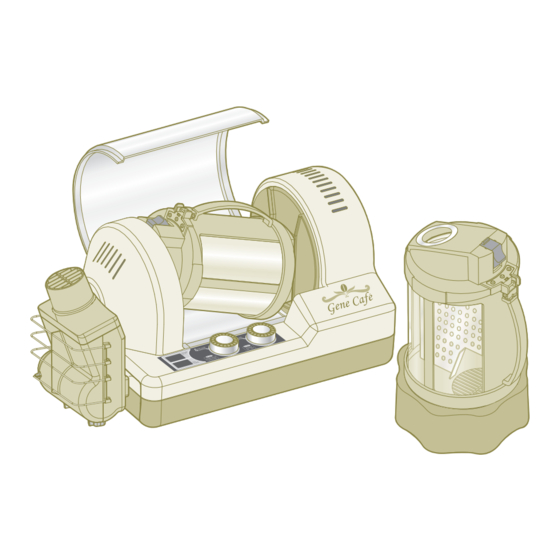
Gene Cafe CBR-101 Owner's Manual
Coffee bean roaster
Hide thumbs
Also See for Gene Cafe CBR-101:
- Owner's manual (23 pages) ,
- Owner's manual (12 pages) ,
- Owner's manual (12 pages)
Table of Contents
Advertisement
COFFEE BEAN ROASTER
COFFEE BEAN ROASTER
MODEL CBR-101
MODEL CBR-101
INNOVATIVE OFF - AXIS ROTATION
INNOVATIVE OFF - AXIS ROTATION
To ensure safe, trouble-free operation, please carefully read this manual
To ensure safe, trouble-free operation, please carefully read this manual
Warranty information contained in this manual. Do not discard.
Warranty information contained in this manual. Do not discard.
Owner's Manual
Owner's Manual
(Rev. 03)
(Rev. 03)
Advertisement
Chapters
Table of Contents
Troubleshooting

Summary of Contents for Gene Cafe Gene Cafe CBR-101
- Page 1 Owner’s Manual Owner’s Manual (Rev. 03) (Rev. 03) COFFEE BEAN ROASTER COFFEE BEAN ROASTER MODEL CBR-101 MODEL CBR-101 INNOVATIVE OFF - AXIS ROTATION INNOVATIVE OFF - AXIS ROTATION To ensure safe, trouble-free operation, please carefully read this manual To ensure safe, trouble-free operation, please carefully read this manual Warranty information contained in this manual.
-
Page 2: Important Safeguards
1. IMPORTANT SAFEGUARDS When using electrical appliances, basic safety precautions should always be followed, including the follow; 1. Read all instructions. 2. Do not touch hot surfaces. Do not touch moving parts when machine is operating. 3. Roaster will stop automatically if system detects a problem or burnt chaff. - Page 3 1. IMPORTANT SAFEGUARDS 11. Do not use outdoors. 12. Do not use roaster for any purpose other than roasting coffee beans. 13. Overfilling the roaster, inserting utensils, aluminum foil or metal packages may create a risk of fire or electrical shock. 14.
-
Page 4: Table Of Contents
2. Table of Contents Before use, please read carefully the cautions described on page No. 15~17 to use this roaster. This manual also contains warranty information. Please keep this owner's manual in a safe place. 1. Important Safeguards 2. Table of Contents 3. -
Page 5: Introduction
The Gene Café CBR-101 is designed to be used as for a household coffee roaster. It incorporates state-of-the-art design, the highest quality materials and expert workmanship. Our, Genesis Co., Ltd., technology simplifies and automates the coffee roasting process, making it easy for coffee lovers to produce fresh, great-tasting coffee at home. -
Page 6: Features
4. Features Removable Removable roasting chamber to make filling, emptying and cleaning Chamber easy and convenient. Full range roasting temperature control can produce at all range Automatic Temperature of roasting leves.. Control Adjustable roasting timer can accommodate on-the-fly changes without interrupting or restarting the roasting cycle. Automatic Timer Automatic cool-down cycle prevents residual heat from over-roasting the beans. -
Page 7: Configuration
5. Configuration MAIN BODY CHAMBER CHAFF COLLECTOR BRUSH (Smoke Extension Type) MEASURING CUP CHAMBER STAND OWNER’S MANUAL (100g/3.5oz) -
Page 8: Safety Precautions
6. Safety Precautions * Please read the following information carefully before use. Always follow safety precautions when operating your Gene Café roaster. Save these instructions. Incorrect use of an electrical roaster may result in risk of electric shock or serious injuries as well as damage to the roaster. - Page 9 6. Safety Precautions * Do not place Gene Café on a pad, cushion or electric blanket as a fire * D o n o t i n s e r t f o r e i g n o b j e c t s , may result.
- Page 10 6. Safety Precautions * In case of malfunction, consult the Troubleshooting section of this manual. See pages 19-20. If you cannot resolve the problem, contact * Be sure to close the safety cover Customer Service. d u r i n g o p e r a t i o n t o p r e v e n t * Do not attempt to disassemble or modify the accidental burns.
-
Page 11: Parts Name & Functions
7. Parts Name & Functions Main Body T h e c l e a r s a f e t y c o v e r h e l p s p r o t e c t a g a i n s t b u r n s a n d accidents while still allowing the Safety Cover u s e r t o m o n i t o r t h e r o a s t i n g... -
Page 12: Control Panel
7. Parts Name & Functions Chamber Blade Rubber Reduce the shock of blade. Blade Removing chaff from the beans. Separator Dividing the chamber improves mixing efficiency for even roasting. Release Button To detach the chamber from the roaster, push the button to release the locking. Supports the chamber in an upright position on Chamber Stand your counter to make filling and cleaning easier. -
Page 13: Operation
8. Operation Before Roasting 1. Open the safety cover, grasp chamber handle, press release button and lift chamber straight up to remove it from the body. 2. Gently place the roasting chamber on the chamber stand and open the lid. * Always use the chamber stand;... - Page 14 8. Operation 4. Close the lid. With the top of chamber facing to your left, as shown in the figure, align the chamber cover with the groove on the roaster, and gently push the chamber down until it clicks into place. To ensure that the chamber is installed properly, lightly pull up on the chamber handle.
-
Page 15: Temperature Setting And Roasting
8. Operation Power Supply and Timer Setting 1. Check the voltage rating printed on the identification plate located on the bottom of the roaster, and connect the Gene Café to the proper power supply. 2. Press TIME (POWER ON/OFF) dial to turn on the Gene Café. -
Page 16: Cooling Start/Stop
8. Operation Cooling Start/Stop 1. Once the roasting time has elapsed, the Gene Café will automatically begin the cooling cycle. The cooling cycle ends, and the roaster emits an audible signal when the roasting chamber safely reaches 140º F/60º C. 2. - Page 17 8. Operation Roasting finishes 1. When the cooling cycle is completed, the roasting chamber will stop rotating and an audible tone will signal the end of the roasting/ cooling process. Open the safety cover, press the release button and remove the roasting chamber from the roaster by lifting up on the roasting chamber handle.
-
Page 18: Cleaning & Maintenance
9. Cleaning & Maintenance Roasting Chamber Oils and residual debris remaining from the roasting process will build up and adversely affect the taste of future batches. Clean the chamber using a dish washing brush, sponge and dish washing liquid. Dry the chamber completely before storing it away. -
Page 19: Roasting Guide
10. ROASTING GUIDE About Coffee Roasting Green unroasted beans have a very grassy fragrance and are essentially devoid of the flavor that we associate with coffee. Green coffee beans can last for several years when stored in a cool, dry place. Roasting the beans for between 12 and 23 minutes at a temperature of 392º... -
Page 20: Troubleshooting
11. Troubleshooting This troubleshooting guide can be used to diagnose common issues. If your problem is not covered here or cannot be resolved, contact Customer Service. Symptom Potential Causes Corrective Measures Remarks 1. Connect the power cable to the outlet. 1. -
Page 21: Error Messages And Emergent Measures
12. Error Messages and Emergent Measures Error Messages & Description Error Message Temperature Precaution for Irregular rotation. Heater disconnection. Remarks sensor 1 error the fires Reed sensor error. Fan or temperature sensor 2 error. * Contact to the Distributor at the backover if the above message at the view panel. Emergent Measures In the event that the Gene Café... -
Page 22: Notes
13. NOTES 21 21... - Page 23 Fresh Beans Inc. 6436 Business Park Loop, Unit G Park City, UT 84098 1-888-757-2326 TEL (435) 940-1616 FAX (435) 940-1964 Homepage : http://www.freshbeansinc.com Contact the above distributor for warranty or service inquiries. Contact the above distributor for warranty or service inquiries. Keep this booklet;...
- Page 24 Owner’s Manual Owner’s Manual (Rev. 03) (Rev. 03) COFFEE BEAN ROASTER COFFEE BEAN ROASTER MODEL CBR-101 MODEL CBR-101 INNOVATIVE OFF - AXIS ROTATION INNOVATIVE OFF - AXIS ROTATION To ensure safe, trouble-free operation, please carefully read this manual To ensure safe, trouble-free operation, please carefully read this manual Warranty information contained in this manual.
-
Page 25: Important Safeguards
1. IMPORTANT SAFEGUARDS When using electrical appliances, basic safety precautions should always be followed, including the follow; 1. Read all instructions. 2. Do not touch hot surfaces. Do not touch moving parts when machine is operating. 3. Roaster will stop automatically if system detects a problem or burnt chaff. - Page 26 1. IMPORTANT SAFEGUARDS 11. Do not use outdoors. 12. Do not use roaster for any purpose other than roasting coffee beans. 13. Overfilling the roaster, inserting utensils, aluminum foil or metal packages may create a risk of fire or electrical shock. 14.
-
Page 27: Table Of Contents
2. Table of Contents Before use, please read carefully the cautions described on page No. 15~17 to use this roaster. This manual also contains warranty information. Please keep this owner's manual in a safe place. 1. Important Safeguards 2. Table of Contents 3. -
Page 28: Introduction
The Gene Café CBR-101 is designed to be used as for a household coffee roaster. It incorporates state-of-the-art design, the highest quality materials and expert workmanship. Our, Genesis Co., Ltd., technology simplifies and automates the coffee roasting process, making it easy for coffee lovers to produce fresh, great-tasting coffee at home. -
Page 29: Features
4. Features Removable Removable roasting chamber to make filling, emptying and cleaning Chamber easy and convenient. Full range roasting temperature control can produce at all range Automatic Temperature of roasting leves.. Control Adjustable roasting timer can accommodate on-the-fly changes without interrupting or restarting the roasting cycle. Automatic Timer Automatic cool-down cycle prevents residual heat from over-roasting the beans. -
Page 30: Configuration
5. Configuration MAIN BODY CHAMBER CHAFF COLLECTOR BRUSH (Smoke Extension Type) MEASURING CUP CHAMBER STAND OWNER’S MANUAL (100g/3.5oz) -
Page 31: Safety Precautions
6. Safety Precautions * Please read the following information carefully before use. Always follow safety precautions when operating your Gene Café roaster. Save these instructions. Incorrect use of an electrical roaster may result in risk of electric shock or serious injuries as well as damage to the roaster. - Page 32 6. Safety Precautions * Do not place Gene Café on a pad, cushion or electric blanket as a fire * D o n o t i n s e r t f o r e i g n o b j e c t s , may result.
-
Page 33: Safety Precautions
6. Safety Precautions * In case of malfunction, consult the Troubleshooting section of this manual. See pages 19-20. If you cannot resolve the problem, contact * Be sure to close the safety cover Customer Service. d u r i n g o p e r a t i o n t o p r e v e n t * Do not attempt to disassemble or modify the accidental burns. -
Page 34: Parts Name & Functions
7. Parts Name & Functions Main Body T h e c l e a r s a f e t y c o v e r h e l p s p r o t e c t a g a i n s t b u r n s a n d accidents while still allowing the Safety Cover u s e r t o m o n i t o r t h e r o a s t i n g... - Page 35 7. Parts Name & Functions Chamber Blade Rubber Reduce the shock of blade. Blade Removing chaff from the beans. Separator Dividing the chamber improves mixing efficiency for even roasting. Release Button To detach the chamber from the roaster, push the button to release the locking. Supports the chamber in an upright position on Chamber Stand your counter to make filling and cleaning easier.
-
Page 36: Operation
8. Operation Before Roasting 1. Open the safety cover, grasp chamber handle, press release button and lift chamber straight up to remove it from the body. 2. Gently place the roasting chamber on the chamber stand and open the lid. * Always use the chamber stand;... - Page 37 8. Operation 4. Close the lid. With the top of chamber facing to your left, as shown in the figure, align the chamber cover with the groove on the roaster, and gently push the chamber down until it clicks into place. To ensure that the chamber is installed properly, lightly pull up on the chamber handle.
-
Page 38: Power Supply And Timer Settings
8. Operation Power Supply and Timer Setting 1. Check the voltage rating printed on the identification plate located on the bottom of the roaster, and connect the Gene Café to the proper power supply. 2. Press TIME (POWER ON/OFF) dial to turn on the Gene Café. -
Page 39: Cooling Start/Stop
8. Operation Cooling Start/Stop 1. Once the roasting time has elapsed, the Gene Café will automatically begin the cooling cycle. The cooling cycle ends, and the roaster emits an audible signal when the roasting chamber safely reaches 140º F/60º C. 2. - Page 40 8. Operation Roasting finishes 1. When the cooling cycle is completed, the roasting chamber will stop rotating and an audible tone will signal the end of the roasting/ cooling process. Open the safety cover, press the release button and remove the roasting chamber from the roaster by lifting up on the roasting chamber handle.
-
Page 41: Cleaning & Maintenance
9. Cleaning & Maintenance Roasting Chamber Oils and residual debris remaining from the roasting process will build up and adversely affect the taste of future batches. Clean the chamber using a dish washing brush, sponge and dish washing liquid. Dry the chamber completely before storing it away. -
Page 42: Roasting Guide
10. ROASTING GUIDE About Coffee Roasting Green unroasted beans have a very grassy fragrance and are essentially devoid of the flavor that we associate with coffee. Green coffee beans can last for several years when stored in a cool, dry place. Roasting the beans for between 12 and 23 minutes at a temperature of 392º... -
Page 43: Troubleshooting
11. Troubleshooting This troubleshooting guide can be used to diagnose common issues. If your problem is not covered here or cannot be resolved, contact Customer Service. Symptom Potential Causes Corrective Measures Remarks 1. Connect the power cable to the outlet. 1. -
Page 44: Error Messages And Emergent Measures
12. Error Messages and Emergent Measures Error Messages & Description Error Message Temperature Precaution for Irregular rotation. Heater disconnection. Remarks sensor 1 error the fires Reed sensor error. Fan or temperature sensor 2 error. * Contact to the Distributor at the backover if the above message at the view panel. Emergent Measures In the event that the Gene Café... - Page 45 13. NOTES 21 21...
- Page 46 Fresh Beans Inc. 6436 Business Park Loop, Unit G Park City, UT 84098 1-888-757-2326 TEL (435) 940-1616 FAX (435) 940-1964 Homepage : http://www.freshbeansinc.com Contact the above distributor for warranty or service inquiries. Contact the above distributor for warranty or service inquiries. Keep this booklet;...




Need help?
Do you have a question about the Gene Cafe CBR-101 and is the answer not in the manual?
Questions and answers