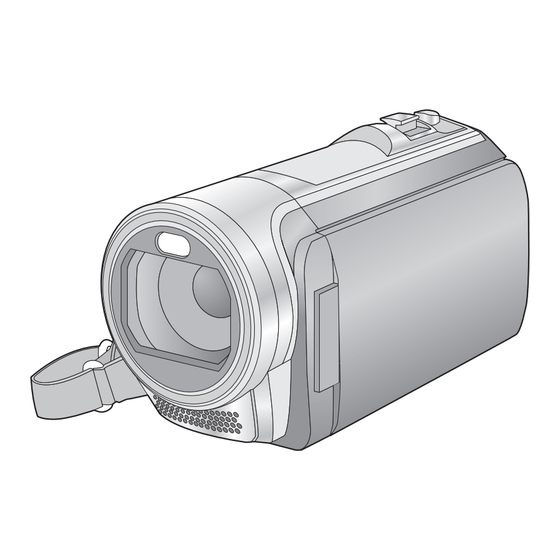
Panasonic HC-V500 Basic Operating Instructions Manual
High definition video camera
Hide thumbs
Also See for HC-V500:
- Operating instructions manual (152 pages) ,
- Brochure & specs (2 pages) ,
- Owner's manual (168 pages)
Table of Contents
Advertisement
Basic Operating Instructions
High Definition Video Camera
HC-V500
Model No.
HC-V500M
Before use, please read these instructions completely.
More detailed instructions on the operation of this unit are
contained in "Operating Instructions (PDF format)" in the supplied
CD-ROM. Install it on your PC to read it.
VQT3W41
GC GA GN
Advertisement
Table of Contents

Summary of Contents for Panasonic HC-V500
- Page 1 Basic Operating Instructions High Definition Video Camera HC-V500 Model No. HC-V500M Before use, please read these instructions completely. More detailed instructions on the operation of this unit are contained in “Operating Instructions (PDF format)” in the supplied CD-ROM. Install it on your PC to read it.
-
Page 2: Information For Your Safety
≥ Do not remove covers. ≥ Do not repair this unit by yourself. Use only the recommended accessories. Refer servicing to qualified service ≥ Always use a genuine Panasonic HDMI personnel. mini cable (RP-CDHM15, RP-CDHM30: optional). CAUTION! ∫ Product identification marking... -
Page 3: Cautions For Use
AC mains plug (figures A immediately stop operating the unit and and B). consult the Panasonic Customer Care Confirm the AC mains plug fitted and Centre on 132600. follow the instructions below. -
Page 4: This Unit
Function that can be used for the content Playback Mode (still pictures only): ≥ Scene(s) recorded in 1080/50p or Panasonic does not accept any 1080/50i: “AVCHD scene(s)” responsibility for damages directly or ≥ Pages for reference are indicated by an... -
Page 5: Table Of Contents
Contents Information for Your Safety......2 Accessories..........6 Preparation Power supply..........7 Inserting/removing the battery..... 7 Charging the battery ......8 Charging and recording time....9 Recording to a card ........ 10 Cards that you can use with this unit..........10 Inserting/removing an SD card..11 Turning the unit on/off......12 Selecting a mode ........12 How to use the touch screen ....13... -
Page 6: Accessories
Accessories Check the accessories before using this unit. Keep the accessories out of reach of children to prevent swallowing. Product numbers correct as of Jan. 2012. These may be subject to change. CD-ROM Battery pack (GA/GN) VW-VBK180 Operating Instructions VFF0902 AC adaptor Optional accessories VSK0781... -
Page 7: Preparation
Panasonic products and batteries manufactured by other companies and certified by Panasonic. (Batteries which do not support this function cannot be used). Panasonic cannot in any way guarantee the quality, performance or safety of batteries which have been manufactured by other companies and are not genuine Panasonic products. -
Page 8: Charging The Battery
Charging the battery When this unit is purchased, the battery is not charged. Charge the battery fully before using this unit for the first time. The unit is in the standby condition when the AC adaptor is connected. The primary circuit is always “live”... -
Page 9: Charging And Recording Time
However, it will be constantly displayed when the remaining battery time becomes less than 30 minutes. ≥ The remaining battery capacity is displayed when using the Panasonic battery that you can use for this unit. The actual time can vary depending on your actual use. -
Page 10: Recording To A Card
≥ Please confirm the latest information about SD Memory Cards/SDHC Memory Cards/ SDXC Memory Cards that can be used for motion picture recording on the following website. http://panasonic.jp/support/global/cs/e_cam (This website is in English only.) ≥ Operation of the SD Memory Cards 256 MB or less is not guaranteed. Also, the SD Memory Card 32 MB or less cannot be used for the motion picture recording. -
Page 11: Inserting/Removing An Sd Card
Inserting/removing an SD card When using an SD card not from Panasonic, or one previously used on other equipment, for the first time on this unit, format the SD card. (l 21) When the SD card is formatted, all of the recorded data is deleted. Once the data is deleted, it cannot be restored. -
Page 12: Turning The Unit On/Off
Preparation Turning the unit on/off You can turn the unit on and off using the power button or by opening and closing the LCD monitor. Turning the unit on and off with the power button Open the LCD monitor and press the power button to turn on the unit. To turn off the unit ... -
Page 13: How To Use The Touch Screen
Preparation How to use the touch screen You can operate by directly touching the LCD monitor (touch screen) with your finger. ∫ Touch Touch and release the touch screen to select icon or picture. ≥ Touch the centre of the icon. ≥... -
Page 14: About The Touch Menu
About the Touch Menu Touch (left side)/ (right side) of on the Touch Menu to switch the operation icons. Touch (left side)/ (right side) of on the Touch Menu. ≥ It is also possible to switch the operation icons by sliding the Touch Menu right or left while touching it. -
Page 15: Setting Date And Time
4 months. (The battery is still being recharged even if the unit is off.) For Australia and New Zealand WARNING THE LITHIUM BATTERY IN THIS UNIT MUST ONLY BE REPLACED BY QUALIFIED PERSONNEL. IF THIS IS NECESSARY, CONTACT THE PANASONIC CUSTOMER CARE CENTRE ON 132600 FOR YOUR NEAREST AUTHORIZED SERVICE CENTRE. VQT3W41... -
Page 16: Basic
Basic Selecting a media to record [HC-V500M] The card and built-in memory can be selected separately to record motion pictures or still pictures. Change the mode to Select the menu. (l 20) : [MEDIA SELECT] MENU Touch the media to record motion pictures or still pictures. -
Page 17: Recording Motion Pictures
Basic Recording motion pictures Change the mode to Open the LCD monitor. Press the recording start/stop button to start recording. A When you begin recording, ; changes to ¥. B Recording button icon ≥ Recording can also be started/stopped by touching the recording button icon. This icon functions in the same manner as the recording start/stop button. -
Page 18: Motion Picture/Still Picture Playback
Basic Motion picture/Still picture playback Change the mode to Touch the play mode select icon A. (l 14) HC-V500 Select the still picture B or the recording format of the motion picture C you wish to play back. -
Page 19: Watching Video/Pictures On Your Tv
Select the playback operation by touching the operation icon. F Operation icon 0h01m30s 0h01m30s 0h01m30s ≥ Operation icons and screen display will disappear when no touch operation is performed for a specific period of time. To display them again, touch the screen. -
Page 20: Using The Menu Screen
Basic Using the menu screen ≥ Touch (left side)/ (right side) of on the Touch Menu to display . (l 14) MENU Touch MENU ∫ About guide display After touching , touching the submenus and items will cause function descriptions and settings confirmation messages to appear. -
Page 21: Using The Zoom
Please be aware that if a medium is formatted, then all the data recorded on the medium will be erased and cannot be restored. Back up important data on a PC, DVD disc etc. Select the menu. HC-V500 : [SETUP] # [FORMAT CARD] MENU HC-V500M... -
Page 22: Others
Others Specifications High Definition Video Camera Information for your safety Power source: DC 5.0 V (When using AC adaptor) DC 3.6 V (When using battery) Power consumption: Recording; Charging; 5.7 W 7.7 W Motion picture recording format: [AVCHD]; AVCHD format version 2.0 compliant (AVCHD Progressive) [iFrame];... - Page 23 Image sensor: 1/5.8 type (1/5.8z) 1MOS image sensor Total; 1500 K Effective pixels; Motion picture; 1300 K to 1120 K (16:9) Still picture; 970 K (4:3), 1090 K (3:2), 1300 K to 1120 K (16:9) Lens: Auto Iris, 38k optical zoom, F1.8 to F4.2 Focal length;...
- Page 24 Battery charging function (Charges from USB terminal when the main unit is off) Photo light: Available range; approx. 1.2 m Dimensions: 52.5 mm (W)k65 mm (H)k119.5 mm (D) (including projecting parts) Mass: HC-V500 Approx. 227 [without battery (supplied) and an SD card (optional)] HC-V500M Approx. 228 [without battery (supplied)] Mass in operation: HC-V500 Approx.
- Page 25 AC adaptor Information for your safety VSK0781: Power source: AC 110 V to 240 V, 50/60 Hz Power consumption: 12 W DC output: DC 5.0 V, 1.6 A Dimensions: 49 mm (W)k24 mm (H)k79 mm (D) Mass: Approx. 91 VSK0712: Power source: AC 110 V to 240 V, 50/60 Hz Power consumption:...
-
Page 26: About Copyright
MPEG LA, LLC. LLC. See http://www.mpegla.com. ≥ “AVCHD”, “AVCHD Progressive” and the “AVCHD Progressive” logo are trademarks of Panasonic Corporation and Sony Corporation. ≥ Manufactured under license from Dolby Laboratories. Dolby and the double-D symbol are trademarks of Dolby Laboratories. -
Page 27: Reading The Operating Instructions (Pdf Format)
Instructions] to install. Instructions (PDF format) (Example: When an English language Delete the PDF file from the “Program Files\Panasonic\HC\” folder. ≥ When the contents in the Program Files folder cannot be displayed, click the [Show the contents of this folder] to display them. - Page 28 Panasonic Corporation Web site: http://panasonic.net VQT3W41 © Panasonic Corporation 2012 F0112KE0...











Need help?
Do you have a question about the HC-V500 and is the answer not in the manual?
Questions and answers