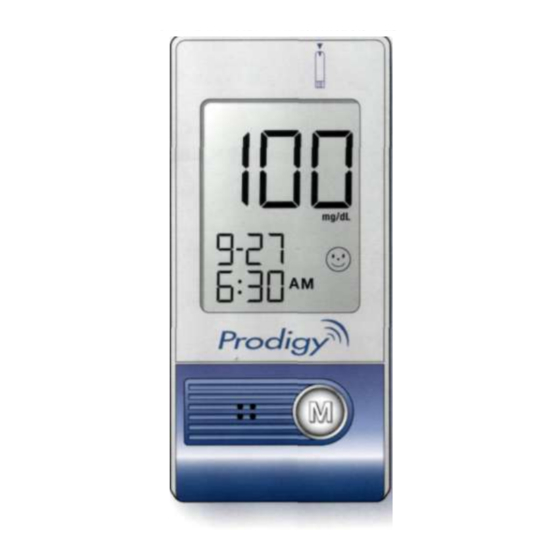
Table of Contents
Advertisement
Advertisement
Table of Contents

Summary of Contents for DDI Prodigy
- Page 1 User's Manual...
- Page 2 Dear Prodigy System Owner: You have chosen one of the best blood glucose monitoring systems available. This booklet has important information about the system. Please read it carefully. Your system provides you with accurate, plasma-calibrated test results. This feature makes it easy for you and your doctor to compare your meter results with laboratory results.
- Page 3 The system is intended for use outside the body (in vitro diagnostic use). It should be used only for testing glucose (sugar) and only with fresh capillary whole blood samples. The system is intended for use in the home and in clinical settings. It should not be used for the diagnosis of diabetes or for the testing of newborns.
-
Page 4: Important Information
• If you are experiencing symptoms that are not consistent with your blood glucose test results and you have followed all instructions described in the Prodigy owner's booklet, call your healthcare professional. • A red blood cell count (hematocrit) that is very high (above 60%) or very low (below 20%) can cause false results. -
Page 5: Table Of Contents
Prodigy Blood Glucose Meter Meter Display Segments Prodigy Test Strips BEFORE TESTING Checking the Display Coding the Meter Checking the System With Prodigy Control Solutions TESTING YOUR BLOOD Step-by-Step Test Procedure Special Messages Using the Meter Memory COMPARING METER AND LABORATORY RESULTS... -
Page 6: Getting Started
GETTING STARTED The Prodigy Diabetes Blood Glucose Test System The Prodigy system consists of three main products: the Prodigy blood glucose meter, Prodigy test strips, and Prodigy control solutions. These products have been designed, tested, and proven to work together as a system to produce accurate blood glucose test results. -
Page 7: Prodigy Blood Glucose Meter
Prodigy Blood Glucose Meter -TEST SLOT The test slots is where you insert the test strip for testing. The meter will turn on automatically when you insert a test strip. -SET BUTTON The Set button (in the back of the meter) is used to set the date, time, units and other meter functions. -
Page 10: Important Test Strip Information
Important Test Strip Information • Store test strip packages in a cool, dry place below 104°F (40°C). Keep away from direct sunlight and heat. • Store your test strips in their original vial only. • After removing a test strip from the vial, immediately replace the vial cap and close it tightly. -
Page 11: Before Testing
BEFORE TESTING Checking the Display Each time you insert a test strip into the meter to turn the meter on , the meter will display "CH" with the strip symbol briefly. This tells you that the system is performing several self-checks. For meter model No. - Page 12 STEP 1 Enter the Code Mode Start with the meter turned off. Press the Code Button. The Code symbol and "SEL" will appear on the LCD display, followed by the code number, with the number blinking. STEP 2 Match the Code Numbers Compare the code number flashing on the LCD display with the code number on the test strip vial.
-
Page 13: Checking The System With Prodigy Control Solutions
Checking the System with Prodigy Control Solution Prodigy control solutions are used to check that the meter and the test strips are working together as a system and that you are performing the test correctly. It is very important that you do this simple check routinely to make sure you get accurate results. -
Page 14: Important Control Solution Test Information
86°F (30°C). Do not refrigerate. CAUTION: The control solution range printed on the test strip vial is for Prodigy control solution only. It is used to test meter and test strip performance. It is not the recommended range for your blood glucose level. - Page 15 CAUTION: Every time you perform a control solution test, you must enter into the "CTL" test mode so that the test will not be stored in the meter memory.
- Page 16 STEP 2 Apply Control Solution Shake the control solution vial well. Remove the cap. Squeeze the vial, discard the first drop, and wipe off the dispenser tip to ensure an accurate result. Squeeze the vial again to get another drop and place the drop on your finger tip first.
-
Page 17: Comparing Control Solution Results
Prodigy^ STEP 3 Result Appears in 6 Seconds. The meter will count down and the control solution test result will appear. Compare the result with the range printed on the test strip vial . The result should fall within this range. -
Page 18: Testing Your Blood
TESTING YOUR BLOOD Be sure to read this section and the test strip package insert found in the test strip box carefully before testing. Make sure you have all items needed to test: A. Blood Glucose Meter B. Test Strip C. - Page 19 For meter model No. 51720 you will hear a voice Plasma calibrated message, "the blood glucose is (number) (unit)". result (example) The Prodigy meter provides accurate, plasma-calibrated test results that can be compared directly with laboratory results.
-
Page 20: Special Messages
Special Messages Some special symbols or messages will appear depending on your test result. 1) When below 20 mg/dL (1.1 mmol/L), "Lo" will appear on the meter display instead of numbers. 2) When between 20 to 70 mg/dL (1.1 and 3.9 mmol/L), the "low" symbol will appear with your test result. -
Page 21: Using The Meter Memory
Prodigy^ USING THE METER MEMORY Your Meter stores the 450 most recent blood glucose test results with date and time in its memory. It also provides you with 7,14,21,28,60 and 90 day averages of your blood glucose test results. You can review the test results in memory with these easy steps. - Page 22 The 14-day average is calculated from the blood glucose results obtained during the last 14 days. It, too, indicates how many blood glucose tests have been performed, e.g., 24 (24 tests in the last 14 days). When using the meter for the first time, "14 DAYa—" will appear, showing that there are no test results in memory .
-
Page 23: Comparing Meter And Laboratory Results
Prodigy^ COMPARING METER AND LABORATORY RESULTS Test results from meter and laboratory are both expressed in plasma- equivalent units. However, the result you obtain from your meter may differ somewhat from your laboratory result due to normal variation. Meter results can be affected by factors and conditions that do not affect laboratory results in the same way. - Page 24 Prodigy^ • Wash your hands before obtaining a blood sample • Never use your meter with blood that has been collected in a gray- top test tube • Use fresh capillary blood only You may still have a variation from the result because blood glucose levels can change significantly over short periods, especially if you have recently eaten, exercised, taken medication, or experienced stress.
-
Page 25: Setting The Meter And Deleting The Memory
SETTING THE METER AND DELETING THE MEMORY Before you start using the meter for first time you may need to setup the time, date, unit of measurement and unit of temperature and language. You also may need to enter the set mode and reset the meter if you need to change the time or if you remove the batteries. -
Page 26: Setting The Time, Date, Unit Of Measurement
STEP 3 Set the Day Press and release the Main Button until the correct day appears. To move faster, hold the Main Button down. With the correct day on the display, press the Set Button and the time will appear on the display with the hour segment flashing. - Page 27 STEP 6. Select mg/dL or mmol/L. Press and release the Main Button until the unit of measurement you are choosing appears on the display. Press the Set Button and the current unit of temperature will start flashing. STEP 7. Select °C or °F Press and release the Main Button until the unit of temperature you are choosing appears on the display.
-
Page 28: Downloading Test Results To Your Pc
DOWNLOADING TEST RESULTS TO YOUR COMPUTER Prodigy allows you to download all your test results in your computer helping you or your health care professional track changes in your blood glucose level over time. To start downloading your results you need to... -
Page 29: Power
Power Your Prodigy Blood Glucose monitoring system uses two (2) AAA 1.5.V alkaline batteries (included with your system) that need to be installed in the meter before use. The new batteries will provide you with enough power to perform about 3,000 tests. When replacing the batteries, use only (2) AAA 1.5.V alkaline batteries. -
Page 30: Display Messages And
DISPLAY MESSAGES AND PROBLEM-SOLVING GUIDE Following is a summary of some display messages and symbols. These messages help to identify certain problems but do not appear in all cases when a problem has occurred. Improper use may cause an inaccurate result without producing an error message or a symbol. -
Page 32: Specifications
Traceability of glucose monitoring system: The results of Prodigy glucose monitoring system were compared to parallel results obtained on YSI 2300, which is the manufacturer's standard measurement procedure. The study shows that the Prodigy glucose monitoring system correlated very well with manufacturer's reference method. •... -
Page 33: Warranty
WARRANTY The Prodigy Blood Glucose Monitoring System is warranted to be free of defects in material and workmanship for a period of one (1) year from the date of purchase. This warranty extends only to the original purchaser and is not transferable. -
Page 34: Expected Test Results
EXPECTED TEST RESULTS Source: Krall, L P , and Beaser. R.S.: Joslin Diabetes Manual. Philadelphia: Lea and Febiger (1989), 138. -
Page 35: Symbol Information
Symbols convey information essential for proper use...


Need help?
Do you have a question about the Prodigy and is the answer not in the manual?
Questions and answers