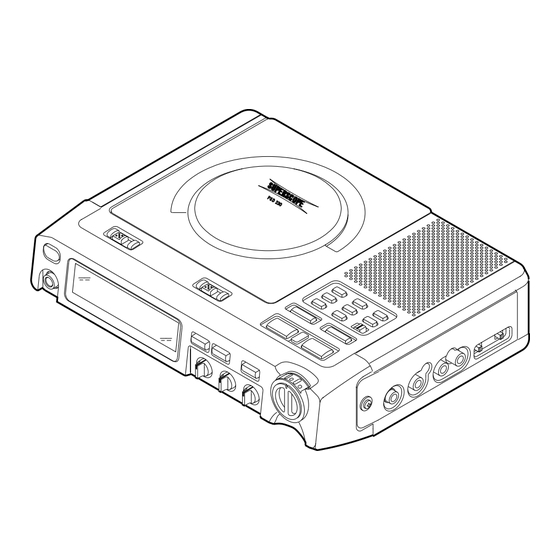
Table of Contents
Advertisement
Advertisement
Table of Contents

Subscribe to Our Youtube Channel
Summary of Contents for Superscope PSD220
- Page 1 PSD220 Performing Arts Portable CD Players & PSD230 Owners Manual...
-
Page 2: Specifications
CAUTION RISK OF ELECTRIC SHOCK DO NOT OPEN CAUTION: TO REDUCE THE RISK OF ELECTRIC SHOCK, DO NOT REMOVE COVER (OR BACK) NO USER-SERVICEABLE PARTS INSIDE REFER SERVICING TO QUALIFIED SERVICE PERSONNEL The lightning flash with arrowhead symbol, within an equilateral triangle, is intended to alert the user to the presence of uninsulated “dangerous voltage”... -
Page 3: Drawings
SAFETY INSTRUCTIONS READ BEFORE OPERATING EQUIPMENT This product was designed and manufactured to meet strict 8. Cleaning — The appliance should be cleaned only as rec- quality and safety standards. There are, however, some instal- ommended by the manufacturer. lation and operation precautions which you should be particu- 9. -
Page 4: Table Of Contents
TABLE OF CONTENTS SPECIFICATIONS ..................4 DRAWINGS ....................5 FEATURES ....................7 About CD-TEXT (PSD230) ................ 7 About CD-RW Playback................7 CONTROLS, CONNECTORS, AND INDICATORS ........8 DISPLAY INDICATORS ................. 9 THE DISPLAY OF CD-TEXT INFORMATION (PSD230) ......9 POWER SUPPLY ..................10 AC Adapter Operation................ -
Page 5: Features
The PSD230 is capable of smooth scrolling by feeding characters one by one. The PSD220/230 include a 3-band EQ so that the bass (low frequency), mid (middle frequency), or treble (high frequency) portion of the CD sound can be adjusted. -
Page 6: Controls, Connectors, And Indicators
LOCK CONTROLS, CONNECTORS, AND Slide the LOCK switch to the on position (£) to lock the setting of INDICATORS all the switches in the recessed portion of the top panel. POWER 3 3 3 3 3 Receives remote control signals from a compatable wireless remote Slide to turn POWER ON and slide again to turn POWER OFF. -
Page 7: Display Indicators
THE DISPLAY OF CD-TEXT INFORMATION LINE/MIC (PSD230) This switch determines the input level of the MIC/LINE IN. The LINE (PSD230) position is for a line level source such as a music instrument, tape deck, etc. The MIC position is for a microphone level signal such as a handheld dynamic microphone. -
Page 8: Power Supply
Connect the supplied AC adapter (model AD200) to the DC IN of the Be sure the battery pack is fully charged before use. PSD220/230. Then connect the other end of the AC adapter to a wall power outlet. To AC outlet ª... -
Page 9: Connections
TRACK T O T A L HEADPHONE R E M A I N The PSD220/230 provides a LINE OUT so that the sound of the CD, along BASS TREBLE OVER with any enhancements made to the sound, can be sent to another analog amplification device (amplifier, powered speakers, stereo sys- tem, etc.), a recording device (tape deck, CD recorder, etc.), or a mixer. -
Page 10: Playback Of A Cd
To pause playback temporarily (8 8 8 8 8 ) PLAYBACK OF A CD 1. During playback, press the 6 button. To play an audio CD (3 3 3 3 3 ) Playback is interrupted and the 8 appears on the LCD display. 1. -
Page 11: Repeat All, Repeat 1
2. Select the track to be played back by pressing the 1 / 4 and ¢ / ¡ buttons. A-B Repeat 3. The PSD220/230 will then cue (pause) at the beginning of the music in the selected track and the “8” indicator in the display will flash. 1. Start playback. -
Page 12: Programming Playback Tracks
Programming Playback Tracks This procedure allows you to program selected tracks for playback in the Press the PROGRAM button once order you desire. 1. By pressing the PROGRAM button while in the stop mode, the CD TRACK player will enter the programming mode. TOTAL "Program"... -
Page 13: Tempo Control
TEMPO Control KEY Control (PSD230) The PSD220/230 is equipped with the ability to change the CD playback The PSD230 is equipped with the ability to change the key (or musical pitch) of the sound of the CD by up to ± 1 octave. -
Page 14: Troubleshooting
TROUBLESHOOTING In case of trouble with your PSD220/230, first check the following table. If the trouble cannot be fixed by following the treatment indicated for each symptom or if the symptom of your trouble is not listed in the table, please consult your dealer. - Page 15 SPECIFICATIONS General Playback System ..................Compact Disc - Digital Audio Number of Channels ..........................2 Compatible Discs ............... CD-DA, CD-R, CD-RW - 8 cm & 12 cm Sampling frequency ........................44.1 kHz Quantization ......................16-bit linear/channel Tempo Control ........................ ± 50 %, ± 0.5 % Tuning Control - PSD230 ....................
- Page 16 To obtain service: 1. If your unit needs service, contact Superscope at (630) 820-4800. A service representative will advise you of how to obtain service. Please do not return the unit directly to Superscope Technologies, unless specified by our service representative.

Need help?
Do you have a question about the PSD220 and is the answer not in the manual?
Questions and answers