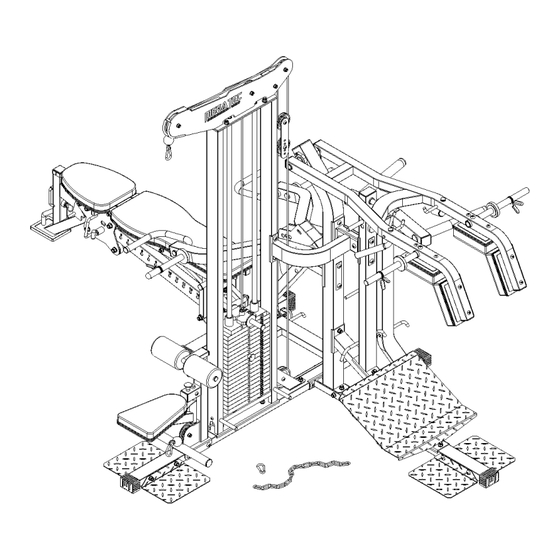
Table of Contents
Advertisement
Quick Links
Advertisement
Table of Contents

Subscribe to Our Youtube Channel
Summary of Contents for MegaTec MT-MX-WS-50
- Page 1 AUFBAUANLEITUNG OWNER`S MANUAL MT-MX-WS-50 Multiplex Workout-Station...
-
Page 2: Table Of Contents
.…………….…………….…. 09 Stückliste / Part List .…………….…………….…. 10 Explosionszeichnung / Exploded View .…………….…………….…. 11-22 Montage / Assembly .…………….…………….…. 23 Wartung & Pflege / Maintenance .…………….…………….…. 24 Training Tips .…………….…………….…. 25 Übungsanleitung / Exercise Instruction .…………….…………….…. 26 Service MT-MX-WS-50 Multiplex Workout-Station... -
Page 3: Allgemeines General
Es gilt die gesetzliche Gewährleistung. ©2008 IFS GmbH - Alle Rechte vorbehalten. MegaTec ® is a registered trademark of International Fitness Sports GmbH. Many of our products are patent protected with regard to utility model and design. Unauthorized replication by providers, plagiarism, use of protected characteristics –... - Page 4 Eventuelle Bodenunebenheiten müssen ausgeglichen werden. Hinterlassen Sie das Fitnessgerät so, dass sich niemand an herausstehenden Teilen verletzen kann. Hantelscheiben und Stangen sind nach dem Training vom Gerät zu nehmen und in die dafür vorgesehenen Ablagesysteme zu verstauen. MT-MX-WS-50 Multiplex Workout-Station...
-
Page 5: Sicherheitshinweise / Safety Instructions
Any unevenness on the floor must be compensated for. Place the exercise machine such that no one can hurt his or herself on protruding parts. Weight plates and bars should be removed from the machine after training, and stowed away in the storage system provided. MT-MX-WS-50 Multiplex Workout-Station... -
Page 6: Montagehinweise Assembly Instructions
After assembly, check to make sure all of the machine’s functions are correct. If problems occur in this respect, check the machine for any errors in assembly with attention to the individual installation steps. Should you be unable to resolve the error, then please consult your dealer. MT-MX-WS-50 Multiplex Workout-Station... -
Page 7: Notwendige Werkzeuge / Tools
NOTWENDIGE WERKZEUGE NEEDED TOOLS Schraubenschlüssel / Screw-wrench Grösse/Size: 13mm / 17mm / 19mm Inbusschlüssel / Allen-wrench Grösse / Size: 5mm / 6mm / 8mm MT-MX-WS-50 Multiplex Workout-Station... -
Page 8: Datenblatt Data Sheet
Max. Belastbarkeit gesamt / Max. total Load capacity: Max. 850KG Belastbarkeit Multibank / Multibench: Max. 400KG Belastbarkeit Multipresse Hebelarme / Multipress Leverarms: Max. 250KG (2x 125KG) Belastbarkeit Latzug / Latmachineh: Max. 180KG Belastbarkeit Kniebeugenstation / Squat-Machine: Max. 200KG Belastbarkeit Dip-Station / Dip-Bar: Max. 250KG MT-MX-WS-50 Multiplex Workout-Station... -
Page 9: Stückliste Part List
Washer M10 MT-MX-WS-50(1)-20008 Washer M12 MT-MX-WS-50(1)-21001 Washer M12 Ødx3 MT-MX-WS-50(1)-22001 Washer M8 MT-MX-WS-50(1)-22002 Guide-Plate MT-MX-WS-50(1)-23001 Pickup Bar MT-MX-WS-50(1)-24001 Weight-Plate 5KG MT-MX-WS-50(1)-25001 Plastic Sliding Bearing GP MT-MX-WS-50(1)-26001 Plastic Sliding Bearing WP MT-MX-WS-50(1)-27001 Locking Pin Ø10 MT-MX-WS-50(1)-28001 Sticker 5-100KG MT-MX-WS-50(1)-29001 MT-MX-WS-50 Multiplex Workout-Station... -
Page 10: Explosionszeichnung Exploded View
EXPLOSIONSZEICHNUNG EXPLODED VIEW MT-MX-WS-50 Multiplex Workout-Station... -
Page 11: Montage / Assembly
Align all parts accurately and then tighten all screws. Tighten the screws No. 89+16 only slightly. You may have to loosen screws again in the course of individual installation steps, in order to precisely align the components. MT-MX-WS-50 Multiplex Workout-Station... - Page 12 Align all parts accurately and then tighten all screws. Tighten the screws of the component 33 only slightly. You may have to loosen screws again in the course of individual installation steps, in order to precisely align the components. MT-MX-WS-50 Multiplex Workout-Station...
- Page 13 Align all parts accurately and then tighten all screws. Tighten the screws of the component 38 only slightly. You may have to loosen screws again in the course of individual installation steps, in order to precisely align the components. MT-MX-WS-50 Multiplex Workout-Station...
- Page 14 STEP – 4 Alle Teile exakt ausrichten und sämtliche Schrauben festziehen. Align all parts accurately and then tighten all screws. MT-MX-WS-50 Multiplex Workout-Station...
- Page 15 STEP - 5 Alle Teile exakt ausrichten und sämtliche Schrauben festziehen. Align all parts accurately and then tighten all screws. MT-MX-WS-50 Multiplex Workout-Station...
- Page 16 STEP - 6 Alle Teile exakt ausrichten und sämtliche Schrauben festziehen. Align all parts accurately and then tighten all screws. MT-MX-WS-50 Multiplex Workout-Station...
- Page 17 STEP - 7 MT-MX-WS-50 Multiplex Workout-Station...
- Page 18 STEP - 8 Regelmäßig ölen! To oil regular! Gewichtsmagazin vorsichtig einbauen. Fürungsstangen exakt ausrichten und Schrauben festziehen. Install the Stack-Weight carefully! Align the guide-bars accurately and then tighten the screws. MT-MX-WS-50 Multiplex Workout-Station...
- Page 19 STEP – 9.1 MT-MX-WS-50 Multiplex Workout-Station...
- Page 20 Hebel wie dargestellt auf dem Notablage- Bolzen ablegen und exakt ausrichten. Nun die Schrauben an den Lagerblöcken festziehen. Lay down the lever onto the safety bolt like shown and align the lever precisely. After that, tighten the screws on the bearing- units. MT-MX-WS-50 Multiplex Workout-Station...
- Page 21 STEP - 10 MT-MX-WS-50 Multiplex Workout-Station...
- Page 22 STEP - 11 Seilrollen auf freigängigkeit prüfen! Seile wie dargestellt einfädeln. Check the cable pulleys for free rotating! Thread in the cables as shown.. MT-MX-WS-50 Multiplex Workout-Station...
-
Page 23: Wartung & Pflege / Maintenance
The steel cables should be carefully checked daily. In particular, the connection areas at the ends of the cables should be checked for tightness and evidence of fracturing. If the steel cable is damaged, training must be stopped and the cables immediately replaced. Failure to do so can lead to injury! MT-MX-WS-50 Multiplex Workout-Station... -
Page 24: Training Tips
Pay attention to your breathing. Never hold your breath while exercising. Basically, exhale when lifting the weight and inhale when lowering it. Make sure you are sufficiently familiar with all of the machine’s functions. MT-MX-WS-50 Multiplex Workout-Station... -
Page 25: Übungsanleitung / Exercise Instruction
ÜBUBGSANLEITUNG EXERCISE INSTRUCTIONS MT-MX-WS-50 Multiplex Workout-Station... -
Page 26: Service
Only use original spare parts to assure your warranty claims, and to avoid the risk of an injury. Making your own modifications to the machine, and non-compliance with capacity limits, render all warranty claims null and void. Importeur: IFS GmbH Lothforster Strasse 46 41849 Wassenberg MT-MX-WS-50 Multiplex Workout-Station...

Need help?
Do you have a question about the MT-MX-WS-50 and is the answer not in the manual?
Questions and answers