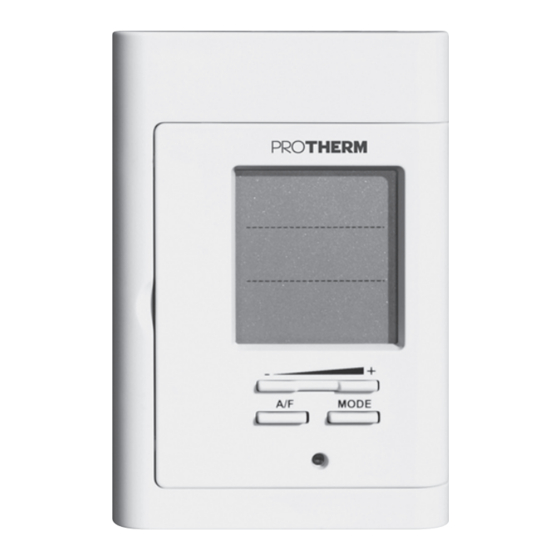
Summary of Contents for Protherm PTCP
- Page 1 User’s Guide “PTCP” Heating Floor Programmable Electronic Thermostat For further information or to consult this guide on line, please visit our Web site. INSSTCP0408...
- Page 2 1. Description The PTCP electronic thermostat can be used to control heat- ing floors with electrical current − with a resistive load − rang- ing from 0 A to 16 A at 120/208/240 VAC. It has an easy user interface and can manage up to four programming periods a day.
- Page 3 Ambient Mode (you only have to press down the A/F button to switch from one mode to the other): this control method is ideal when you want a stable ambient air temperature (without fluc- tuation). Usually, this mode is used in large and often occupied rooms where temperature variations can be uncomfortable.
- Page 4 place or any other heat source; • close or in front of an air outlet; • close to concealed ducts or a chimney; and • in a location with poor air flow (e.g. behind a door), or with frequent air drafts (e.g. head of stairs). To install the sensor, refer to the installation guide of your heat- ing floor.
- Page 5 4. Align and secure the mounting base to the connection box using the two screws supplied. 5. Route wires coming from the wall through the hole of the mounting base and make the required connections using the “Four-wire installation” figure, and using the supplied solder- less connectors.
- Page 6 6. Reinstall the front part of the thermostat on the mounting base and tighten the screw at the bottom of the unit. 7. Turn on the power. 8. Set the thermostat to the desired setting (see the following section). INSSTCP0408...
- Page 7 3. Operation Red Indicator (EGFPD Test) First Start-up At the first start-up, the thermostat is initially in the Man (man- ual) and Floor modes. The temperature is displayed in degrees Celsius and the standard factory set point adjustment is 21°C. The hour displays --:-- and must be adjusted before switching to the Auto or Pre Prog mode.
- Page 8 Temperature Set Points The figures displayed beside the word “SET” indicate the ambi- ent or the floor temperature set points. They can be displayed in degrees Celsius or Fahrenheit (see “Display in degrees Cel- sius/Fahrenheit”). Out of any adjustment mode, press down the + button to in- crease the set point, or the - button to decrease it.
- Page 9 4. The two figures indicating the minutes blink. You must adjust them using the + or - button and confirm your choice by press- ing down the Mode or Day/Hr button. The adjustment is then completed and the thermostat returns to the previous mode. N.B.
- Page 10 Manual Mode (Man) From the Manual mode, you can manually adjust the thermostat set point by pressing down the + or - buttons to increase the value, or to decrease it. Please note that if the backlight is off, the set point will not change when you press down these but- tons for the first time instead, the backlight will be activated.
- Page 11 From this mode, the screen displays the temperature, the set point, the hour, the day of the week and the current programmed period number (1 to 4; as applicable). Programming Procedure of the Automatic Mode After programming a day of the week, you can copy this setting; see “Copy of the Programming”.
- Page 12 At any time, you can exit the programming mode using one of these 3 methods: 1- Press down the button of the day you are adjusting. 2- Press down the button of another day to program it. 3-Press down the Exit button. Moreover, if you do not press down any button for more than 1 minute, the thermostat will exit the Programming mode.
- Page 13 Copy of the Programming You can apply the programming of one day of the week to other days by copying the programming day by day or in block. To copy the programming day by day, you must: 1. Press down the source day button (day to be copied). 2.
- Page 14 Erasing of the Programming You must proceed as follows to erase a programming period. 1. Access the Programming mode as described previously by pressing down the button corresponding to the day to modify. Select the period to erase using the + or - button. 2.
- Page 15 Choice of the Preprogramming You can only access the Preprogramming mode when the ther- mostat is out of any programming or adjustment function. Make sure to choose the preprogrammings corresponding to the right mode (Ambient /Floor, according to the attached tables). You must proceed as follows to access the Preprogramming mode: 1.
- Page 16 Anticipated Start This mode enables the room to reach the selected tempera- ture at the programmed hour by starting or stopping the heat- ing before this time. In fact, the thermostat estimates the delay required to reach the set point of the next period at the pro- grammed hour.
- Page 17 However, if a set point is programmed for the current period, it will take this value. Sensor Selection If you want to use the PTCP thermostat of Protherm with a temperature sensor already installed in the floor (other than the sensor supplied with this thermostat), you must contact the Pro- therm customer service to validate the compatibility between the sensor and the thermostat.
-
Page 18: Temperature Control
Temperature Control The thermostat controls the floor/ambient temperature (according to the Ambient/Floor mode) with a high degree of accuracy. When the heating starts or stops, it is normal to hear a “clic” sound. It is the noise of the relay which opens or closes, as applicable. Backlighting The screen lights up when you press down a button. - Page 19 Failed test: The red indicator does not light up and the entire display blinks during 5 seconds. In this case, dis- connect the heating system at the electrical panel and call Protherm’s customer service. Lock Option This mode imposes a maximum temperature set point which is impossible to exceed regardless of the mode in progress.
- Page 20 Lock Activation 1. Exit any adjustment mode to manually adjust the set point at the desired maximum value. 2. Simultaneously press down the + and - buttons during 10 sec- onds (note that after 3 seconds, the SET icon starts to blink and the software version and date are displayed.
- Page 21 in the volatile memory and recovered when power is restored. Then, the thermostat enters a very low consumption mode and only displays the hour and day of the week. All the other functions are deactivated. The thermostat is self-sufficient for 2 hours. If the power failure lasts less than 2 hours, the thermostat saves the adjustment of the hour.
-
Page 22: Troubleshooting
4. Troubleshooting Problem Solution In normal operating conditions, the thermostat housing can reach nearly The thermostat is hot. 40°C at maximum load. It is normal and will not affect the operation of the thermostat. Check if the thermostat is properly Heating is always on. -
Page 23: Technical Specifications
5. Technical Specifications Supply voltage: 120/208/240 VAC, 50/60 Hz Maximum electrical current with a resistive load: 16 A 3840 W @ 240 VAC 3475 W @ 208 VAC 1920 W @ 120 VAC Range of temperature: 1 °C to 35 °C (34 °F to 95 °F) Temperature display resolution: 1 °C (1 °F) Range of the temperature set points:... -
Page 24: Limited Warranty
The warranty is limited to the factory repair or the replacement of the unit, and does not cover the cost of disconnection, transport, and in- stallation. Customer service PrOTHErM 412, St-Sacrement Quebec (Quebec) G1N 3Y3 Canada Web site: www.profixsystems.com INSSTCP0408...




Need help?
Do you have a question about the PTCP and is the answer not in the manual?
Questions and answers
Who in WINNIPEG has the testing equipment to test the PROTHERM FLOOR HEATING CABLE. All electricians contacted say they do not have the floor testing equipment
I have a tiled bathroom floor heated by a PROTHERM -PTCP ELECTRONIC THERMOSTAT system that has ceased to heat -the thermostat only registers the ambient and floor temperature. Require the name of your rep in WINNIPEG -MANITOBA that can repair