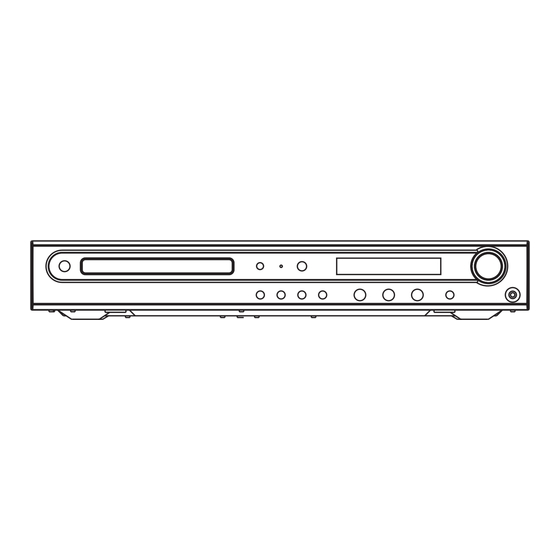
Table of Contents
Advertisement
Quick Links
Advertisement
Table of Contents

Summary of Contents for Denver DRS-1500
- Page 1 DVD / MP3 / CD HOME THEATER DRS-1500 OPERATION MANUAL...
-
Page 2: Laser Safety
PLEASE READ THE INSTRUCTION CAREFULLY BEFORE OPERATING THIS UNIT. WARNING To prevent fire or shock hazard, do not expose this appliance to rain or moisture. The apparatus shall not be exposed to dripping or slashing and that no objects filled with liquids, such as vases, shall be placed on the apparatus. - Page 3 Getting Started Before attempting to connect, operate or adjust this product, please read these instruction completely and keep this manual for future reference. Dear customers : May we take this opportunity to thank you for purchasing this DVD HOME THEATER. We strongly recommend that you carefully study the operating instructions before operating the unit.
-
Page 4: Getting Started
Getting Started Disc types Disc size 12cm single side, single layer / single side, double layer Audio & Video PAL and NTSC DVD disc Playback time 135min / 240min max. Disc size 12cm / 8cm Audio CD disc Playback time 74min/20min max. Audio MP3 format disc * Player is CD-R, CD-RW compatible. -
Page 5: Safety Precautions
Safety precautions Warning Attention To avoid electrical shock, do not open the If smoke, malodor or unrelated noise are cabinet, refer servicing to qualified person- emitted from the unit, turn off the power and nel only. disconnect the AC power cord. Warning Attention Keep the unit away from flower vases, tubs,... -
Page 6: Remote Control Unit
Getting Started Battery installation (remote control unit) 1. Remove the battery cover. 2. Insert two batteries (AA, R6, UM-3 types) making sure the polarity (+/-) matches the marks inside the unit. 3. Replace the cover. – Do not attempt to recharge, short-circuit, disabssemble, heat or throw the batteries into the fire. -
Page 7: System Connection
Getting Started System Connection Warning : Turn off the power and keep AC cord pulled out from the outlet when con- necting the system. AUDIO OUT COAXIAL WIRE TO TV SCART VIDEO OUT FM wire antenna (supplied) AC OUTLET ON THE WALL optical wire AM loop antenna (supplied) S -VIDEO... -
Page 8: Front Panel Control
Getting Started Front Panel Control (Most of the function can be controlled by remote control unit.) 2 14 15 4 5 6 7 10 11 Play/Enter Button Disc Tray Pause/Memory Button Open/Close Button On/Standby Button Input Button Search Down / Tuning – Volume Control Search Up / Tuning + Phone Jack... -
Page 9: Basic Playback
BASIC PLAYBACK This section shows you the basics on how to playback a DVD Video Disc. PREPAREATION • When you want to playback DVD video discs, turn on the TV and select the video input source connected to the DVD receiver. •... -
Page 10: Special Playback
SPECIAL PLAYBACK STOP PLAY Press STOP during playback. The first time return to Logo. Press RESUME can go on play- ing at the stop point. The second time is full stop. RESUME PLAY • When play is stopped, the unit records the point where STOP is pressed (RESUME function). •... -
Page 11: Changing Subtitle Language
Playing in Slow-Motion (for DVD only) • Press SLOW button during playback The playback speed becomes : –> 1/2 –> 1/4 –> 1/8 –>1/ 16 –> normal of the normal speed. • To return to normal playback, press PLAY. Notes: •... -
Page 12: Changing Audio Soundtrack Language
CHANGING AUDIO SOUNDTRACK LANGUAGE It is possible to change the audio soundtrack language (or encoding method, channel number) to a different language from the one selected at the initial settings in case of DVD disc. This operation works only with discs on which multiple audio soundtrack languages are recorded. And it is possible to change the audio channel. -
Page 13: Program Play
Repeating sections between two specific points (A–B repeat) 2. Press REPEAT A–B during play at the point where repeat play is to start (A). 3. Press REPEAT A–B during play at the point where repeat play is to be concluded (B). Repeat play of the selection between points A and B starts. - Page 14 MP3 Play 1. PLAY MP3 DISC • Load MP3 disc The MP3 menu is displayed and play automatically. • Press button to move the yellow bar to the track, and press ENTER. • The track number and current page only be changed by moveing the / button.
-
Page 15: Setting Up Menu
To listen to non-preset radio stations • Use manual tuning, press TUNING/SEARCH button. • Use automatic tuning, press and hold TUNING/SEARCH button for 2 seconds. To turn off the radio Press POWER to turn the DVD receiver off or select another function mode (DVD/CD) by press INPUT button. -
Page 16: Audio Setup
3. Set up the OSD LANG -- GENERAL PAGE -- • You can select the TV display language. TV DISPLAY ANGLE MARK OSD LANG ENGLISH CAPTIONS FRENCH SCR SAVER GERMAN SPANISH DANISH SWEDISH -- GENERAL PAGE -- 4. Set up CAPTIONS - ON, open the CAPTIONS TV DISPLAY - OFF, close the CAPTIONS... - Page 17 • STRERO -- SPEAKER SETUP PAGE -- When source is two channel, the video output is the DOWNMIX common stereo signal. When source is 5.1 channel, FRONT SPEAKER LARGE only output the left and right 2 channel signal. CENTER SPEAKER SMALL REAR SPEAKER •...
- Page 18 4. Setup EQUALIZER -- EQUALIZER PAGE -- Setup Equalizer can ajust sound quality including BASS, BASS BOOST SUPPER BASS and TREBLE. SUPPER BASS TREBLE BOOST -- EQUALIZER PAGE -- BASS BOOST SUPPER BASS TREBLE BOOST -- EQUALIZER PAGE -- BASS BOOST SUPPER BASS TREBLE BOOST 5.
-
Page 19: Video Setup
VIDEO SETUP -- VIDEO SETUP PAGE -- 1. Setup COMPONENT CVBS • Select OFF, the R.G.B. signals will not come out. • Select RGB, the signals will come out, then the video QUALITY mode change to scart mode. -- VIDEO SETUP PAGE -- 2. -
Page 20: Preference Setup
PREFERENCE SETUP • Press / button to select PREFERENCES SETUP and press ENTER. The left is main catalog, the right is the children catalog. • Press / button to enter the children catalog and press ENTER to confirm. 1. Setup TV TYPE -- PREFERENCE PAGE -- •... - Page 21 5. Setup the PARENTAL -- PREFERENCE PAGE -- • When playback with the parent lock function disc, can TV TYPE use the PARENTAL to control and with the password AUDIO (password: 1234) SUBTITLE DISC MENU PARENTAL 1 KID SAF DEFAULT 3 PG 4 PG13 5 PGR...
-
Page 22: Troubleshooting
TROUBLE SHOOTING Check the following guide for the possible cause of a problem before contacting service. Correction Cause Symptom No Power • Plug the power cord into the wall • The power cord is disconnected. outlet and unit securely. • Insert a disc. (Check that the DVD or au- •... -
Page 23: Specification
SPECIFICATION GENERAL Power source AC 230V 50Hz Power consumption 120W Mass 3.8Kg External dimensions (WxHxD) 430 X 354 x 60 mm Operating conditions Temperature: 5°C to 35°C Operation status Horizontal Operating humidity 5% to 90% CD/DVD Laser Semiconductor laser, wavelength 650nm Signal system Pal 650/50, NTSC 525/60 Frequency response (audio) - Page 24 ALL RIGHTS RESERVED COPY RIGHT DENVER ELECTRONICS A/S www.denver-electronics.com...


Need help?
Do you have a question about the DRS-1500 and is the answer not in the manual?
Questions and answers