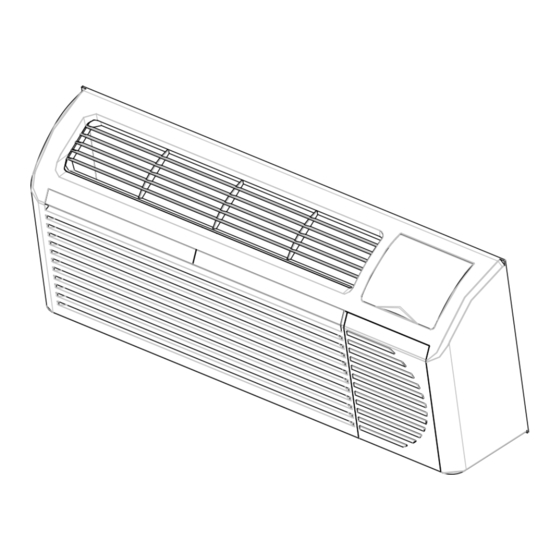
Table of Contents
Advertisement
P a c k a g e d T e r m i n a l A i r C o n d i t i o n e r / H e a t P u m p
7 , 0 0 0 - - - 1 5 , 0 0 0 B t u / h
Packaged Terminal
MODELS:
Thank you for choosing PremAire air conditioner for correct operation, please
read this owner's manual carefully before operating the unit and keep
it carefully for consultation.
Air Conditioner
OWNER'S MANUAL
P r e m A i r e A I R C O N D I T I O N E R S
PTW072C3G PTW092C3G
PTW122C3G PTW152C3G
PTW073C3G PTW093C3G
PTW123C3G PTW153C3G
PTW072H3G PTW092H3G
PTW122H3G PTW152H3G
PTW073H3G PTW093H3G
PTW123H3G PTW153H3G
Advertisement
Table of Contents

Summary of Contents for PremAire PTW072C3G
-
Page 1: Air Conditioner
PTW122C3G PTW152C3G PTW073C3G PTW093C3G PTW123C3G PTW153C3G PTW072H3G PTW092H3G PTW122H3G PTW152H3G PTW073H3G PTW093H3G PTW123H3G PTW153H3G Thank you for choosing PremAire air conditioner for correct operation, please read this owner's manual carefully before operating the unit and keep it carefully for consultation. -
Page 2: Table Of Contents
CONTENTS ■ ......1 SAFETY CONSIDERATIONS ■ ......1 GENERAL INFORMATION ■ ........2 UNIT FEATURES ......... 4 ■ ELECTRICAL DATA ■ INSTALLATION ........5 ■ HOW TO CONNECT ......... 8 ■ ......9 SYSTEM CONFIGURATION ......12 AUXILIARYCONTROLS ■ ........14 OPERATION ■... -
Page 3: Safety Considerations
NOTE: We strongly recommend that any servicing be performed by a qualified individual. GENERAL INFORMATION PremAire package terminal air conditioners and heat pumps provide a high standard of quality in performance, workmanship, durability and appearance as they heat and cool the occupied air space year round. -
Page 4: Unit Features
Status LED Indicator Definitions for further details. • Memory – Your Premium Premaire unit also has memory. If power is lost, all of the control settings (setpoint, mode, fan speed, on/off and configuration) are remembered. So when power is restored, the unit will start back up in the mode (and configuration) it was in, when power was lost. - Page 5 UNIT FEATURES CONTINUED • Unit Configuration – There are many different configuration possibilities, through both dipswitches and the digital keypad, that allow you to configure the unit for your exact application. See section on unit configuration for more details. Following are the configuration selections that have not previously been mentioned: •...
-
Page 6: Electrical Data
ELECTRICAL DATA WARNING ELECTRICAL SHOCK HAZARD Failure to follow this warning could result in personal injury or death and/or property damage DO NOT alter cord or plug or use an extension cord. POWER CONNECTION OPTIONS Appropriate power cord accessory kit is determined by the voltage, and amperage of the branch circuit. The unit does not come with a power cord (or hard wire kit). -
Page 7: Installation
INSTALLATION Proper installation is the responsibility of the installer. Product failure due to improper installation is not covered under the Warranty. CHASSIS INSTALLATION Units are shipped without a sleeve. In applications where unit is a replacement, it is recommended that a approved PTAC sleeve. -
Page 8: Retrofit Sleeve Preparation
-premaire grille. Use of a premaire wall sleeve with a non- -premaire grille requires installation of an Accessory Baffle Kit (see Fig. 8), which ensures a good seal between the unit and exterior grille to prevent air recirculation. Air recirculation is a large contributor to performance loss and premature damage to major components. -
Page 9: Install Unit Into Wall Sleeve
INSTALL UNIT INTO WALL SLEEVE 1. Carefully remove shipping tape from the front panel and vent door. See Fig. 9 . 2. Remove shipping screw from the vent door, if present. See Fig. 10. 3. Remove front panel. See Fig. 11. 4. -
Page 10: How To Connect
Fig. 15 – Power Connection Table 4—POWER CONNECTION CHART Junction box cover Junction box CODE OF POWER SUPPLY KIT UNIT MODEL Fig. 14 – Junction Box Location 230/208 VOLT PTW072C3G PTW072H3G N/A* PTW092C3G PTW092H3G PWRCORD --- PWRCORD --- 230V ---20A... -
Page 11: System Configuration
SYSTEM CONFIGURATION VENTILATION CONTROL The ventilation control lever is located at left side of unit, behind front panel. NOTE: The vent door shipping hardware must be Vent Control Open removed before using vent control lever. See (Pull lever through label to operate.) Installation Instructions. -
Page 12: Dip Switches
DIP SWITCHES Auxiliary dip switch controls are located behind front panel, through an opening below the control panel. To access, remove front panel. See Fig. 11. Dip switches are accessible without opening the control box. Unit must be powered OFF to effectively change their status. -
Page 13: Keypad Configuration
KEYPAD CONFIGURATION Keypad Configuration Allows further configuration of system to desired application. Changes do not take affect until power is cycled on the unit. To enter Keypad configuration Cycle power to unit. Press and hold the Fan Speed Button and the COOLER button for 5 continuous seconds, within 30 seconds of the unit being powered up. -
Page 14: Auxiliarycontrols
AUXILIARY CONTROLS WALL THERMOSTAT TERMINAL IMPORTANT: Only trained, qualified personnel should access electrical panel on unit and install Please contact your local electrical contractor, dealer, or distributor for electrical accessories. assistance. Thermostat Wire Routing Thermostat wire is field supplied. Recommended wire gauge is 18 to 20 gauge solid thermostat wire. NOTE: It is recommended that extra wires are run to unit in case any are damaged during installation. -
Page 15: Terminal Connections
INTELLIGENT SELF- -CHECKING CONTROL Your PremAire PTAC has a computer board that continuously checks key components of the unit to ensure they are operating properly. Under normal operation, unit status indicator (STATUS, on main PCB), light is steadily ON. -
Page 16: Operation
OPERATION IMPORTANT: When unit is first started, high humidity conditions can cause condensation to form on discharge grille. Keep doors and windows closed. Room humidity will decrease and moisture will evaporate. TEMP CONTROL FAN, MODE& OPERATION Fig. 26 – PTAC CONTROLS ABOUT THE CONTROLS ON YOUR UNIT NOTE: In case of a power failure, the unit will remember the last programmed settings and will restart to those settings. -
Page 17: Care And Cleaning
CARE AND CLEANING FRONT PANEL AND CASE Turn unit off and disconnect power supply. To clean, use water and a mild detergent. DO NOT use bleach or abrasives. Some commercial cleaners may damage the plastic parts. OUTDOOR COIL Coil on outdoor side of unit should be checked regularly. Unit will need to be removed to inspect dirt build- -up that will occur on the inside of the coil. -
Page 18: Preventative Maintenance
PREVENTATIVE MAINTENANCE Preventative maintenance is essential to proper unit operation, efficiency and longevity. To ensure equipment operates properly, it must be properly maintained. Equipment operation should be checked and verified several times during each year. During regular unit inspection and maintenance, follow the guidelines below: Clean both sides of outdoor coil. -
Page 19: Troubleshooting
TROUBLESHOOTING POSSIBLE CAUSES SOLUTIONS UNIT DOES NOT START • Unit may have become unplugged • Check that plug is plugged securely in wall receptacle. • Fuse may have blown Note :Plug has a test/reset button on it. Make sure that the plug •... - Page 20 66129905247...
Need help?
Do you have a question about the PTW072C3G and is the answer not in the manual?
Questions and answers
My unit only fan comes on
The PremAire PTW072C3G unit may have only the fan running because it is in "cycle" mode, where the fan continues to run after the compressor or electric heaters stop to blow off any residual heat or cool left on the coil.
This answer is automatically generated