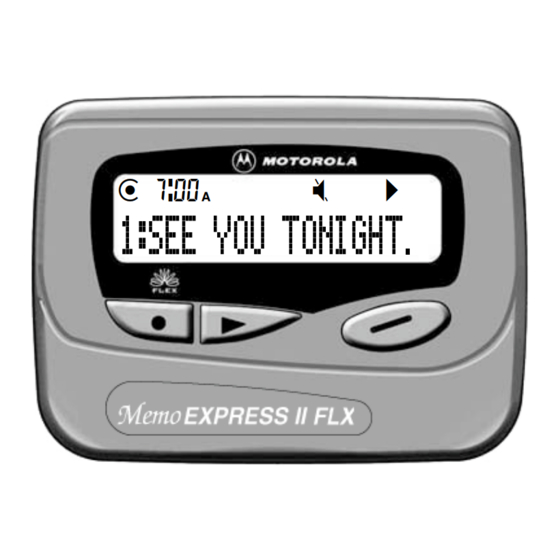
Table of Contents
Advertisement
Quick Links
Advertisement
Table of Contents

Summary of Contents for Motorola Memo Express II
- Page 1 r 7:00a 1:SEE YOU TONIGHT EXPRESS II™ Memo EXPRESS II FLX™...
-
Page 2: Table Of Contents
Contents Introduction Message Features Controls ..........2 Locking Personal Messages..... 12 Unlocking Personal Messages ..13 Getting Started Deleting Messages ......14 Turning Your Beeper On ....3 Storing Messages......15 Menu Icons ......... 4 Automatic Message Deletion.... 15 Turning Your Beeper Off ....4 Information Services Messages Reading Information Services .. -
Page 3: Sending A Test Page To Yourself
Congratulations on purchasing the Motorola Memo Express II or Memo Express II beeper. The Memo Express II FLX beeper incorporates the latest in paging technology. FLEX technology extends battery life up to four times longer than ordinary beepers and improves the ability to receive pages. -
Page 4: Controls
Controls r 7:00a 1:SEE YOU TONIGHT Mode Button Read/Power On Button Select Button Mode Used to scroll through available choices, or to increment a ∞ value. Select Used to select and confirm a value. ¡ Read/ Used to read a message, to save a setting, to turn on the º... -
Page 5: Turning Your Beeper On
º Press to turn your beeper on. s00:00afwiuqyto A start-up message is displayed momentarily MOTOROLA and your beeper activates the currently selected alert. Note: The start-up alert can be stopped by pressing any button. When the beeper is on and no activity is taking s00:00afwiuqyto place, the standby screen is displayed. -
Page 6: Menu Icons
Menu Icons The three menu icons on the top row ( wie ) correspond to the three menus: CONTROLS DELETE ALL ALERTS , and ∞ The first time you press these menu icons are displayed. The controls menu icon w flashes, indicating that pressing ¡... -
Page 7: Types Of Messages
Types of Messages The message indicators define the type of message received and flash until the message is read. ¥ å Personal messages: unselected selected Information services π ∂ when received: ≠ when chirp is on: selected Ω when bookmark is on: selected Receiving/Reading Messages When a message is received, your beeper alerts with the selected alert (chirp, audio,... - Page 8 º Press to read the selected message or s00:02cfwiuqyto ¡ press to select another message, then †¥å¥ º press ∞ Hint: On this screen, pressing displays the previous screen. If your beeper is set to scroll the message time the message SCROLL 1 SCROLL 2 SCROLL 3...
-
Page 9: Scanning Your Messages
Scanning Your Messages ¡ When the first line of a message is displayed, press to scan all other messages that may be stored. The message number and the first line of the message are displayed for each message. Duplicate Messages When a duplicate message is received, s10:35afwiuqyto DUPLICATE... -
Page 10: Time/Date
Setting the Time and Date ∞ From the standby screen, press to display s00:00afwieyto . The controls menu icon w flashes. CONTROLS? CONTROLS? ¡ CONTROLS Press to enter the menu. s00:00afwiuqyto ∞ TIME/DATE? Press and release until OFF? displayed. ¡ TIME/DATE Press to enter the... -
Page 11: Setting The Incoming Message Alert
Setting the Incoming Message Alert You can set your beeper to alert with a chirp alert, a vibrating alert (vibration with no alert tone), one standard audio (beep) alert, one of the musical alerts, or no alert (no vibration or alert tone). ∞... -
Page 12: Choosing An Audio Alert
Choosing an Audio Alert If you select the audio alert mode, you can choose either a standard beep (audio) or one of the musical alerts. If you choose no alert or vibrate, your beeper emits an alert only if a priority message is received. -
Page 13: Read Mode
Read Mode This feature allows you to choose the most comfortable way to view messages. Setting the Scroll Speed You can choose the speed at which your messages scroll, or read them line by line. ∞ From the standby screen, press to display s00:00cfwiuyto . -
Page 14: Locking Personal Messages
Locking Personal Messages By locking messages, you can save personal messages to prevent them from being replaced when the memory is full or from being deleted. Messages can be locked only while reading them. ∞ Press while reading a personal message to s10:35afwiuqyto LOCK?. -
Page 15: Unlocking Personal Messages
Unlocking Personal Messages ∞ Press while reading a locked personal s10:35afwiuqyto UNLOCK?. message to display UNLOCK? ¡ Press to unlock the message. s10:3 afwiuqyto ¥¥¥å †... -
Page 16: Deleting Messages
Deleting Messages Messages may be deleted one at a time or all at once. Deleting a Single Message ∞ While reading a message press and release s10:35afwiuqyto DELETE? until is displayed. DELETE? ¡ Press to delete the message. Deleting All Messages DELETE ALL command deletes all read and unlocked personal messages and information services. -
Page 17: Storing Messages
Storing Messages Your beeper can store up to ten personal messages. Each stored message is assigned a number, which is displayed when the message is stored. The first message received is 1, the second is 2, and so on. Automatic Message Deletion If all message slots are full and a new message is received, the oldest unlocked read message is automatically deleted. -
Page 18: Information Services
Information Services Information services are typically news or financial reports which provide information that is relevant for a short time (a few hours). Your beeper may be equipped with one information service message slot. Contact your service provider if you are interested in receiving information services. -
Page 19: Information Service Alert
º Press to read the message. The time the s05:08pfwiuqyto information service was received is displayed DOW JONES STOCKS: with the first screen of the message. o indicates the message is continued on an additional screen. ∞ º Press and then to display the previous screen. -
Page 20: Information Service Bookmark
Turning the Information Service Bookmark On You can set a bookmark to hold your place in a lengthy information service while reading it. ∞ While reading an information service, press s05:08pfwiuqyto BOOKMARK? to display BOOKMARK? ¡ Press to activate the bookmark. The s00:01cfwiuyto message menu screen is displayed. -
Page 21: Out Of Range
Out of Range If your beeper is equipped with this feature, and if you are outside your paging coverage area, t is displayed. As long as t is displayed, your beeper cannot receive messages. Message Error Icons ƒ If there is an error in the message received, the error icon is displayed at the end of the message. -
Page 22: Patent Information
Patent Information This Motorola product is manufactured under one or more Motorola U.S. patents. These patent numbers are listed inside the housing of this product. Other U.S. patents for this product are pending. Cleaning Your Beeper To clean smudges and grime from the exterior of your beeper, use a soft, non- abrasive cloth moistened in a mild soap and water solution. -
Page 23: Functionality And Use
Care and Maintenance The Memo Express II and Memo Express II FLX beepers are durable, reliable, and can provide years of dependable service; however, they are precision electronic products. Water and moisture, excessive heat, and extreme shock may damage the beeper. -
Page 24: Battery
Battery Information Your Memo Express II or Memo Express II FLX beeper operates with one AAA-size ™ alkaline battery. When the battery is low, the low-battery icon is displayed between the time and date on the standby screen. Change your battery within five days of receiving a low-battery indication. - Page 25 Lift the battery door to free it from the housing. Remove the battery. Align the new battery so the positive (+) and negative (-) markings match the polarity diagram in the battery compartment. Insert the battery. To replace the battery door, align the groove on the battery door with the groove on the back cover and slide the battery door closed.
- Page 28 Motorola, Memo Express II, Memo Express II FLX, and are trademarks or registered trademarks of Motorola, Inc. Reg. U.S. Pat. & Tm. Off. © 1998 by Motorola, Inc. All Rights Reserved. Paging Products Group 1500 Gateway Blvd., Boynton Beach, FL 33426-8292...
- Page 29 Memo Express II™ and Memo Express II FLX™ Quick Reference Card ∂ Icons and Indicators Information service message, Memo Express II FLX Ω Information service, Bookmark å Message, selected ∏ Information service, Chirp on ¥ Message, unselected ∫ Locked message, selected Control menu ¢...
- Page 30 Memo Express II and Memo Express II FLX Menu Map Controls Delete All Alerts Delete Vibrate Time-Date Audio Scroll Chirp No Alert...








Need help?
Do you have a question about the Memo Express II and is the answer not in the manual?
Questions and answers