Table of Contents
Advertisement
Advertisement
Table of Contents

Summary of Contents for XTA DP6i
- Page 2 Page 2 DP6i Operators Manual...
- Page 3 DP6i DP6i DP6i DP6i Quick Reference THINGS YOU NEED TO KNOW The parameters and their values are listed in the table below. Parameter Values Notes ID NUMBER Shadow ID’s only available when interface is set 00 - 32 to ‘slave’ (INTERFACE 06 - 08)
-
Page 4: Table Of Contents
Contents Important Safety Information Unpacking the DP6i DP6i DP6i DP6i Introduction Front Panel Familiarisation Operating the DP6i DP6i DP6i DP6i Note about operation with Windows software. Start-up procedure Preliminary Set-up Quick Memory Recall Keys Mute Unit Key Interface Operation Guides... -
Page 5: Important Safety Information
In the USA the cord should comply with the requirements contained in the Standard for Cord Sets and Power Supply Cords, UL 817, be marked VW-1, and have an ampacity rating not less than the marked rating of the apparatus. DP6i Operators Manual Page 5... -
Page 6: Unpacking The Dp6I Dp6I
Thanks Thank you for choosing the XTA DP6i for your application. Please spend a little time reading through this manual, so that you obtain the best possible performance from the unit. All XTA products are carefully designed and engineered for cutting-edge performance and world-class reliability. -
Page 7: Introduction
1U unit with extensive remote control capabilities. To achieve this, the DP6i has two inputs and six outputs which can be configured in five basic crossover modes – 3 x 2 way; 2 x 3 way; 4 way; 5 way; and 6 way. - Page 8 ♦ Input and output balancing transformers are also available as an option. ♦ A general purpose interface (GPI) is available as a option, allowing simple remote memory recall without the need to connect a PC. Page 8 DP6i Operators Manual...
-
Page 9: Front Panel Familiarisation
Quick Memory Recall Keys: Pressing one of these keys will immediately recall the relevant memory location. See page 11 for more details of how this works. DP6i Operators Manual Page 9... -
Page 10: Rear Panel Connections
Audio In-Out: 3 pin XLR sockets are provided for each channel. All are fully balanced, pin 2 hot, 3 cold, 1 screen. Always replace the fuse with the correct type and rating as shown on the rear panel legend. Page 10 DP6i Operators Manual... -
Page 11: Operating The Dp6I Dp6I
DP6i Note about operation with Windows software. The following operating information covers setup and control of the DP6i via the front panel controls only. Please consult the manual supplied with this software for information regarding full computer control. Start-up procedure... -
Page 12: Mute Unit Key
Pressing the Mute Unit key will instantly silence all outputs, but all metering will continue to function. Note that Audiocore is unaware of the setting of this key and once enabled, this cannot be overridden remotely – it takes precedence and is a local control only. Page 12 DP6i Operators Manual... -
Page 13: Interface Operation Guides
Interface Operation Guides As the DP6i has been designed primarily for installation purposes, the choice of which remote interface to use is very important. This section explains the different interface options and how to choose the best one for your application. -
Page 14: Rs232 Connection (Single Unit)
A typical interface set-up might involve running an RS232 link from laptop or a desktop computer to a DP6i set up as a master unit. The diagram below shows this method of connection, the required menu options are also given. Note that the RS232 cable must be a 1-1 connection type, NOT a null modem cable (which has connections crossed internally). - Page 15 RS232 Connection (Multiple Units) If control over multiple units is required, typically the slaves will be set up to run from the RS485 ports on the master DP6i. Note the incremental ‘ID NUMBER’ option in the unit’s setup. DP6i Operators Manual...
-
Page 16: Rs485 Interface
What this means is that the distance from the first RS485 output to the last RS485 input must not exceed 1km in total. Cable’ ‘01’ + Cable ‘02’ + …Cable ‘NN’ < 1000 metres Page 16 DP6i Operators Manual... -
Page 17: Rs485 Connection
RS485 Connection To use RS485 communication directly from a computer, a master DP6i must be configured to receive RS485. You must have a suitable RS485 port on your computer, or a converter connected to the serial port in use. This configuration is shown below, along with the required unit setup. -
Page 18: Midi Interface
All other program changes sent to the unit will have no effect. Midi Connection To use MIDI communications, the DP6i must be configured to receive as a master via its MIDI port. You must have a MIDI card or interface connected to your computer or suitable device. -
Page 19: Gpi Interface
GPI Interface In certain circumstances the connection of a computer to a DP6i is both impossible and undesirable, perhaps for reasons of unnecessary complexity and cost. This is where the general-purpose interface option becomes useful. It permits the recalling of memories (input, crossover, or both) from a remote location, without the need for expensive interface controllers. -
Page 20: Locking The Unit Remotely
Locking the Unit Remotely Supplied with the DP6i is a remote locking program. This allows all the connected units to have their front panel controls locked out, including the Mute Unit key and the Quick Memory Recall keys. Starting the program will display a window as shown below. -
Page 21: Dp6I Configurations
DP6i Configurations Introduction To simplify the set-up of the DP6i, 5 crossover modes are selectable. These all have parametric equalisers, high and low pass filters, gain controls, delay and limiters. The following set of diagrams detail how each of the five modes is internally configured. -
Page 22: X 3 Way
This gangs outputs 1 & 4, 2 & 5, and 3 & 6, so that they track identically. Any changes made to the crossover points or EQ will not be affected by swapping from pre to post or vice versa. Page 22 DP6i Operators Manual... -
Page 23: Way
This configuration also allows all the input EQ to be moved to input A, giving 16 bands of fully parametric EQ. If there does not appear to be any EQ on input B, this will be why. DP6i Operators Manual Page 23... - Page 24 EQ to be moved to input A, giving 16 bands of fully parametric EQ. If there does not appear to be any EQ on input B, this will be why. Page 24 DP6i Operators Manual...
-
Page 25: Way
This configuration also allows all the input EQ to be moved to input A, giving 16 bands of fully parametric EQ. If there does not appear to be any EQ on input B, this will be why. DP6i Operators Manual Page 25... -
Page 26: Aes / Ebu Operation Guide
Output 6 - Analogue output 6 only Note that the internal sampling rate of the DP6i is 48kHz. When the analogue in to digital out route is chosen, the output sample rate will therefore be 48kHz. This cannot be changed. When using a digital input, however, the DP6i will lock to any sample rate from 32kHz up to 48kHz, and this will be the outgoing sample rate as well. -
Page 27: Operating Notes
Provision is also made for separately isolating each input and output shield pin permanently within the DP6i by breaking the appropriate PCB track, where marked with a box and an arrow next to each XLR connector using a small drill bit or cutter. -
Page 28: Crossover Filter Slopes
Time Alignment A further advantage of the DP6i over conventional products is the provision of an independently adjustable delay section for each output. This allows the true arrival time from multiple drivers to precisely aligned rather than relying on the compromise 'phase adjust' approach. -
Page 29: Output Limiters
16mS x16 (256mS) 63Hz – 125Hz x16 (128mS) 125Hz – 250Hz x16 (64mS) 250Hz – 500Hz x16 (32mS) 500Hz - 1kHz x16 (16mS) 1kHz – 2kHz 0.5mS x16 (8mS) 2kHz – 22kHz 0.3mS x16 (4mS) DP6i Operators Manual Page 29... -
Page 30: Setting Accurate Limiter Thresholds
Setting Accurate Limiter Thresholds The limiters built into the DP6i are intended to be used for loudspeaker driver protection, as opposed to amplifier protection. All modern professional power amplifiers designed for live sound use have their own limiters, which are tailored to protecting the amplifier from clipping. - Page 31 Note that, for safety, always set the limiter threshold 1 or 2 dB below the maximum allowable worked out using the above method. ALWAYS REFER TO YOUR SPEAKER MANUFACTURER FOR LIMITER SETTINGS. DP6i Operators Manual Page 31...
-
Page 32: Specifications
Weight: 3.5kg. Net (4.8kg. Shipping) Size: 1.75"(1U) x 19" x 11.8" (44 x 482 x 300mm) excluding connectors. Options = Transformers available. Optional Interfaces AES/EBU Digital Input/Output Due to continuing product improvement the above specifications are subject to change. Page 32 DP6i Operators Manual... -
Page 33: Warranty
DP6i Transformer balanced outputs (factory fitted only) OTX-100 AES-6i AES/EBU Digital inputs/outputs (factory fitted only) OPT-103A RS232 to RS485 converter (from PC to DP6i) OPT-103B 9 pin ‘D’ type to XLR male adaptor cable OPT-103C 9 pin ‘D’ type to 9 pin ‘D’ type cable. (1m) -
Page 34: Appendices
6.15 0.87 5.48 0.77 4.89 0.69 4.36 0.62 3.88 0.55 3.46 0.49 3.08 0.44 2.75 0.39 2.45 0.35 2.18 0.31 1.95 0.27 1.73 0.24 1.55 Calculation: Vrms = 0.7746 x 10 ^ (dBu + 20) Page 34 DP6i Operators Manual... -
Page 35: Appendix 2: Default X-Over Settings And Names For All Formats
8kHz – 22kHz 20.1Hz – 22kHz LoSub LoMid HiMid High 6 way 15Hz – 80.3Hz 80.3Hz – 149Hz 149Hz – 1kHz 1kHz – 4kHz 4kHz – 10k1Hz 10k1Hz – 22kHz Note: All filters set to 24dB Linkwitz-Riley. DP6i Operators Manual Page 35... -
Page 36: Appendix 3: Additional Information: General Purpose Interface
The installation of the card is now complete - please replace the top cover. What can I do with the GPI interface? The GPIP interface allows the recall of the first 7 memories in your DP6i via a simple contact closure interface. The rules for what is recalled are simple: If you have stored something in input memory number ‘N’... - Page 37 Farnell Components Order Code 176-492 (Rectangular Caps) For a rotary switch we suggest: Farnell Components Order Code 422-381 (Rotary Non-Shorting) Note that the rotary switch must be a ‘break before make’ variety, or unpredictable operation may occur. DP6i Operators Manual Page 37...
- Page 38 Momentary Action Switch (Mem #07) Connection using crossover’s own power supply. Connect pin 5 to pin 9. Momentary Action Switch (Mem #01) +9volts Momentary Action Switch (Mem #07) Connection using external battery supply (9 volt). Page 38 DP6i Operators Manual...
- Page 39 GPI kit which plugs into the 15-pin connector, and converts it to the original 9-pin which may be used in exactly the same way as before. The port may be used for loading software upgrades, and remote control applications. DP6i Operators Manual Page 39...
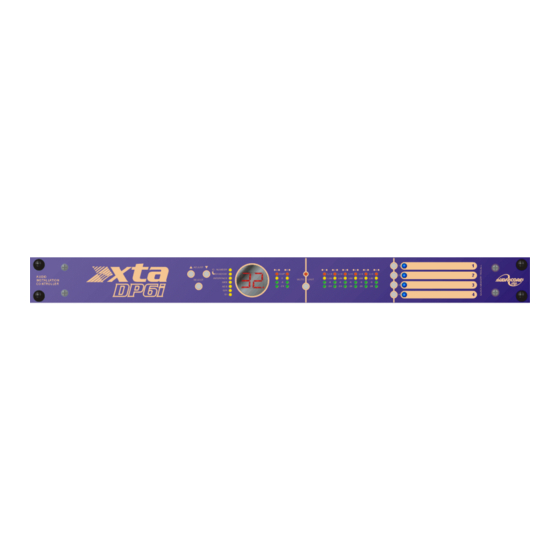

Need help?
Do you have a question about the DP6i and is the answer not in the manual?
Questions and answers