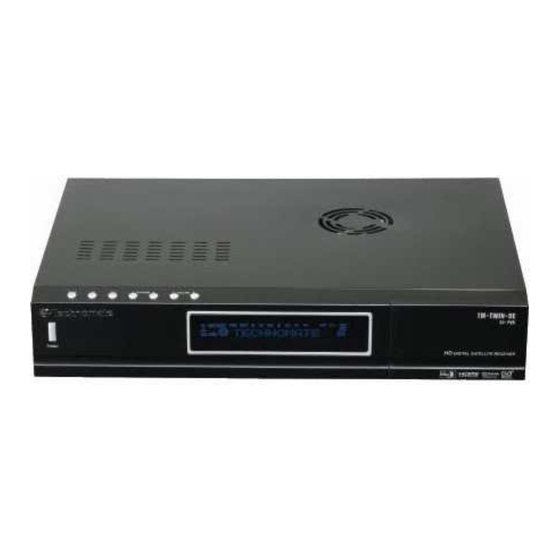
Summary of Contents for Technomate TM-Twin-OE
- Page 1 The User’s Manual Please read this User’s Manual Carefully before installing this Satellite set–top Box Premium Satellite Set-top Box (Twin Tuner PVR)
- Page 2 I. Notice Not to be copied, used or translated in part or whole Manufacturer's prior consent in writing except approval of ownership of copyright and copyright law. II. Warranty This warranty does not cover parts which may become defective due to misused of the information contained in this manual.
-
Page 3: Table Of Contents
IV. Contents 1. Before you begin ---------------------------------------------------------------------------------------------------------- 5 1.1. General Features ----------------------------------------------------------------------------------------------------- 5 1.2. Unpacking ---------------------------------------------------------------------------------------------------------------- 6 2. Controls and functions ------------------------------------------------------------------------------------------------ 7 2.1. Front Panel --------------------------------------------------------------------------------------------------------------- 7 2.2. Rear Panel --------------------------------------------------------------------------------------------------------------- 8 2.3. Remote Control Unit (RCU) ------------------------------------------------------------------------------------------ 9 2.3.1. - Page 4 6. Menus ----------------------------------------------------------------------------------------------------------------------- 22 6.1. Menus Map ------------------------------------------------------------------------------------------------------------- 23 6.2. Multimedia -------------------------------------------------------------------------------------------------------------- 24 6.2.1. Internal Disk -------------------------------------------------------------------------------------------------------- 24 6.2.2. USB1, USB2, USB3 ---------------------------------------------------------------------------------------------- 24 6.2.3. Ethernet ------------------------------------------------------------------------------------------------------------- 24 6.3. Accessory --------------------------------------------------------------------------------------------------------------- 25 6.3.1. Games --------------------------------------------------------------------------------------------------------------- 25 6.4. Preference -------------------------------------------------------------------------------------------------------------- 25 6.4.1.
-
Page 5: Before You Begin
1. Before You Begin 1.1. General Features • HD DVB-S/DVB-S2 Satellite Twin Tuner. • Supporting MPEG-4, H.264, DivX, Xvid & VC-1 media file playback. • Dual threading core (405MHz, 1,100 DMIPS). • 2Gbit NAND Flash & 3Gbit DDR Ram • Full-HD, true color graphic application software based on Linux. •... -
Page 6: Unpacking
1.2. Unpacking Please ensure that the following items are included with the receiver in our packing. • User’s Manual • Power cord • Remote Control • 2 AAA batteries for Remote Control • HDMI cable • Guarantee Coupon... -
Page 7: Controls And Functions
2. Controls and Functions 2.1. Front Panel 1. Power Switch between operation and standby modes. 2. Menu : Open main menu & select sub menu using by navigation buttons. 3. OK : Open service list in viewing mode and you can enter a selected menu or function in Menu mode. 4. -
Page 8: Rear Panel
7. Ethernet : Communication port via HTTP, FTP, NFS, Telnet and Samba to access your Hard Drive or to upload channel lists. This is also used to update TM-Twin-OE's software. 8. 2x USB : Connect to the External HDD or USB storage with USB cable (Max. 500mA). -
Page 9: Remote Control Unit (Rcu)
2.3. Remote Control Unit (RCU) 2.3.1. Keys and Functions 1. POWER : Switches between operation and standby. 2. TV : TV Mode. 3. STB : STB Mode. 4. NUMERIC KEY (0~9) : Control the numerical operation and change the Channel/Service number directly. 5. -
Page 10: Setting-Up The Rcu For Your Tv
23. Zoom : To zoom In/Out. 24. COLOR BUTTONS : Activates certain menu functions. Usage instructions are shown in each OSD menu. 25. LIST : Open recording file menu. 26. MEDIA : Open media file list. 27. TIMER : Start timer function. 28. -
Page 11: Connections Tv, Audio, And Antenna
3. Connecting TV, Audio, and Antenna 3.1. Connecting your TV to the receiver ● There are various types of connections of the digital receiver, but please consider to follow the order below if available for the best possible picture quality. 1. -
Page 12: Connecting Your Hi-Fi Audio To The Receiver (Optional)
● Using A SCART Cable : Plug the SCART Cable into the TV SCART outlet on your receiver : then connect end to your TV. 3.2. Connecting your Hi-Fi audio to the receiver (optional) ● Connect RCA audio cable to the appropriate RCA input terminal of your external audio system and connect the other end to the RCA audio port on your receiver. -
Page 13: Basic Operations
4. Basic Operation 4.1. Switching Channel ● To display all channels list, press the OK key on the remote control. ● Use the ▲▼ keys to search the required channel one by one, and the ◄►keys for each page and press the OK key to watch the selected channel. -
Page 14: Audio Track
● If you press the INFO key again, it raises the Mini EPG window which shows more detailed information of the selected program. ● ◄,►key moves the current program to the you can reserve the service for watching pressing the key named Reservation. -
Page 15: Pvr (Personal Video Recorder)
- None : Scanned Order - A-Z : Ascending Order - Z-A : Descending Order - FTA-CAS : FTA (Free To Air) channels first - CAS-FTA : CAS(pay-TV) channels first ● Press the Yellow key to pick up a group of channel or device list. You can select one of, for example, All SAT, Internal Disk, ‘Astra 19.2E’, USB1, etc. -
Page 16: Schedule
● The One Channel EPG shows the program information only for the selected channel. 4.9. Schedule ● When you want to reserve the record or set the TV on–time/off-time, select the Green key for below options. ● To save the data, press the Blue key. Otherwise, not to save the data, press the Yellow key. -
Page 17: Initial / Easy Installation
● Select the file and press the OK key then the file will be downloaded into the upnp folder in the Internal Disk or external USB disk. Depending on the file types, you may be able to play the file while downloading (e.g .MKV format) or after downloading (e,g .AVI format). -
Page 18: Step-2 Time
5.2. Step-2 Time You should select the time zone where you are in and summer time correctly. You don’t need to adjust the time and date manually because the time and date will be synchronized with one in the broadcasting signal when you watch any program after finishing these installation phase successfully (in case of Sync with TDT is Any TP or “reference”... -
Page 19: Step-4 Antenna Connection
stretching of the video. ● Convert 4:3 to (Pillar-Box, Mixed, Zoom, Full) : Selects the way to show 4:3 video on 16:9 TV screen. ● TV Standard : Set the standard in your country: PAL for many European countries and China, NTSC for USA, Japan, and Korea. -
Page 20: Step-5 Satellite Selection
5.5. Step-5 Satellite Selection Specifies the satellite(s) to receive signals from your dish antenna(s). ● Select the satellite(s) that you have installed for tuner 1 and 2 correctly. Selected state will be changed whenever you click OK key on the remote control. -
Page 21: Step-7 Satellite Scan
Dwelling Unit. ● MDU PIN : Enter PIN code for the MDU. ● Motor Antenna : *None, DiSEqC1.2, USALS - Set the type of positioner /motorized antenna if you have installed the one. ☞ DiSEqC1.2(Digital Satellite Equipment Control Level 1.2) or USALS(Universal Satellites Automatic Location System). -
Page 22: Menus
● If you press the key named Scan under the Scan *** menu, then it will search and show TV and radio channels found with progress meter; it takes from a few seconds to a few minutes depending on the Scan Mode. -
Page 23: Menus Map
6.1. Menu Map... -
Page 24: Multimedia
6.2. Multimedia Multimedia menu is used for enjoying multimedia contents which are stored in a disk or available on the network. Recorded contents by PVR function or movie files downloaded from internet can be played. Photos or music files can be enjoyed also and all the files are treated just like PC. 6.2.1. -
Page 25: Accessory
6.3. Accessory This accessory section is for various applications like small utilities, games. 6.3.1. Games – it may have one or more games to enjoy. 6.4. Preference 6.4.1. Language ☞ Please see the 5.1.Step-1 Language 6.4.2. Schedule ● Number : Task quantity. ●... -
Page 26: Time
6.4.3. Time ☞ Please see the 5.2.Step-2 Time 6.4.4. Audio, Video ☞ Please see the 5.3.Step-3 Audio, Video 6.4.5. OSD, Display ● OSD Transparency (0~100%) : OSD menu transparency value. ● Text Transparency (0~100%) : Text menu transparency value. ● OSD Font : Selects the font to be used for the menu. -
Page 27: Network
listening a radio channel continues during this period of time to protect your TV screen. ● VFD Luminance (Dark, Normal, Bright) : Luminance of the front VFD display. 6.4.6. Network ● DHCP (Yes, No) : Selects whether automatic IP configuration(DHCP) is enabled. If your network (Ethernet, LAN) supports DHCP service or server like a router or a hub, you can select Yes. -
Page 28: Parental Control
● Standby Mode : Sleep,*Shutdown - Default mode is Shutdown to save energy. Please set to Shutdown mode to minimize the power consumption but it takes more than (10~30 secs) to power on. ● Auto Standby : *No , After 2 STD, After 3 STD - It will go back to Standby Mode if there is No key operation during the selected time period. -
Page 29: System Information
6.4.10. System Information You can find the system information like below. - Brand – TM-TWIN - Model – TM-TWIN - Hardware ID : variable - Software version : variable - Data Version : variable - API Version : variable - OS Version : variable 6.5. -
Page 30: Backup Channel Data To Disk
Education, Sports, Drama, Movie and Shopping) and also select the favorite Radio channels using radio key on the remote controller (see remotes map). There are 6 groups (Classic, Pop, Jazz, Hip Hop, Rock, and Wrap). 6.5.3. Backup Channel Data ☞ Please see the 6.6.7 System Service. - You can also move / copy / paste all channel data into internal Disk and USB devices 6.5.4. -
Page 31: Motor Antenna
6.6.3. Motor Antenna If there are two Motor Antenna mode DiSEqC1.2 or USALS in your system above, Select below. ● Positioner Name(DiSEqC motor setup). ● TP name. ● My Longitude. ● My Latitude. ● DiSEqC 1,2 : Save Position, Recalculate Position. ●... - Page 32 - Main Firmware is the core GUI program you are enjoying. - Channel Data includes information of satellites, transponders and channels. ● Update Firmware from Disk : You can click the selected USB disk which includes new firmware and then, please follow up the direction on the screen. ●...
-
Page 33: Easy Installation
● Backup Channel Data from Disk : Same as the method of update firmware from Disk above. ● Restore Channel Data from Disk ● Format Internal Disk : It will initiate the format when you install new HDD or when you try to re- format with the existing internal disk in the STB. -
Page 34: Appendix
7. Appendix 7.1. Specifications Satellite Front-End Input Connector F-Type, IEC 169-24, Female x 2 Loop-through Connector F-Type, IEC 169-24, Female Frequency Range 950MHz to 2150MHz RF Input Level -25dBm to -75dBm Vertical: +13V (+14V at high voltage) LNB Power & Polarization Horizontal: +18V (+19V at high voltage) Current: Max. - Page 35 System Resource Broadcom BCM7335 HD PVR Satellite System- Main Processor On-Chip 8MByte (NOR) Flash Memory 2Gbit (NAND) DDR2 RAM 3Gbit Storage Interface SATA For Internal HDD, SATA-2 ( 3.0 Gb/s) 3 Port (5V/1500mA Max), Front ×1, Rear ×2 Host USB 2.0 compliant Data In / Out RS-232 D-SUB 9-Pin, Male Type...
- Page 36 Conditional Access System Common Interface Slots Smart Card Reader Front Panel Display 5×7 Dot, 12 Digit, VFD Buttons POWER , MENU , OK , BACK, CH-,CH+,VOL+, VOL- IR Receiver Power Supply Input Voltage AC 90-250V (Free voltage), SMPS Operation - 60W Max. Power Consumption Standby - 1W Max.
-
Page 37: Trouble Shooting
7.2. Trouble Shooting Problem Solution No Display on the front panel or Check the power cable is plugged into the power socket No power supply Check the dish and adjust it. Check the cable connection and correct it. No Picture Push the TVOUT button repeatedly on remote controller for proper TV resolution Poor picture quality... -
Page 38: Brand Codes For Universal Rcu
7.3. Brand Codes for Universal RCU Brand Name Code Brand Name Code 8644 7213 6896 5090 8644 3840 6896 8060 A.R.SYSTEMS 7014 7647 5553 7287 4530 ACCENT 7647 8644 6896 3637 5355 7384 4016 4469 ALBA ACER 3857 5531 5605 6230 6812 ACTION... - Page 39 Brand Name Code Brand Name Code ATLANTIC BEON 8644 6896 4469 4648 8644 6896 5553 4648 ATORI BERTHEN 7647 3637 5355 ATORO BEST 3637 7287 AUCHAN 5605 BESTAR 8644 6896 7287 5090 7647 8644 5090 8033 4648 BESTAR-DAEWOO 6896 7430 8060 6381 5090...
- Page 40 Brand Name Brand Name Code Code COLORTYME 3488 3350 3840 6230 5510 4648 COMBITECH 7910 5952 5905 2924 7733 BUSH 6896 8060 5832 7733 COMPUTRON 3637 5453 3802 4648 CONCORDE 7647 3637 CAMPLE 4523 3802 5874 8644 6896 7287 4469 CANDLE 4523 7647...
- Page 41 Brand Name Brand Name Code Code DREAMVISION 8644 6896 3488 6482 8561 DANSAI 4469 7647 6812 7910 6641 5952 8033 4523 7647 3637 DANSETTE 6764 6982 7350 8644 6896 7287 2590 8060 6305 7213 3158 5605 6286 DANTAX DUAL 6381 7733 8394 7660...
- Page 42 Brand Name Brand Name Code Code ELTA 7647 3488 4469 3637 4016 8644 6896 4523 ELITE EMCO 5531 3802 5510 4648 8060 5393 5531 8644 EMCO 5531 6896 4530 4265 5896 8060 5393 5531 8644 EMERSON 3350 2499 2590 7287 6896 4530 4265...
- Page 43 Brand Name Brand Name Code Code 7910 6092 4783 3350 6982 5393 5896 3847 FINLANDIA 5605 2438 4422 6982 4422 7430 3270 4884 4819 8644 6896 8060 GEANTCASINO 5605 6092 5605 8568 6381 5605 3350 8644 8568 FINLUX 4265 2620 8394 6753 6896...
- Page 44 Brand Name Brand Name Code Code 8644 6896 3001 5620 7647 6764 8644 6896 4659 3270 3847 5605 4016 5553 5896 3488 GRANADA 7910 6812 6559 8568 3637 HEMA 2438 3952 6982 4783 7647 HICON 4648 2519 HIFIVOX 8644 6896 7647 5605 7430...
- Page 45 Brand Name Brand Name Code Code 8644 6896 8060 6381 7647 8644 6896 4016 IRRADIO 3488 5896 7014 7733 5531 4530 3637 4648 HYPSON 3840 5355 2590 3637 4648 4648 4016 8644 6896 5896 ISUKAI 3488 8644 4530 7647 7014 4648 6896 4016...
- Page 46 Brand Name Brand Name Code Code KAWA LEADER 4530 7647 3637 KAWASHO LECSON 4469 8644 6896 KBARISTOCRAT 5605 LEGEND 7647 3637 2696 8644 6896 5605 LEMAIR 2620 7350 3835 7287 2796 8644 7647 5605 5090 KENDO LENCO 2438 2620 5531 8377 6896 8299...
- Page 47 Brand Name Brand Name Code Code LUX MAY MAXIM 4648 8644 7647 6896 7066 5952 5319 2438 8020 6753 7647 3637 LUXOR MEDIATOR 6092 4659 3840 8394 8644 6896 4648 3350 7910 4783 5605 8644 8060 7361 7350 5393 4648 2924 7733 3840...
- Page 48 Brand Name Brand Name Code Code MIVAR 7287 4469 4318 8568 8644 7647 6896 2696 MONACO 7647 4016 5896 8060 8644 NEUFUNK MONITOR 5510 7647 6896 6982 3637 MORGAN'S 8644 6896 4648 MOTOROLA NICAMAGIC 3193 4648 4469 7287 3835 5605 4469 4016 8644...
- Page 49 Brand Name Brand Name Code Code ONWA 4530 2810 4016 5739 4526 5620 3001 3350 OPERA 8644 6896 4648 5605 4783 7605 4709 PANASONIC OPTIMUS 4526 2410 8568 8644 6896 OPTONICA 3193 8360 5393 4648 ORAVA PANAVISION 4648 8644 2620 6896 ORBIT PANAVOX...
- Page 50 Brand Name Brand Name Code Code POPPY 7647 3637 6812 5531 4752 7839 QUELLE 5090 2499 4523 5874 4523 3802 3637 5874 PORTLAND 4648 4648 POWERPOINT 6230 8644 6896 2924 QUESTA 6812 3802 R LINE PRANDONI-PRINCE 5531 8568 3350 2438 4648 PREMIER 7647...
- Page 51 Brand Name Brand Name Code Code SANTON 3840 7647 5553 8644 7647 3488 5896 4485 5832 7910 3573 6812 7507 ROADSTAR 6896 8060 5355 4016 5605 8644 5620 6896 SANYO 3637 7287 6559 4469 7647 ROVER 6812 2108 2590 4849 3802 3637 SAVE...
- Page 52 Brand Name Brand Name Code Code SHINTOM SONNECLAIR 5874 8644 6896 SHINTOSHI 8644 6896 8644 6896 7647 3488 SONOKO 8644 6896 5119 5090 3637 5896 4648 SHIVAKI 5393 7910 5605 6736 4783 SONOLOR SHOW 5553 7647 3637 3350 5896 SIAREM 5605 8568 8644...
- Page 53 Brand Name Brand Name Code Code TECHNICS 7910 6896 2924 3488 4526 4648 SUPERSONIC TECHNILAND 8484 7014 4648 7647 8644 6896 4469 TECHNISAT 8644 6896 5605 4201 SUPERTECH 4016 3637 TECHNISSON 8060 3730 SUPRA TECHNOSONIC 5393 5090 7647 3637 8644 6896 SUPREMACY TECHWOOD...
- Page 54 Brand Name Brand Name Code Code TOYODA 4016 8644 6896 7647 7647 4530 3488 TRAKTON 4819 5090 4530 2796 7647 3488 TENSAI 5531 6381 5605 3840 5355 3840 8644 6896 TRANSCONTINENS 3637 4648 2590 TESLA 8644 4648 TRANSCONTINENTS 4677 TESLA ORAVA 4648 8644 6896...
- Page 55 Brand Name Brand Name Code Code 5991 5393 3118 4698 7647 8644 6896 3637 V7VIDEOSEVEN WEGAVOX 7855 4648 VECO WELLTECH 3637 8060 WELTBLICK 8644 5605 6896 5355 8644 6896 4648 VESTEL 3840 5319 4648 WESTON 8644 6896 7647 8644 6896 3637 8644 6641...

Need help?
Do you have a question about the TM-Twin-OE and is the answer not in the manual?
Questions and answers