Table of Contents
Advertisement
Advertisement
Table of Contents

Summary of Contents for Channel Master CM-7001
-
Page 2: Table Of Contents
DIGITAL ATSC HDTV TV TUNER CONTENTS Preface......................4 General Features ..................... 4 Equipment ......................4 Front Panel ....................... 5 Rear Panel ......................5 Remote control ....................6 Quick Installation ....................7 7.1 Connect ..................... 7 7.2 Scan ......................7 Main Menu Structure ..................8 8.1 Apps ...................... - Page 3 DIGITAL ATSC HDTV TV TUNER 8.4.1 System Information ................14 8.4.2 Universal Remote Control ............... 15 8.4.3 Multi-function keys ................15 8.4.3.1 HD/SD switching ..............15 Extra feature on the Remote............16 Warranty ......................17 10 Specifications ....................19...
- Page 4 DIGITAL ATSC HDTV TV TUNER The Receiver you have just purchased has been manufactured to meet international safety standards. We recommend that you carefully read the safety instructions below. 100 -120VAC ~ 57Hz-63Hz Ensure not to splash or spill liquids over the Receiver. Avoid placing objects with liquids on or next to the Receiver.
-
Page 5: Preface
DIGITAL ATSC HDTV TV TUNER 1 Preface A Digital ATSC HD/SD TV Tuner is a product that enables you to see a large variety of channels that are supplied by ATSC broadcast stations and Clear QAM Cable signals. This User manual explains everything from how to install the Receiver to the steps that need to be taken to operate various different functions. -
Page 6: Front Panel
DIGITAL ATSC HDTV TV TUNER 4 Front Panel Standby ON Display Panel Channel Down Channel Up Switch between normal operational mode and standby mode Goes up through the channels Goes down through the channels Power on : Show current channel Display Panel Stand by : Off 5 Rear Panel... -
Page 7: Remote Control
DIGITAL ATSC HDTV TV TUNER 6 Remote control Power On/Off control 0 ... 9 Channel number Dash Key Key on the remote to change AUDIO audio soundtrack (Multi-language). Display the main Menu on MENU screen. EXIT Exit key VOL+ Increase or decrease the volume VOL- OSD[on screen display]... -
Page 8: Quick Installation
DIGITAL ATSC HDTV TV TUNER 7 Quick Installation Connect the TV and all the other equipment that is connected to the box. Your receiver is equipped with a signal strength indicator to facilitate the optimum adjustment of the antenna. : To allow antenna signal passing through to your TV, use a RF cable to connect TV and the receiver as the picture shows. -
Page 9: Main Menu Structure
DIGITAL ATSC HDTV TV TUNER 8 Main Menu Structure La er Simple Apps Enter Simple Guide OSD Guide press ok / exit key to stop auto scan and watch First channel Auto Scan (only available after auto-scan is done ) Channel 1.press Right/Left to select Manual... -
Page 10: Simple Guide
DIGITAL ATSC HDTV TV TUNER Display channel information. Simple guide lists the following program’s information of current channel. Search for programs by Auto or Manual scan. Auto Scan will erase the database first, and scan default frequency and bandwidth by Country Setting. -
Page 11: Setup
DIGITAL ATSC HDTV TV TUNER Setup functions of program display. Set display format for watching program among Full,Letter or Center. This function provides selection of an appropriate picture format for your TV set, including 4:3 or 16:9. This option allows the user to set the preferred user interface [UI] display including English, Spanish, French. -
Page 12: Audio Channel
DIGITAL ATSC HDTV TV TUNER Select your preferred language, including English, Spanish and French. Select the format of audio channel output, incluidng L/R, Left, Right or Mixed. SPDIF specifies a Data Link Layer protocol and choice of Physical Layer specifications for carrying digital audio signals between devices and stereo components. - Page 13 DIGITAL ATSC HDTV TV TUNER There are 2 or 3 rating options including TV Rating, MPAA Rating and Digital Rating. (Note: The Digital Rating item is only shown when the program contains the digital rating info) Block Level TV Rating: FV,V,S,L,D FV : Fantasy Violence V : Violence S : Sexual Situations...
-
Page 14: Caption Type
DIGITAL ATSC HDTV TV TUNER Analog mode (NTSC-CC) Analog closed captions are captions formatted and presented in the current analog television system. Types of analog closed caption are TT1, TT2, TT3, TT4, CC1, CC2, CC3 and CC4. Digital mode (ATSC-CC) The display of captioning information can be customized to user needs. -
Page 15: Background Color
DIGITAL ATSC HDTV TV TUNER Set different Background colors including Red, Green, Blue, Yellow, Magenta, Cyan, Black and White. Set different opacity types of background including Full, High, Half,Low and Zero. Set time mode. User changes between 12H/24H time format. User can select your located country. - Page 16 GITAL ATSC C HDTV TV T TUNER If yo ou want to pr rogram your existing rem ote control s so that it can control this r receiver, plea ase refer to y your universa al remote ma anual and try the codes lis sted for the b brands in...
- Page 17 DIGITAL ATSC HDTV TV TUNER There are 5 learning functions including TV PWR, VOL+,VOL-,CH+ and CH-. Step to Configure the “TV VOL+,VOL-,CH+ and CH-” key on your remote control. Purpose: The learning key can be used to control your TV through the learning procedure. Below steps provide the steps: Put your TV remote control and the STB remote control on firm and stable surface (for example, the living room table)
-
Page 18: Warranty
Channel Master warrants this system against defects in materials or workmanship as follows: For a period of 90 days from the original date of purchase, if Channel Master determines that the equipment is defective subject to the limitations of this warranty, it will be repaired or replaced at no charge for labor as your sole and exclusive remedy. - Page 19 SYSTEM OR OTHERWISE. UNDER NO CIRCUMSTANCES SHALL CHANNEL MASTER OR ITS AFFILIATES’ LIABILITY, IF ANY, EXCEED THE PURCHASE PRICE PAID FOR THIS SYSTEM. EXCEPT AS OTHERWISE EXPRESSLY SET FORTH IN THIS LIMITED WARRANTY, CHANNEL MASTER DOES NOT MAKE (AND CHANNEL MASTER EXPRESSLY DISCLAIMS) ANY OTHER REPRESENTATIONS OR WARRANTIES, WHETHER EXPRESS...
-
Page 20: Specifications
DIGITAL ATSC HDTV TV TUNER 10 Specifications Antenna Input Signal Input Frequency 57MHz to Cable: 803MHz 57MHz to 860MHz Cable: Channels 2-13 VHF 14-69 UHF 2-135 Bandwidth 6 MHz Antenna Input 75 Female (F-Type) Antenna Output 75 Female (F-Type) Modulation Modes 8VSB,8VSB MP@ML, 64/256 QAM Video Algorithm...
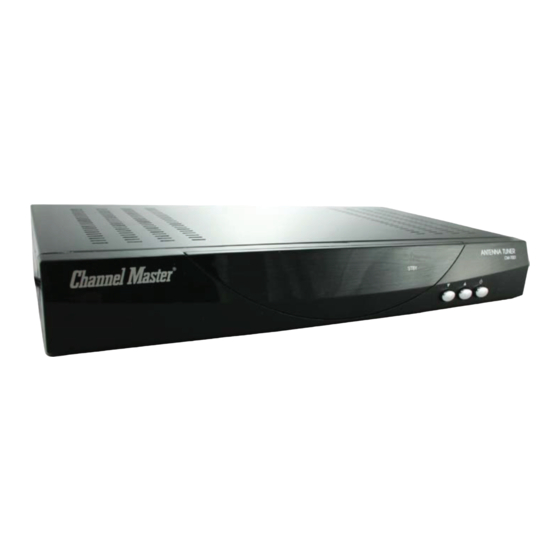

Need help?
Do you have a question about the CM-7001 and is the answer not in the manual?
Questions and answers