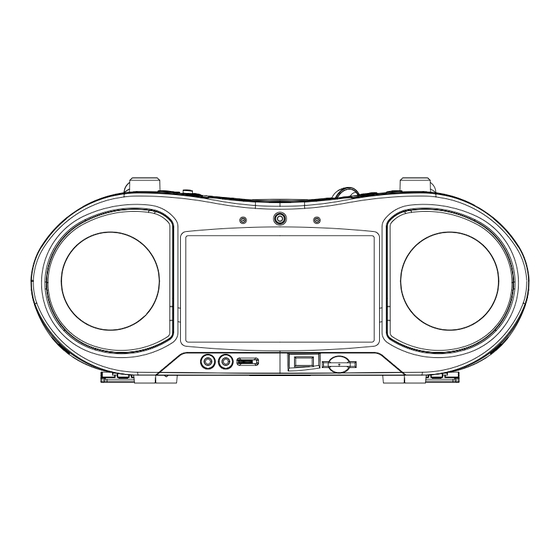
Table of Contents
Advertisement
Quick Links
For Customer Assistance Call:
1-800-663-5954
MDVD500
Portable DVD Player and Boombox
Instruction Manual
Thank you for your purchase of this Magnasonic product.
Please read this Instruction Manual carefully before using product
to ensure proper use. Keep this manual in a safe place for future
reference.
www.magnasonic.ca
Advertisement
Table of Contents

Summary of Contents for Magnasonic MDVD500
- Page 1 MDVD500 Portable DVD Player and Boombox Instruction Manual Thank you for your purchase of this Magnasonic product. Please read this Instruction Manual carefully before using product to ensure proper use. Keep this manual in a safe place for future reference.
-
Page 2: Table Of Contents
TABLE OF CONTENTS WARNING ....................................IMPORTANT SAFETY INFORMATION ............................PRODUCT ILLUSTRATION ................................ Main Unit ....................................Remote Control ..................................BASIC CONNECTION ................................. Connecting to a Stereo TV Set ............................... CONNECTING A MICROPHONE AND HEADPHONES ......................OPERATION ....................................Preparation ..................................... Getting Started ..................................Adjusting the Volume ................................ -
Page 3: Warning
WARNING - CAUTION: USE OF ANY CONTROLS, ADJUSTMENTS, OR PROCEDURES OTHER THAN THOSE SPECIFIED HEREIN MAY RESULT IN HAZARDOUS RADIATION EXPOSURE. - CAUTION: DANGER OF EXPLOSION IF BATTERY IS INCORRECTLY REPLACED. REPLACE ONLY WITH THE SAME OR EQUIVALENT TYPE. - TO PREVENT FIRE OR SHOCK HAZARD, DO NOT USE THIS PLUG WITH AN EXTENSION CORD, RECEPTACLE OR OTHER OUTLET UNLESS THE BLADES CAN BE FULLY INSERTED TO PREVENT BLADE EXPOSURE. -
Page 4: Product Illustration
PRODUCT ILLUSTRATION Main Unit 16 17 3 5 7 9 10 11 12 13 14 8 6 4 2 24 25 27 28 1. FUNCTION CONTROL 19. LCD DISPLAY 2. BAND CONTROL 20. CARRY HANDLE 3. VOLUME CONTROL 21. POWER INDICATOR 4. -
Page 5: Remote Control
Remote Control Unit Connecting to a Stereo TV Set To power outlet FUNCTION DISPLAY SETUP MUTE AC power cord To video input connector (yellow) REPEAT To audio input connectors (red/white) 1/ALL MENU CLEAR Audio/Video cable SUBTITLE PLAY STOP TITLE SELECT AUDIO PAUSE/STEP SLOW... -
Page 6: Skip Ahead Or Back
SKIP AHEAD OR BACK ZOOM PLAY Press the NEXT SKIP or PREV SKIP button once during Press the ZOOM button continuously to zoom into the picture playback to skip a chapter (DVD) or a track (CD) ahead or by 2, 3, and 4 times the normal size, then zoom out by 1/2, 1/3, backwards. -
Page 7: Picture Cd/Jpeg Cd Operation
PICTURE CD/JPEG CD OPERATION CUSTOM SETTINGS 1. PLAY MODES The custom setting options allow you to customize the settings Press the 1/ALL button during playback to change the play of this unit, for example language options, parental controls, modes. and video/audio settings. Once your selections have been REPEAT 1: Repeat one file. -
Page 8: Operation
2. LANGUAGE SETUP RADIO OPERATION TO PLAY THE RADIO LANGUAGE SETUP 1. Slide the FUNCTION CONTROL to the RADIO position, OSD LANGUAGE AUDIO LANG POWER indicator will light up. SUBTITLE LANG 2. Select the desired band using the BAND switch. MENU LANG Option: AM / FM / FM Stereo EXIT SETUP... -
Page 9: Battery Installation
BATTERY INSTALLATION When installing/replacing batteries in the remote control or the main unit, do not mix old and new batteries. Doing so may cause the batteries to leak and damage the main unit and/or remote control. When installing batteries, it is important to ensure that you match the polarities (+/-) of the batteries correctly. Batteries that have been incorrectly installed may leak or explode, causing serious injuries or damage to the unit. - Page 10 Heating / Cooling & Humidification Products: 1 Year (Remote Control – 90 Days) Compressor parts only (if applicable), additional 4 years Home Office: 1 Year To obtain the name and address of the nearest Authorized MAGNASONIC Service Centre or for more information on this warranty Visit www.magnasonic.ca Mail your inquiry to...

Need help?
Do you have a question about the MDVD500 and is the answer not in the manual?
Questions and answers
The screen continuously shows loading. DVD is turning but it will not start playing