Summary of Contents for Sony Walkman WM-GX688
- Page 1 3-222-162-01 (1) Operating Instructions (page 52) WALKMAN WALKMAN is a registered trademark of Sony Corporation WM-GX688 ©2001 Sony Corporation...
- Page 2 • • • • •...
-
Page 3: Table Of Contents
............................................................................................................................................... PB MODE ..........B NR ..........................................................................................................SOUND ............ AVLS ............................................................................................................................................................... - Page 4 • • • REVIVE MEGA BASS GROOVE • • 16 • • • •...
- Page 5 NC-6WM...
- Page 6 AC100V AC 100 240V...
- Page 7 REMOTE HOLD HOLD...
- Page 8 TYPE I TYPE II TYPE IV OPEN •...
- Page 9 • • FF 2 REW 2 •...
- Page 10 AREA 4 RADIO ON/ BAND RADIO ON/ BAND•OFF • ENTER ENTER AREA 1 RADIO ON/ BAND RADIO ON/ BAND...
- Page 11 TUNE/PRESET TUNE/PRESET 3 4 5 6 7 8 JR USA* Eur* 1 2 3 TUNE/ PRESET USA Eur • • ENTER ENTER...
- Page 12 AM FM RADIO ON/ BAND RADIO ON/ BAND•OFF TUNE MODE MENU TUNE MODE PRESET TUNE/ PRESET...
- Page 13 RADIO OFF RADIO ON/BAND•OFF...
- Page 14 TYPE I • • OPEN...
- Page 15 TUNE/PRESET ENTER RADIO ON/BAND...
- Page 16 • RV/MB/GRV AVLS • • NORM • • • REC • • TYPE I...
- Page 17 • • • • • • •...
- Page 18 FF AMS REW AMS •REPEAT •REPEAT •REPEAT FF AMS REW AMS •...
-
Page 19: Ams
PB TUNE SOUND MODE MODE AVLS MODE FF AMS PB TUNE SOUND MODE MODE AVLS MODE REW AMS • AMS • AMS... -
Page 20: Pb Mode
PB MODE PB TUNE SOUND MODE MODE AVLS MODE MENU MODE PB MODE * REV MODE MENU PB MODE •... -
Page 21: B Nr
*B NR PB TUNE SOUND MODE MODE AVLS MODE MENU SOUND B NR Dolby B NR B NR SOUND B NR SOUND MENU • • B NR B NR B NR... -
Page 22: A-B
•REPEAT • • • •REPEAT 2 A– •REPEAT A–B... - Page 23 • •REPEAT • FWD REV REV FWD • 2 • • A-B • A-B ? 43 • 90...
- Page 24 ENTER/COUNTER RESET PB TUNE SOUND MODE MODE AVLS MODE ENTER/COUNTER RESET • •...
- Page 25 PB TUNE SOUND MODE MODE AVLS MODE MENU RADIO ON/ BAND RADIO ON/ TUNE/PRESET BAND•OFF 1 RADIO ON/BAND RADIO ON/ BAND•OFF 1 2 RADIO ON/BAND RADIO ON/BAND•OFF 1 MENU TUNE MODE 4 SET MANUAL 5 TUNE/PRESET – TUNE/PRESET TUNE/PRESET...
- Page 26 TUNE/PRESET RADIO ON/ BAND ENTER RADIO ON/ BAND•OFF 1 RADIO ON/BAND RADIO ON/ BAND•OFF 1 2 RADIO ON/BAND RADIO ON/BAND•OFF 1 ENTER...
- Page 27 • • 30 31 AM FM 1 RADIO ON/BAND RADIO ON/ BAND•OFF 1 2 RADIO ON/BAND RADIO ON/BAND•OFF 1 3 ENTER * TUNE/PRESET ENTER * TUNE/PRESET ENTER • • 30 31...
- Page 28 1 27 TUNE/PRESET 3 ENTER TUNE/PRESET 5 ENTER PB TUNE SOUND MODE MODE AVLS MODE MENU RADIO ON/ BAND RADIO ON/ TUNE/PRESET BAND•OFF 1 RADIO ON/BAND RADIO ON/ BAND•OFF 1...
- Page 29 2 RADIO ON/BAND RADIO ON/BAND•OFF 1 MENU TUNE MODE 4 SET PRESET 5 TUNE/PRESET – • • MENU FM MODE LOCAL MONO...
- Page 30 AREA 1 Sapporo AREA 4 Southern Kanto AM 1 594kHz NHK 1 AM 1 567kHz NHK 1 693kHz NHK 2 747kHz NHK 2 810kHz 1287kHz 954kHz 1440kHz 1134kHz FM 1 80.4MHz 1242kHz 82.5MHz 1422kHz 85.2MHz NHK FM FM 1 76.1MHz 88.2MHz NHK FM 78.0MHz...
- Page 31 AREA 6 Osaka JR JR * Shinkansen AM 1 558kHz FM 1 76.0MHz 666kHz NHK 1 76.6MHz 828kHz NHK 2 77.5MHz 1008kHz 78.8MHz 1143kHz 79.6MHz 1179kHz 1314kHz 1431kHz FM 1 76.5MHz 80.2MHz FM802 82.8MHz NHK FM 85.1MHz 86.5MHz NHK FM 88.1MHz NHK FM 89.4MHz...
- Page 32 TUNE/ PRESET RADIO ON/BAND ENTER 1 RADIO ON/BAND 2 ENTER AREA 1 RADIO ON/BAND * TUNE/PRESET FM: 87.5 - 108MHz AM: 530 - 1 710kHz FM: 87.5 - 108MHz AM: 531 - 1 602kHz 5 ENTER • USA AREA1 8 26 27...
- Page 33 AREA1 8 ENTER • AREA1 8 26 27 30 31...
-
Page 34: Sound
SOUND PB TUNE SOUND MODE MODE AVLS MODE MENU SOUND SOUND MENU SOUND • GRV • •... -
Page 35: Avls
AVLS— PB TUNE SOUND MODE MODE AVLS MODE MENU MODE AVLS AVLS AVLS AVLS AVLS MODE AVLS AVLS MODE MENU AVLS AVLS • AVLS • AVLS... - Page 36 HOLD HOLD HOLD...
- Page 37 • 100 •...
- Page 38 EIAJ* 31.5 LR6 SG ** NC-6WM 100% * EIAJ LR6 SG • • A–B...
- Page 39 AC-E15L AC-E15HG DC IN 1.5V DC IN 1.5 V 3 AC • • AC-E15L AC-E15HG •EIAJ • AC-E15HG...
- Page 40 C-1KW/ CHK-1W...
- Page 41 • • • • • TEL 03-3434-0261 http://www.baj.or.jp • • •...
- Page 42 • • • • •...
- Page 44 AVLS AVLS RV MB ––––...
- Page 45 • • • • •...
- Page 46 DOLBY NR OFF 40 15 000 Hz EIAJ 100 8,000 Hz 0.4 mV 8 300 3 mW + 3 mW EIAJ DC 1.5 V NC-6WM 1.2 V 600 mAh Ni-Cd EIAJ 108.4 77.7 23.0 mm 108.4 77.7 23.4 mm EIAJ* 148 g 172 g NC-6WM...
- Page 47 AC-E15L AC-E15HG NC-6WM C-1KW CHK-1W ** MDR-ED238SP GROOVE MDR-Q33SL MDR-E888SP MDR-848SP MDR-EX70SL * EIAJ REMOTE...
- Page 48 OPEN •REPEAT : FF •AMS / •AMS : TUNE PRESET HOLD REMOTE MENU RADIO ON BAND FM AM ISS AM COUNTER RESET : RADIO OFF ENTER...
- Page 49 PRESET/MANUAL AVLS RV/MB/GRV MONO/LOCAL B NR ON PRESET FWD/REV FM/AM...
- Page 50 SOUND •AMS MODE •AMS HOLD • : RADIO ON/ BAND•OFF...
- Page 51 AVLS RV/MB/GRV FM/AM B NR ON...
- Page 52 (Approx. hours) (EIAJ*) Note Sony alkaline LR6 (SG)** • For maximum performance we Tape playback 31.5 recommend that you use a Sony Radio reception alkaline battery. MIC recording Rechargeable Battery Radio recording 1 Insert the supplied rechargeable battery (NC-...
- Page 53 EIAJ (Electronic Industries Association of Japan). (Using a Sony HF series cassette tape) Insert a cassette and if the **When using a Sony LR6 (SG) HOLD function is on, “STAMINA” alkaline dry battery slide the HOLD switch in (produced in Japan).
- Page 54 Operation on the remote Press control Play the next FF once/ Press track/ repeatedly succeeding 9 during playback Switch Y•x for tracks from playback to 2 seconds or more the beginning during playback the other side (AMS**) Stop playback Y•x once Play the REW once/ during playback...
- Page 55 To cancel the A-B Repeat A-B Repeat playback A-B Repeat plays back Press Y•REPEAT on the main repeatedly any portion of the unit. tape you specified. Specify by On the remote control, press tagging the beginning (point A) Y•x. and the end (point B) of the portion during playback.
- Page 56 Note Recording • When the cassette holder is opened, the direction of the You can record radio programs tape will be automatically set from the built-in radio, or record to “FWD”. with the supplied microphone. In either case, use a new or fully Select a recording source: charged battery.
- Page 57 To reduce noise while • Do not use a high-position (TYPE II) or metal (TYPE IV) tape. If you recording AM programs do, the sound may be distorted Set the ISS (Interference when you play back the tape, or Suppress Switch) to the position the previous recording may not that reduces noise the most.
-
Page 58: Listening To The Radio
For preset tuning Listening to the 1 Press SET to choose Radio PRESET. 2 Press TUNE/PRESET + Press RADIO ON/BAND or – repeatedly to recall to turn on the radio. the desired preset station. Press RADIO ON/BAND repeatedly to select AM or To use preset tuning, preset stations first (see “Tuning in to the... - Page 59 To operate from the Press RADIO ON/BAND remote control to turn on the radio. To turn on the radio, press Press ENTER. The RADIO ON/BAND•OFF for frequency digits will flash more than one second (while the tape is in stop mode only). in the display.
- Page 60 Storing Radio Stations Presetting Radio Manually (Manual- Stations Memory function) Once you store your favorite You can preset the stations in stations in memory, you can any order. play them easily. You can preset 1 Press RADIO ON/BAND to up to 16 stations — 8 each for turn on the radio.
- Page 61 To cancel the stored Tune in to and store station stations as necessary Follow the procedure above and following the procedure in step 4, instead of tuning in to of “Listening to the a station, press and hold TUNE/ Radio” and “Presetting PRESET + or –...
- Page 62 Emphasizing Sound Using the Menu On the main unit: 1 Press MENU repeatedly to set Adjusting playback the cursor in the display to modes SOUND. To select playback 2 Press SET repeatedly to select direction mode the sound emphasis of your Press MENU repeatedly to set choice.
-
Page 63: Using Other Functions
Protecting Your Hearing Using Other — AVLS (Automatic Functions Volume Limiter System) Locking the Controls On the main unit: — HOLD Function Press MENU repeatedly in the playback, stop or radio mode to Slide the HOLD switch in the set the cursor to AVLS in the direction of the arrow to lock the display. - Page 64 æ‡ 3Ω √ : ∏ ∏ √ Ê ¿¸«œ¥¬µ• ∞ £ ∞ … ∏ ≥ ¥ œ¥Ÿ. Sony æÀƒÆ∂ Û ¿Œ LR6( SG) ** π ◊ “Sony ºº∞ Ë ∏ µ® ” : ∏ ∏ √ Ê ¿¸«œ¥¬ √ Ê ¿¸Ω ƒ...
- Page 65 ° ø ¾ ÷ È ¸ ) À Ç ±â Á Ø ¿ ¡ µû ¶ ó à ø Á ¤ Ç Ñ ° ª ( Sony HF ½ à ¸ ® Á î Ä « ¼ ¼ Æ ® Å × À Ì Ç Á » ç...
- Page 66 ¸ ® ¸ ð Ä Á ¿ ¡ ¼ - À Ç Á ¶ À Û ¸ñÀû · ' ‚ £ · ´ „ ˘ ¸ ñ À û · ' ‚ £ · ´ „ ˘ ´ÙÀ½ °î/ÀÌÈÄ » ` FF ¸...
- Page 67 A-B ¹ Ý º ¹ À ç » ý À » Ã ë ¼ Ò Ç Ï · Á ¸ é A-B π › ∫ π º » Ã ¼ ¿ ¡ ¼ - ´ Â Y•REPEAT¸ ¦ ´ © ¸ ¨ ´ Ï A-B ¹...
- Page 68 ÁÖÀÇ ‡ ‰ ˙ ˇ – • ƒ´ºº∆ Æ »¶¥ı∏ ¶ ø≠ ∏ È ≈ ◊ ¿ ë¡¿« π Ê «‚¿∫ ¿⁄µø¿∏ ∑ Œ “FWD” ¹ æ Ç â À Ì µË ‡ » ¶ ¿ ¿ ¡ … › ¶ ¿ ˙ ` • ˛ – • ¥ ´...
- Page 69 • «œ¿Ã∆ ˜ ¡ˆº«(≈ © ∑ “ )( TYPE II) Å × À Ì Ç Á AM Ç Á · Î ± × · ¥ À » ³ ì À ½ Ç Ï ´  µ¿ ¾ È À â ³...
- Page 70 »çÀü¼³Á¤ Æ©´× ∂ Û µø¿ µË±‚ 1 SET ¸ ¦ ´ - · ¯ PRESET ¸ ¦ ¼ ± Å Ã Ç Õ ´ Ï ´ Ù . RADIO ON/BAND ¸ ¦ ´ - · ¯ 2 TUNE/PRESET + ¶ Ç ´  –...
- Page 71 ¸®¸ðÄÁÀ¸·Î Á¶ÀÛÇÏ·Á¸é RADIO ON/BAND À » ´ - · ¯ ¶óµð¿À¸¦ ÄÑ·Á¸é RADIO ON/BAND ¶ ó µ ð ¿ À ¸ ¦ Ä Õ ´ Ï ´ Ù . •OFF¸ ¦ 1Ã Ê À Ì » ó ´ © ¸ ¨ ´ Ï ´ Ù ( Å × À Ì Ç Á ENTER¸...
- Page 72 ¶óµð¿À ¹æ¼Û±¹À» ¼öµ¿À¸·Î ÀúÀå ∂ Û µø¿ π Ê º¤±π ªÁ¿¸º≥ ¡ § Çϱâ(¼öµ¿ ¸Þ¸ð¸® ±â´É) «œ±‚ ¹æ¼Û±¹À» ¾î¶² ¼ø¼-·Îµç »çÀü¼³Á¤ ∫ ª ±‚¿« ∏ fi ∏ ∏ Æ ø° ∂ Û µø¿ π Ê º¤±π ¿ ª ÇÒ ¼ö ÀÖ½À´Ï´Ù. ¿˙¿Â«“...
- Page 73 ÀúÀåµÈ ¹æ¼Û±¹À» Ãë¼ÒÇÏ·Á¸é “∂ Û µø¿ µË±‚ ” π ◊ “∂ Û µø¿ À§ÀÇ ÀýÂ÷¸¦ µû¸£°í ´Ü°è 4¿ ¡ ¼ - ¹ æ π Ê º¤±π ªÁ¿¸º≥ ¡ §«œ±‚ ” À ý  ÷ ¼ Û ± ¹ À » ¸...
- Page 74 À ½ Á ú À » ° - Á ¶ Ç Ï ± â ¸Þ´º »ç¿ëÇϱ⠺ » à ¼ ¿ ¡ ¼ - : Àç»ý ¸ðµå Á¶Á¤Çϱâ 1 MENU¸ ¦ ¹ Ý º ¹ Ç Ø ¼ - ´ - · ¯ Ç ¥ ½ Ã È - ¸...
- Page 75 û°¢ º¸È£Çϱ⠗ AVLS ´ Ù ¸ ¥ ± â ´ É » ç ¿ ë Ç Ï ± â ( Automatic Volume Limiter Ä Á Æ ® · Ñ À » À á ± × · Á ¸ é —...
- Page 76 •...
- Page 77 • •x Y•...
- Page 78 Y • x Y•x Y• Y•x...
- Page 79 Y• Y•x • • Y•x • • Y•x • Y• Y•...
- Page 80 • • Y•x...
- Page 81 • • • • • • • • • •...
- Page 82 • •...
- Page 83 • • •...
- Page 84 • • •...
- Page 85 – – – – – – – –...
- Page 86 • •...
- Page 87 • • •...
- Page 88 Sony online Printed in Malaysia...
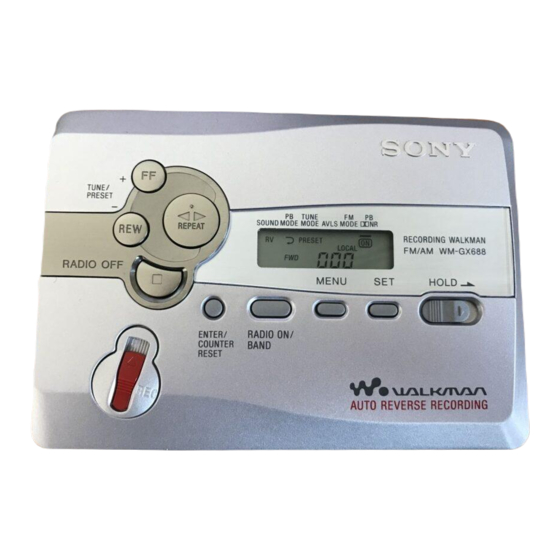




Need help?
Do you have a question about the Walkman WM-GX688 and is the answer not in the manual?
Questions and answers