Table of Contents
Advertisement
Available languages
Available languages
Security Light with
Motion-Activated
Sensor
Models 52-4042-2 / 52-4041-4
Features
• Turns on lighting when motion is detected.
• On-Time control allows length of time light stays on
to be adjusted.
• Photocell keeps light off during daylight hours.
• LED flashes day or night to indicate motion has been
detected.
This package includes:
Lamp
Holders
Cover
Plate
Light Control
Mounting Bolt
Mounting Strap
6 Screws
(3 sizes included)
Requirements
• The light control requires 120-volts AC.
• If you want to use Manual Mode, the control must be
wired through a switch.
• Some codes require installation by a
qualified electrician.
• This product is intended for use with the enclosed
gasket and with a junction box marked for use in wet
locations.
© 2008 HeathCo LLC
Rubber Plug
Plastic Hanger
Sensor
2 Wire
Connectors
Gasket
OPERATION
Mode:
On-Time
Test
5 Seconds
Auto
1, 5, or 10 Minutes
Manual
To Dawn*
* resets to Auto Mode at dawn.
Note: When first turned on wait about 1
the circuitry to calibrate.
Put the ON-TIME switch on the bottom
of the sensor in the TEST position.
Put the ON-TIME switch in the
1, 5, or 10 minute position.
MANUAL MODE
Manual mode only works at night
because daylight returns the sensor
to AUTO.
Flip the light switch off for one second
then back on to toggle between AUTO
and MANUAL MODE.
Manual mode works only with the
ON-TIME switch in the 1, 5, or 10
position.
Mode Switching Summary
TEST
AUTO
MANUAL MODE
* If you get confused while switching modes, turn the
power off for one minute, then back on. After the cali-
bration time the control will be in the AUTO mode.
Works:
Day
x
/
minutes for
1
2
TEST
ON-TIME
10 5 1 TEST
AUTO
ON-TIME
10 5 1 TEST
1 Second OFF
then...
... back on.
Move ON-TIME Switch to
1, 5, or 10 minutes
Flip light switch off
for one second then
back on*
598-1198-01
Night
x
x
x
Advertisement
Table of Contents

Summary of Contents for NOMA Security Light with Motion-Activated 52-4041-4
- Page 1 Security Light with Motion-Activated Sensor Models 52-4042-2 / 52-4041-4 Features • Turns on lighting when motion is detected. • On-Time control allows length of time light stays on to be adjusted. • Photocell keeps light off during daylight hours. • LED flashes day or night to indicate motion has been detected.
- Page 2 INSTALLATION For easy installation, select an existing light with a wall switch for replacement. Wall Mount Eave Mount For under eave installation, the sensor head must be rotated as shown in the next two steps for proper operation and to avoid the risk of electrical shock. For eave mount only: ❒...
-
Page 3: Test And Adjustment
TEST AND ADJUSTMENT ❒ Turn on the circuit breaker and light switch. NOTE: Sensor has a 1 minute warm up period before it will detect motion. When first turned on, wait 1 minutes. ❒ Turn the RANGE control to the mid position and the ON-TIME control to the TEST position. -
Page 4: Troubleshooting Guide
TROUBLESHOOTING GUIDE If you experience a problem, follow this guide. SYMPTOM POSSIBLE CAUSE Lights will not come 1. Light switch is turned off. 2. Floodlight is loose or burned out. 3. Fuse is blown or circuit breaker is turned off. 4. - Page 5 Luminaire de sécurité à détecteur de mouvement Modèles 52-4042-2 / 52-4041-4 Caractéristiques • Allume l’éclairage lorsqu’un mouvement est détecté. • Commande On-Time qui permet de régler la durée de fonctionnement. • Cellule photoélectrique qui éteint l’éclairage pendant la journée. • Voyant à DEL qui clignote, le jour comme la nuit, pour indiquer qu’un mouvement a été...
- Page 6 INSTALLATION Pour faciliter l’installation, choisir un appareil d’éclairage devant être remplacé et qui est déjà commandé par un interrupteur. Montage sous Montage mural Pour éviter le risque de choc électrique, les commandes du détecteur doivent être tournées vers le bas. Pour montage sous avant-toit seulement: ❒...
- Page 7 ESSAIS ET RÉGLAGES ❒ Mettre en circuit le disjoncteur et l’interrupteur d’éclairage. NOTE: Le capteur doit se réchauffer 1 de pouvoir détecter le mouvement. Lorsque l’appareil est mis en circuit, attendre 1 minute. ❒ Placez la commande RANGE à sa position intermédiaire et la commande ON-TIME à...
- Page 8 GUIDE DE DÉPANNAGE Si vous éprouvez des difficultés, suivre ce guide. SYMPTÔME CAUSE POSSIBLE L’éclairage ne 1. L’interrupteur d’éclairage est hors s’allume pas. tension. 2. Le projecteur est dévissé ou brûlé. 3. Le fusible a sauté ou le disjonc- teur a été déclenché. 4.
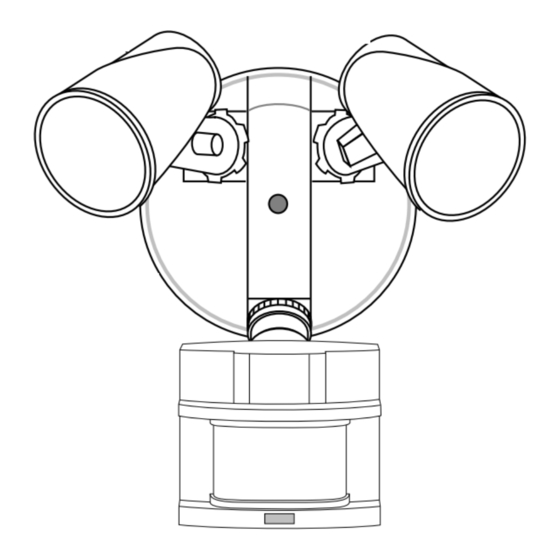
Need help?
Do you have a question about the Security Light with Motion-Activated 52-4041-4 and is the answer not in the manual?
Questions and answers