Table of Contents
Advertisement
Quick Links
XH50P - XH55P
Temperature/relative humidity probe with RS485 serial line
1.
GENERAL WARNINGS ........................................................................................ 1
2.
DESCRIPTION..................................................................................................... 1
3.
FIXING, DIMENSION AND DRILLING .................................................................. 1
4.
INSTALLATION ADVISE ...................................................................................... 1
5.
Wiring Diagram .............................................................................................. 2
6.
Device Configuration ................................................................................. 2
7.
Case Closure ................................................................................................. 2
8.
Case Opening .................................................................................................. 2
9.
Hotkey .............................................................................................................. 3
10. ANTI-SWEAT HEATERS REGULATION (WITH RELAY OUTPUT) ....................... 3
11. ANTI-SWEAT HEATERS REGULATION (WITH ANALOG OUTPUT) .................... 3
12. CONFIGURATION AS THERMOSTAT ................................................................. 3
13. KNOB (ONLY XH55P) .......................................................................................... 3
14. PARAMETER LIST............................................................................................... 3
15. RELAY CONFIGURATION ................................................................................... 4
16. TECHNICAL DATA .............................................................................................. 5
1. GENERAL WARNINGS
1.1 PLEASE READ BEFORE USING THIS MANUAL
This manual is part of the product and should be kept near the instrument for easy
and quick reference.
The instrument shall not be used for purposes different from those described
hereunder. It cannot be used as a safety device.
Check the application limits before proceeding.
1.2 SAFETY PRECAUTIONS
Check the supply voltage is correct before connecting the instrument.
Do not expose to water or moisture: use the controller only within the operating
limits avoiding sudden temperature changes with high atmospheric humidity to
prevent formation of condensation
Warning: disconnect all electrical connections before any kind of maintenance.
Fit the probe where it is not accessible by the End User. The instrument must not
be opened.
In case of failure or faulty operation send the instrument back to the distributor or to
"Dixell S.r.l." (see address) with a detailed description of the fault.
Consider the maximum current which can be applied to each relay (see Technical
Data).
Ensure that the wires for probes, loads and the power supply are separated and far
enough from each other, without crossing or intertwining.
In case of applications in industrial environments, the use of mains filters (our mod.
FT1) in parallel with inductive loads could be useful.
2. DESCRIPTION
The XH50P and XH55P devices (version with knob) are temperature/relative humidity
probe, but their ability to calculate dew-point of the ambient where they are placed,
1592030000 xh50_55p r1.2 gb 2011.06.28.doc
joined to the available resources (relay and analog output depending on the models)
make them like a regulators.
Thanks to its features, the device can be used a anti-sweat heaters controller on
refrigeration field, as a zone thermostat or as temperature/humidity probe on air
conditioning field. On this manual, there are some instructions that can be useful to
configure the device on its main applications.
3. FIXING, DIMENSION AND DRILLING
During the fixing of the device please, pay attention for the procedure that is described
below.
In order to censure a correct functioning the device has to be placed horizontally (as
dIXEL
indicated by the figure above) so that the
the drilling on the case allow the correct inflow of air into the case.
4. INSTALLATION ADVISE
In case of XH55P it's necessary to mount the knob before
closing the case. First of all, insert the pivot inside of the knob
. The insertion of the knob has to be done without effort. The
pivot has a small plastic tooth in order to guide you during the
insertion. Ended this operation, insert the other extremity of the
pivot into the trimmer that is mounted on the board as you can
see on the following figure.
XH50-55P
Please pay attention during the fixing of the pivot on the trimmer because the small
tooth on the knob has to be on the position described by the following figure
In case of box 503 installation, the cables should be arrive into the devices through the
central hole as you can see as follow.
logo can be read, only in this way
Otherwise, if you
need to use wireway
so that you cannot
use the central hole,
it's advised to make
a small hole on the
bottom of the case
after
removed the cover
in order to avoid the
possibility
damage
electronic
Please follow the
figure nearby.
having
to
the
board.
.
1/5
Advertisement
Table of Contents

Subscribe to Our Youtube Channel
Summary of Contents for dixell XH50P
- Page 1 Ended this operation, insert the other extremity of the pivot into the trimmer that is mounted on the board as you can The XH50P and XH55P devices (version with knob) are temperature/relative humidity see on the following figure. probe, but their ability to calculate dew-point of the ambient where they are placed, XH50-55P 1592030000 xh50_55p r1.2 gb 2011.06.28.doc...
- Page 2 5. WIRING DIAGRAM The device read only the humidity ADR 10 ADR 11 Thanks to the last selector (number 8) it’s possible to select the digital input polarity. If ADR 12 ADR 13 the selector is in ON position, the digital input is considered as active when the electrical contact is closed, with the opposite configuration the digital input is active when the electrical contact is opened.
- Page 3 Regulation kind of action: direct or reverse functioning for the relay. Descrizione Range Default Regulation probe A: selects the first regulation probe between: nP=not Regulation offset [-12.0 ÷ 12.0°C] [-21 ÷ 21°F] 1.0°C present, external probe (Etr) or internal probe (int). Regulation differential [0.1 ÷...
- Page 4 MANUAL MODE: relay output percentage during manual mode rLC=MAn. AoC=Etr, int, HPr, dP and Ant=ind rLC=Mod and CH=dir PWM safety value: in case of probe error the relay works in PWM mode with percentage defined by rLO. If rLO=0 the relay is switched OFF, if rLO=100% the relay is switched ON.
- Page 5 The following table describes the default parameters: Minimum PWM percentage 0% ÷ urL Label Description Range Value Maximum PWM percentage LrL ÷ 100% [-40.0°C ÷ 80.0°C] MANUAL MODE: Relay output Set point 18.0 0 ÷ 100% [-40°F ÷ 176°F] percentage [0.1°C ÷...
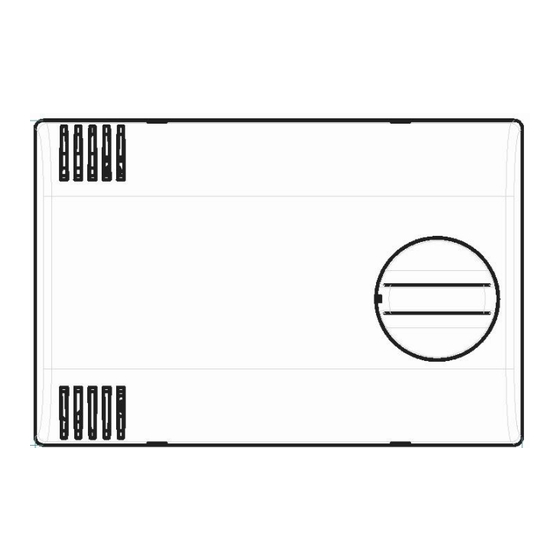






Need help?
Do you have a question about the XH50P and is the answer not in the manual?
Questions and answers