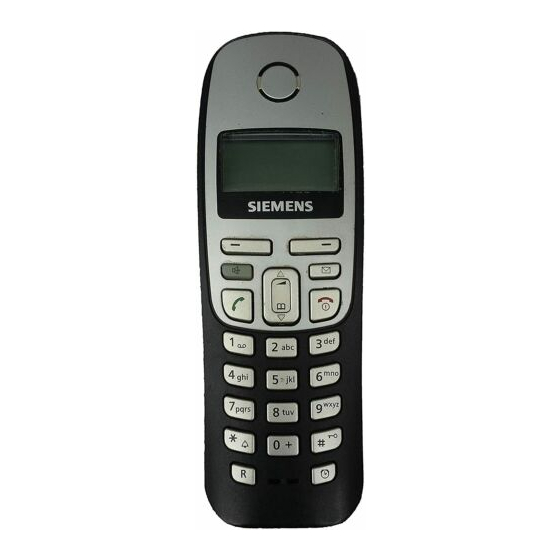
Table of Contents
Advertisement
Quick Links
Download this manual
See also:
User Manual
Gigaset C360
1 Charge status of the
battery pack
2 Internal number
of the handset
3 Display keys
4 Message key
5 Handsfree key
6 Control key
7 Talk key
8 Directory key
9 End call and
On/Off key
10 Ringtone on/off (press
and hold in idle status)
11 Key lock on/off
(press and hold)
12 Recall key
- Confer (flash)
- Dialling pause
(press and hold)
13 Microphone
14 Alarm clock key
Safety precautions
Read the user guide and the safety precautions
W
carefully before use. Explain their contents to your
children, and the potential hazards associated
with using the telephone.
Only use the mains unit supplied.
$
Fit only the approved rechargeable battery
pack! Never use a conventional (non-recharge-
able) battery pack as this could damage your
health and cause injury. Use the battery pack as
directed in this user guide (page 2).
The operation of medical appliances may be
affected. Be aware of the technical conditions
within the particular environment (e.g. doctor's
practice).
Handset for C36H
1
2
2
11.12.
INT
MENU
3
4
5
6
7
8
9
10
11
12
13
14
1
Base station
V
Registration/Paging
11:56
key (page 6/page 6
Display keys:
Pressing the keys launches whichever function
that appears above them in the display.
Display
icon
INT
MENU
"
U
T
˜
OK
Do not hold the rear of the handset to your ear
when it is ringing or when the handsfree func-
tion is activated. This can cause severe, perma-
nent hearing damage.
The handset may cause an unpleasant hum-
ming noise in hearing aids.
Do not install the phone in a bathroom or
shower room. The handset and base station
are not splashproof.
Do not use the telephone in environments
subject to explosion hazard (e.g. auto paint
shops).
If you give your Gigaset to someone else,
ƒ
make sure you also give them the user guide.
Function when pressed
Call all registered handsets.
Open main/submenu
(see Menu tree, page 9).
Go back one menu level.
Scroll up/down or adjust volume
u
with
.
Move cursor to left/right with
Backspace deletes one character at
a time.
Confirm menu function or save
entry.
u
.
Advertisement
Table of Contents

Summary of Contents for Gigaset Gigaset C360
-
Page 1: Safety Precautions
Gigaset C360 Handset for C36H Base station 1 Charge status of the battery pack 2 Internal number Registration/Paging 11.12. 11:56 of the handset key (page 6/page 6 MENU 3 Display keys 4 Message key 5 Handsfree key Display keys: 6 Control key Pressing the keys launches whichever function that appears above them in the display. -
Page 2: Setting Up The Telephone For Use
Only use the battery charger supplied. ◆ Only place the handset in the charging cradle that is intended for it. * Gigaset Communications GmbH is a trademark licensee of Siemens AG. ◆ Insert the plug into the socket as shown in the enlarged view. ◆... -
Page 3: Making Calls
¢ (Enter the phone number) Registering the handset to the Gigaset C360 base The number is dialled. (Or you can first press and station occurs automatically. Place the handset in hold [dial tone] and then enter the number.) -
Page 4: Operating The Handset
Operating the handset The following functions can be selected with Add a new entry. New Entry Activating/deactivating the handset Display the phone number. Show Number Press and hold the end call key Edit or add to a saved number. Use Number If you place a deactivated handset in the base sta- Then dial or use other functions tion or charging cradle, it will automatically acti-... -
Page 5: Last Number Redial List
Last number redial list Calls list Precondition: CLIP (page 3) This list contains the ten last dialled numbers. The numbers of the last 20 incoming calls are saved. Multiple calls from the same number are all Dialling from the last number redial list saved. -
Page 6: Locating A Handset ("Paging")
For automatic registration of handsets to Press the INT display key. All handsets are called. Gigaset C360, see page 3. When an internal participant answers you can Manual registration of handsets to C360 speak to them. -
Page 7: Handset Settings
Listening in to an external call Resetting the handset You are conducting an external call. An internal You can reset any individual settings and changes caller can listen in on this call and take part in the that you have made. Entries in the directory, the conversation. -
Page 8: Contact With Liquid
Contact with liquid Changing the pause after the recall key ¢ ¢ I I O 1 4 The number for the current MENU If the handset has come into contact with liquid: pause length flashes: 1 = 800 ms; 2 = 1600 ms; ¢... -
Page 9: Menu Tree
Menu tree Your phone has an extensive range of features. To return to idle status: press and hold key These are offered in the form of menus. There are two ways in which you can access a func- tion: With the phone in the idle status, press MENU ◆...















