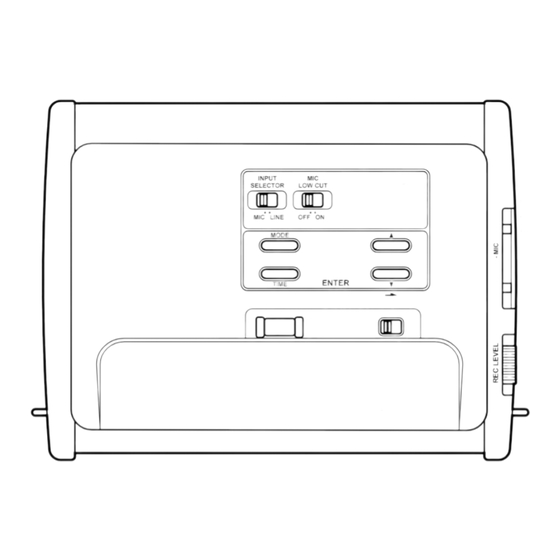
Table of Contents
Advertisement
Quick Links
PORTABLE IC RECORDER
DN-F20R
OPERATING INSTRUCTIONS
MODE D'EMPLOI
INSTRUCCIONES DE OPERACIÓN
FOR ENGLISH READERS
POUR LES LECTEURS FRANCAIS
PARA LECTORES DE ESPAÑOL
"SERIAL NO.
PLEASE RECORD UNIT SERIAL NUMBER ATTACHED TO THE REAR OF THE
CABINET FOR FUTURE REFERENCE"
INPUT
MIC
SELECTOR
LOW CUT
MIC LINE
OFF ON
MODE
TIME
REC
PLAY/PAUSE
STOP
DN-F20R
PORTABLE IC RECORDER
PAGE
2
~ PAGE
33
PAGE
2, 34 ~ PAGE
63
PAGINA 2, 64 ~ PAGINA 93
MIC
MIC
LIMITER
ATTENUATOR
OFF ON
0
-20dB
ENTER
KEY HOLD
REW
FWD
Advertisement
Table of Contents

Summary of Contents for Denon DN-F20R
- Page 1 PORTABLE IC RECORDER DN-F20R OPERATING INSTRUCTIONS MODE D’EMPLOI INSTRUCCIONES DE OPERACIÓN INPUT SELECTOR LOW CUT LIMITER ATTENUATOR MIC LINE OFF ON OFF ON -20dB MODE ENTER TIME KEY HOLD PLAY/PAUSE STOP DN-F20R PORTABLE IC RECORDER FOR ENGLISH READERS PAGE ~ PAGE...
-
Page 2: Safety Precautions
ENGLISH FRANÇAIS ESPAÑOL SAFETY PRECAUTIONS CAUTION CAUTION TO PREVENT ELECTRIC SHOCK, MATCH WIDE BLADE OF PLUG RISK OF ELECTRIC SHOCK TO WIDE SLOT, FULLY INSERT. DO NOT OPEN CAUTION: ATTENTION TO REDUCE THE RISK OF ELECTRIC SHOCK, DO NOT REMOVE COVER (OR BACK). NO POUR ÉVITER LES CHOCS ÉLECTRIQUES, INTERODUIRE LA USER-SERVICEABLE PARTS INSIDE. -
Page 3: Safety Instructions
SAFETY INSTRUCTIONS Read Instructions – All the safety and operating Power-Cord Protection – Power-supply cords should be instructions should be read before the appliance is routed so that they are not likely to be walked on or operated. pinched by items placed upon or against them, paying particular attention to cords at plugs, convenience Retain Instructions –... -
Page 4: Table Of Contents
4. The set is equipped with XLR microphone input terminals. 8. The DN-F20R uses LR6 (AA size) alkaline batteries that can easily be found when traveling. 5. Despite being equipped with XLR terminals, the DN-F20R is a... -
Page 5: Power Supply
ENGLISH 2 POWER SUPPLY 2 The DN-F20R can be powered using commercially available batteries or the included AC adaptor. About batteries [1] Battery type [2] Inserting the batteries Use LR6 (AA size) alkaline batteries in the DN-F20R. Open the lid of the battery compartment. - Page 6 ENGLISH AC adaptor Connecting the AC adaptor Cautions on using the AC adaptor Turn the set’s power switch off. • Only use the included AC adaptor. POWER • Be sure to turn the set’s power switch off when connecting or disconnecting the AC adaptor.
-
Page 7: Ic Memory Cards
The DN-F20R is only compatible with the 16-bit FAT format. Attempting to use cards formatted in the 12-bit FAT format will result in card errors. If this happens, format the card on the DN-F20R (note that when this is done any data on the card is deleted). The set automatically formats cards in the 16-bit FAT format. - Page 8 ENGLISH Directories and file organization 2 When the set’s power is turned on or a card is inserted, the set checks the card. If the standard directories listed below are not in the IC memory card’s root directory at this time, they are created automatically. 2 The default directory is “MPGLANG1”.
- Page 9 ENGLISH Loading memory cards Removing memory cards Open the card slot cover. Open the card slot cover. • Press on the upper left corner of the cover to unlock and • Press on the upper left corner of the cover to unlock and open it.
-
Page 10: Preset Mode
PLAY/PAUSE STOP • Press these buttons while in the preset value selection mode to DN-F20R PORTABLE IC RECORDER select the preset value. REW (8/6) and FWD (7/9) buttons • Use these buttons when setting the bit rate and internal clock. - Page 11 ENGLISH 2 Set the preset items according to your usage purpose using the button operational flow chart described below. Press the MODE button to cancel the preset mode. STOP mode LINEAR 48kHz STEREO MODE • ª ENTER ENTER LINEAR 48kHz MONO REC FORM •...
-
Page 12: Setting The Internal Clock
5 SETTING THE INTERNAL CLOCK 2 The DN-F20R is equipped with a internal clock function for managing the dates and times at which files are recorded. Be sure to set the clock before using the set for the first time. -
Page 13: Part Names And Functions
ENGLISH 6 PART NAMES AND FUNCTIONS Front panel TIME button PLAY/PAUSE (1/3) button Use this to switch the TOTAL time/REMAIN time display. • When pressed in the stop or play pause mode, playback starts. • When pressed in the play mode, the play pause mode is set. ENTER button •... - Page 14 ENGLISH Front side Left side Right side Card slot cover MIC input connector Press the upper left corner of the cover (marked “PUSH”) to These are XLR type connectors for microphone signal input. open it. Pin layout: 1 – Ground (G) 2 –...
- Page 15 ENGLISH Display #2 #3 #4 #5 0 OVER 1&2 44.1K CARD IN ERROR SLOT1: 4 REC 1 3 LINEAR TOTAL CARD IN ERROR SLOT2: 4 REC 1 3 REMAIN MONO STEREO SINGLE CONT. PROG. REPEAT #7 #8 Card slot indicators Battery mark “...
-
Page 16: Playback
KEY HOLD KEY HOLD PLAY/PAUSE STOP PLAY/PAUSE STOP DN-F20R PORTABLE IC RECORDER DN-F20R PORTABLE IC RECORDER Insert a card in a card slot. During playback, press the STOP button. • Be sure to insert the card in the proper direction. (See page •... -
Page 17: Manual Search
ENTER TIME KEY HOLD PLAY/PAUSE STOP DN-F20R PORTABLE IC RECORDER To resume playback from the position at which it was paused, press the PLAY/PAUSE button again. If the time set for the auto power off function is reached while in the pause mode, the pause mode is canceled and the power turns off. - Page 18 25 and 26.) Starting recording The DN-F20R offers two types of recording onto IC memory cards: normal (relay: 1/2 or 2/1) recording and double (1 & 2) recording. Set the card recording mode beforehand in the preset mode. 2 Normal (relay: 1/ / 2 or 2/ / 1) recording This is the normal recording mode.
- Page 19 ENTER TIME KEY HOLD PLAY/PAUSE STOP PORTABLE IC RECORDER DN-F20R In the stop mode, press the MODE button. • The preset mode is set. MODE Select the card recording mode. • Press the ª button to display “REC CARD MODE”.
- Page 20 Recording is performed without compression, with a sampling frequency of 48 kHz and a quantization bit number of 16 bits. This recording format offers the maximum sound quality possible on the DN-F20R, but the quantity of data per unit time is large, so it uses up much card space.
- Page 21 ENGLISH Recording bit rates With the DN-F20R, the bit rate can be selected as described below for the different recording compression/decompression formats. 2 Linear PCM The bit rate is fixed to 768 kbps per channel. 2 MPEG1 Layer 2 The bit rate can be set to either 128 kbps or 64 kbps per channel.
-
Page 22: Adjusting The Recording Level
KEY HOLD PLAY/PAUSE STOP Press the REC button. PORTABLE IC RECORDER DN-F20R • The file name is incremented and the recording pause mode is set. Select the input source. • Use the INPUT SELECTOR switch to select “MIC” or “LINE”. -
Page 23: Stopping Recording
Recording cannot be stopped ENTER within 0.5 seconds after it was TIME KEY HOLD started. PLAY/PAUSE STOP DN-F20R PORTABLE IC RECORDER Stopping recording temporarily [Recording pause] During recording, press the PLAY/PAUSE button. • Recording is paused. INPUT SELECTOR LOW CUT... -
Page 24: Editing And Erasing Files
2 Recorded file names can be changed, and files can be divided. 2 Recorded files you do not need can be erased. 2 Memory cards can be formatted for use on the DN-F20R. Changing file names Select the file to be edited. -
Page 25: Dividing Files
ENTER TIME KEY HOLD PLAY/PAUSE STOP PLAY/PAUSE STOP DN-F20R PORTABLE IC RECORDER PORTABLE IC RECORDER DN-F20R Select the file to be divided. Select the file to be erased. • Select the file. (See page 16.) • Select the file. (See page 16.) Find the position at which you want to divide the file. - Page 26 ENTER Cautions on file editing operations • The DN-F20R stores files in DOS format. Because of this, files cannot be given the following names, which are reserved for DOS: CON, AUX, COM1, COM2, COM3, COM4, LPT1, LPT2, LPT3, PRN, NUL.
-
Page 27: Other Operations
PLAY/PAUSE STOP • The current card switches between “SLOT1” and PORTABLE IC RECORDER DN-F20R “SLOT2” each time the button is pressed. CARD In the stop mode, press the STOP button. • The current date and time are displayed for 5 seconds. - Page 28 Creating index files The DN-F20R is equipped with a function for creating and storing separate files, listing the audio files on the IC memory card. This function comes in handy for creating tables of the audio files recorded on IC memory cards using spreadsheet programs on PC systems, etc.
-
Page 29: Troubleshooting
ENGLISH TROUBLESHOOTING Messages The following lists and describes the main messages shown on the character display during various operations. Warning message Description = 1, 2, 1&2) This is displayed while the power is being turned off, then clears once the power turns off. PLEASE WAIT! Never unplug the AC adaptor or remove the batteries while this message is displayed. -
Page 30: Error Messages
Standard DN-F20R directories cannot be created. If many files and directories (a total of over 255) are stored in the root directory using a PC, etc., the DN-F20R cannot create the directories it requires. If this happens, reduce the number of files using a PC, etc. - Page 31 • Card data is damaged. Current file cannot be played. • File is damaged. • Either format the card on the DN-F20R (note that this will erase any data on the card) or erase the file using a PC, etc.
-
Page 32: Parallel Remote Jack
• It is strictly forbidden to reprint or reproduce the following circuit diagram in part or in whole. As shown above, it is possible to create the same functions as the buttons on the DN-F20R by using a ø2.5 plug and external circuit. -
Page 33: Specifications
ENGLISH 13 SPECIFICATIONS Memory cards used Compact Flash Memory Card (CF Card)/Type 1 (t = 3.3mm) Audio recording formats ISO/IEC 11172-3 MPEG1 layer 2 (fs = 48 kHz, 64, 128 kbps/ch) ISO/IEC 13813-3 MPEG2 layer 2 (fs = 24 kHz, 16~64 kbps/ch) Linear (no compression) Quantization bits 16 bits... - Page 34 Denon France S.A. 3 Boulevard Ney, 75018 Paris Tel: 44-89-68-69 F.R. Germany Denon Electronic GmbH An der Landwehr 19, 41334 Nettetal Tel: +49 2157 12 08 78 Fax: +49 2157 12 08 13 Greece KINOTECHNIKI LTD. 14, PYRGOU STR. 166 75, GLYFADA ATHENS Tel: 01-96-01-071 Fax: 01-96-01-72 Hong Kong DENON ASIA COMPANY LTD.

Need help?
Do you have a question about the DN-F20R and is the answer not in the manual?
Questions and answers