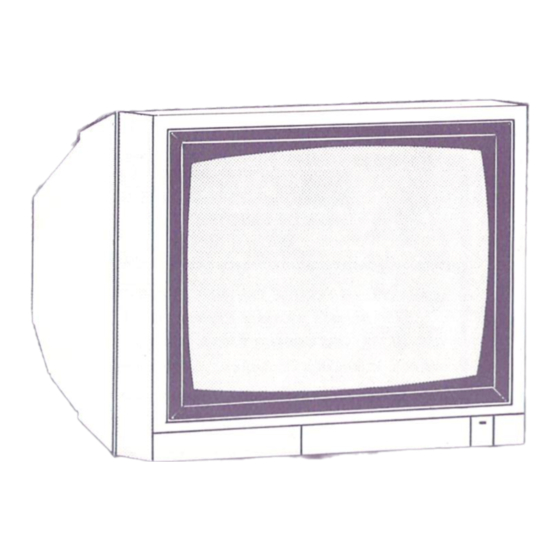
Advertisement
Quick Links
Advertisement

Subscribe to Our Youtube Channel
Summary of Contents for Magnavox CM8562
- Page 1 MAGNAVOX Monitor 80 INSTALLATION AND OPERATION GUIDE Model CM8562...
- Page 2 INTRODUCTION Thank for pur sing a Magnavox co lu monito beli eve you wi h years Ollbl perf rman ce proVi d ing rclelill main tained accordi manu al Plea read the man ual bef o re alle operate yOllr lor mon p.nglnp.
- Page 3 NN ECTION TO THE COMPUTER Your monitor is equipped with phono nectors for input composite video audio gnals with a D co nnector for inpu I·TTL signals. Each co nector is mark ed for nctio ratio ns below de mo nstrates of th e differe nt ty of com puter...
-
Page 4: Control Locations And Functions
CONTROL lOCATIONS AND FUNCTIONS Front View Composite 'Switch select the RGB or the composite input Switching between the two inputs is automatic. COMPOSITE ..RGB_ Press Power Switch turns Adjust Color. Contrast Bright monitor on When the ness and controls to the power... - Page 5 Rear Button your moni tor as display for r VCR VLP or Camera press this button adjust the monitor's circ uitry those devices. Audio Input For connecting a H-Width Control Used to adjust the image width on screen. source with an audio signa output III\\\\\~-...
- Page 6 B Pin Socket ASSIGNMENTS INPUT 8 PIN PIN NO. SIGNAL connected Green INPUT Blue IntenSity Ground afiZ Sync Vert Syn When using this socket before connecting the equipment, place RGB/ Compositc Switch in the position. CAUTION Th is monitor generates uses frequency energy and If...
-
Page 7: Safety Precautions
HNICAL S CIFI Picture Tube Type " agonally measu 90° Deflection Angle Vid eo Input Signal Composite Video 1 Vp gative onnection type tevel digital video separate hOrizontal and vertica HOri zontal Reso ution ts (RGB) racter Field 25 lin 0180 haracter s 1200... - Page 8 IMPLIED WARRANTIES UDING you require service during Ihewarranly period IMPLIED WARRANTIES OF MERCHANTABIL· must lake your Magnavox Monitor to ITY AND FITNESS A PARTICULAR PUR- Au thOrized Se ce Center and pick it up aller POSE LIMITED IN DURATION TO...
- Page 10 3138 10521254...


Need help?
Do you have a question about the CM8562 and is the answer not in the manual?
Questions and answers