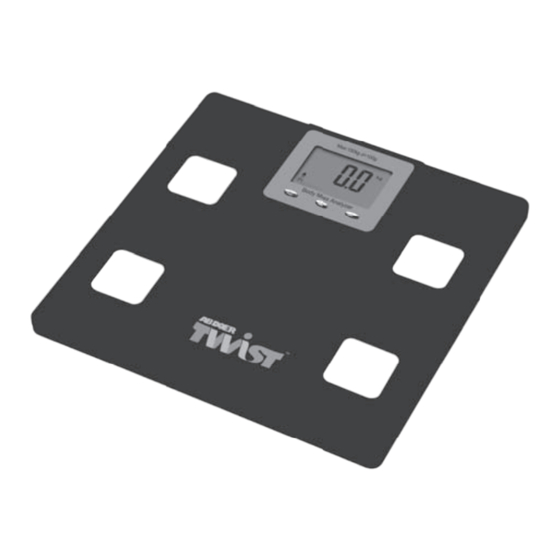
Advertisement
Advertisement
Table of Contents

Summary of Contents for Thane Fitness CR 6331
- Page 1 Body Analyzing Scale User's Manual...
-
Page 2: Key Features
Thank you for choosing our electronic complex measurement scale. To ensure proper operation and to maintain the life and accuracy of the scale, please read this user's manual carefully before operating it. Please be aware that pregnant women and persons Please be aware that pregnant women and persons with medical implants such as heart pacemakers, with medical implants such as heart pacemakers,... -
Page 3: Operation
Operation Open the battery cover on the back of the scale, and install the battery. Put the scale on a hard flat floor, make sure it is level. Under the weighing condition, when the display shows “0.0”, press the button on the back of the scale to choose units(kg, lb.,st). How to measure your body weight Weight only: 1 Tap on scale gently , the LCD will display “0.0”... - Page 4 How to use the body weight +fat + hydration + muscle + bone + KCAL 1. Set personal data: 1.1 Press “set” key .Use “ ” or “ ” key to select your personal key from P0-P9. Once you have reached the number you wish to use, press “SET”...
- Page 5 1.4 Press “ ” or “ ” to choose height (100-220), press “SET” to confirm. 1.5 When step 1.4 is completed, the scale will display “0.0” at which point you may measure body weight, fat, hydration, muscle, bone, KCAL readings. 2.
- Page 6 2.2 Carefully step onto the scale platform (shoes and socks off), and maintain contact with electrodes. 2.3 Body weight will be displayed first, continue to stand on the platform, after moving “0” four times, fat percentage, hydration percentage, muscle percentage, bone weight and KCAL parameter will appear on the display one by one, recycle 3 times.
-
Page 7: Parameter Reference
Parameter Reference Body fat percentage normal ranges: Female Body fat percentage Under Weight Healthy Over Weight Obese 12-20 <18% 18-28% 28-33% >33% 21-42 <20% 20-30% 30-35% >35% 43-65 <21% 21-31% 31-36% >36% 66-100 <22% 22-32% 32-37% >37% Male Body fat percentage Under Weight Healthy Over Weight... - Page 8 Body hydration percentage normal ranges: Corresponding Male Female Hydration level Optimal Hydration 66.0-59.9% 66.0-60.5% 59.8-56.4% Slight Dehydration 60.4-57.1% Weight 56.3-53.0% Moderate Dehydration 57.0-53.6% scope of hydration: 52.9-48.6% Dehydration 53.5-50.2% 37.8-66.0% 48.5-37.8% 50.1-37.8% Severe Dehydration <=30 Hydration rate degraduation: 66.0-55.0% Optimal Hydration 66.0-59.1% 0.1% 54.9-51.6%...
- Page 9 Body bone normal ranges for reference: Female Body Weight Below 45kg 45-60kg Over 60kg Bone Weight > 1.8kg > 2.2kg > 2.5kg Male Body Weight Below 60kg 60-75kg Over 75kg Bone Weight > 2.5kg > 2.9kg > 3.2kg KCAL parameter: KCAL parameter display scope: 500-5000 The KCAL parameter indicates how much KCAL a person needs everyday, however this may vary due to the individual's...
-
Page 10: Error Indicator
Error Indicator 1 When the LCD displays “LO”; this indicates that the battery is out of power. Please replace the battery. 2 When the LCD displays “Err”; this indicates an overload and “Err2” indicates that there has been a body fat percentage measurement error. - Page 11 Important: Pregnant women and persons with medical implants such as heart pacemakers, respiration apparatus or electrocardiographs must not use this product. People with metal implants will be unable to obtain accurate readings. To ensure accuracy, we suggest using scale at the same time every night (19:00-21:00).
- Page 12 Model # CR 6331 Distributed By: Thane International, Inc., Thane Direct Canada, Inc., Thane Direct UK Ltd., La Quinta, CA 92253 Toronto, ON Admail ADM3996, London, www.thane.com www.thane.ca W1T 1ZU www.thanedirect.co.uk Copyright © 2009 Thane International, Inc. ABDT-BS-ENG – 13/10/09...
Need help?
Do you have a question about the CR 6331 and is the answer not in the manual?
Questions and answers
How do you change from Kilograms to Pounds
To change the measurement from kilograms to pounds on the Thane Fitness CR 6331, press the button on the back of the scale when the display shows “0.0” to choose the unit (kg, lb, st).
This answer is automatically generated
How do you turn the scale on?
To turn on the Thane Fitness CR 6331 scale, gently tap on the scale. The LCD will first display "8888" and then show "0.0", indicating it is ready for use.
This answer is automatically generated
How to clear data from previous entries