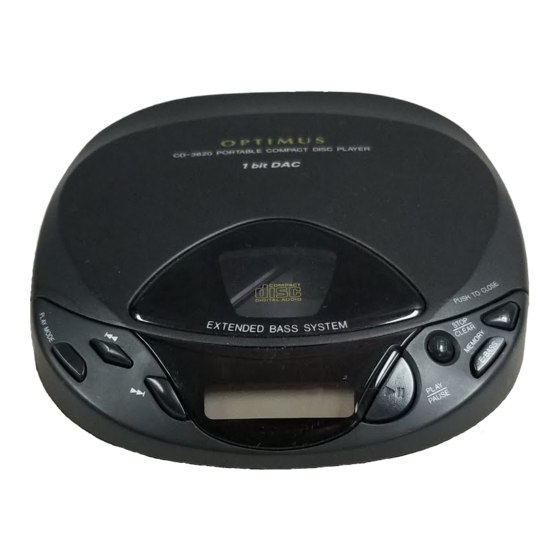
Summary of Contents for Optimus CD-3620 (42-5073)
- Page 1 42-5073.fm Page 1 Thursday, August 12, 1999 11:08 AM Cat. No. 42-5073/42-5074 OWNER’S MANUAL Please read before using this equipment. Portable Compact Disc Player CD-3620 (42-5073) CD-3640 (42-5074)
- Page 2 PLAY side the player when you use an AC stop play or 2 minutes after the CD fin- or DC adapter. ishes playing. © 1997 Tandy Corporation. All Rights Reserved. Optimus and RadioShack are registered trademarks used by Tandy Corporation.
- Page 3 42-5073.fm Page 3 Thursday, August 12, 1999 11:08 AM Hold — prevents accidentally chang- The CD player’s advanced technology ing the CD player’s control settings makes it simple to operate. But, be and conserves battery life by locking sure you read this Owner’s Manual most controls when you turn off the completely so you can take advantage CD player.
-
Page 4: Table Of Contents
42-5073.fm Page 4 Thursday, August 12, 1999 11:08 AM CONTENTS Power Sources ..................... 5 Using Batteries ....................5 Installing Batteries ..................6 Using AC Power ....................7 Using Vehicle Battery Power ................8 Connections ......................9 Connecting Earphones ..................9 Listening Safely .................. -
Page 5: Power Sources
42-5073.fm Page 5 Thursday, August 12, 1999 11:08 AM POWER SOURCES You can power your CD player from: Cautions: • Two AA batteries • Use only fresh batteries of the re- quired size and recommended • Standard AC power, using an AC type. -
Page 6: Installing Batteries
42-5073.fm Page 6 Thursday, August 12, 1999 11:08 AM • Fully discharge the batteries occa- Installing Batteries sionally by playing the CD player until it no longer plays. Then fully recharge the batteries. This helps restore the batteries’ full charging capacity. -
Page 7: Using Ac Power
42-5073.fm Page 7 Thursday, August 12, 1999 11:08 AM USING AC POWER Follow these steps to use an AC adapter. You can power the CD player from a standard AC outlet using an AC adapter, such as Cat. No. 273-1664. Cautions: •... -
Page 8: Using Vehicle Battery Power
42-5073.fm Page 8 Thursday, August 12, 1999 11:08 AM USING VEHICLE • Battery power disconnects when you connect a DC adapter to the BATTERY POWER CD player unless you are using special rechargeable nickel- You can power your CD player from cadmium batteries (see “Using your vehicle’s battery using a DC Batteries”... -
Page 9: Connections
42-5073.fm Page 9 Thursday, August 12, 1999 11:08 AM CONNECTIONS You can listen to your CD player by Listening Safely connecting optional stereo earphones or amplified speakers to the player’s To protect your hearing, follow these jack, or by connecting a guidelines when you use earphones. -
Page 10: Connecting Amplified Speakers
42-5073.fm Page 10 Thursday, August 12, 1999 11:08 AM CONNECTING CONNECTING TO AN AMPLIFIED SPEAKERS AUTOSOUND SYSTEM To listen to your CD player through a You can listen to your CD player pair of amplified speakers, plug the through your autosound system in one speakers’... - Page 11 42-5073.fm Page 11 Thursday, August 12, 1999 11:08 AM If your autosound system has a CD in- If your autosound system has a cas- put jack , you need a stereo sette player but no CD INPUT or LINE -inch IN jacks , you can use a CD-to- patch cable, such as Cat.
-
Page 12: Operation
42-5073.fm Page 12 Thursday, August 12, 1999 11:08 AM OPERATION To display the current track’s PLAYING A CD elapsed time, hold down MEM- until the elapsed ORY/E-BASS 1. Set HOLD time appears. To return to the cur- rent track number, hold down CD-3620 CD-3640 again until the MEMORY/E-BASS... -
Page 13: Digital Anti-Shock System (Das (Cd-3640 Only)
42-5073.fm Page 13 Thursday, August 12, 1999 11:08 AM • To enhance the bass sound, center hub and lift the CD. Then briefly press close the compartment cover. MEMORY/E-BASS BASS appears. To return to nor- mal sound, press MEMORY/E- again. disappears. -
Page 14: Locking The Controls
42-5073.fm Page 14 Thursday, August 12, 1999 11:08 AM Note: The CD player consumes addi- AUTOMATIC SEARCH tional battery power when you use the MUSIC SYSTEM (ASMS) anti-shock system. When you use the CD player in a stable location, turn off You can use ASMS before or during the system to conserve battery power. -
Page 15: Intro Scan
42-5073.fm Page 15 Thursday, August 12, 1999 11:08 AM To cue a track in a programmed se- REPEAT PLAY quence (see “Programmed Play” on Page 16), press PLAY/PAUSE Your CD player can repeatedly play a pause the CD. flashes. Then single track, the entire CD, or a pro- press to display the track... -
Page 16: Random Play
42-5073.fm Page 16 Thursday, August 12, 1999 11:08 AM RANDOM PLAY selection number advances by one and the track number on the display returns to In random play, the CD player plays all the tracks once in random order, 5. Repeat Steps 3 and 4 for each then automatically stops. - Page 17 42-5073.fm Page 17 Thursday, August 12, 1999 11:08 AM • To add to the end of a pro- grammed sequence, hold down until the first MEMORY/E-BASS programmed track appears, then repeatedly press MEM- (within 2 minutes) ORY/E-BASS until track number appears.
-
Page 18: Troubleshooting
42-5073.fm Page 18 Thursday, August 12, 1999 11:08 AM TROUBLESHOOTING With proper care and handling, your CD player should give you years of trouble- free service. However, if your CD player is not working properly, follow these sug- gestions to see if you can eliminate the problem. If you still have a problem, take the CD player to your local RadioShack store for assistance. -
Page 19: Care And Maintenance
42-5073.fm Page 19 Thursday, August 12, 1999 11:08 AM CARE AND MAINTENANCE Your Optimus CD-3620/CD-3640 Portable Compact Disc Player is an example of superior design and craftsmanship. The following suggestions will help you care for your CD player so you can enjoy it for years. -
Page 20: Cd Care Tips
42-5073.fm Page 20 Thursday, August 12, 1999 11:08 AM CD CARE TIPS FCC INFORMATION • Do not place anything but a CD in This equipment complies with the lim- the disc tray. Doing so can dam- its for a Class B digital device as spec- ified in Part 15 of FCC Rules . -
Page 21: Specifications
42-5073.fm Page 21 Thursday, August 12, 1999 11:08 AM SPECIFICATIONS Audio Frequency Response ( 3 dB) ............20–20,000 Hz Dynamic Range ....................80 dB Signal-to-Noise Ratio ..................80 dB Harmonic Distortion at 1 kHz ................. 0.07% Separation at 1 kHz ..................70 dB Wow/Flutter .................. - Page 22 42-5073.fm Page 22 Thursday, August 12, 1999 11:08 AM General Power Requirements ..........DC 3V; Two AA Size Alkaline or Special Rechargeable Nickel-Cadmium Batteries (Not Supplied), Optional AC Adapter (273-1664), or Optional DC Adapter (273-1801) Power Consumption ..................8 W Battery Life (EIAJ Method) CD-3620 ....................
- Page 23 42-5073.fm Page 23 Thursday, August 12, 1999 11:08 AM NOTES...
- Page 24 42-5073.fm Page 24 Thursday, August 12, 1999 11:08 AM Limited One-Year Warranty This product is warranted by RadioShack against manufacturing defects in material and workman- ship under normal use for one (1) year from the date of purchase from RadioShack company-owned stores and authorized RadioShack franchisees and dealers.



Need help?
Do you have a question about the CD-3620 (42-5073) and is the answer not in the manual?
Questions and answers