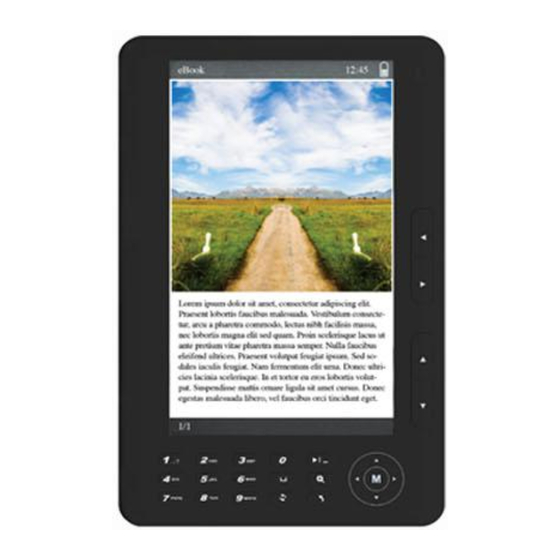
Table of Contents
Advertisement
Advertisement
Table of Contents

Subscribe to Our Youtube Channel
Summary of Contents for Ematic Ebook Reader
- Page 1 Ebook Reader User Manual...
-
Page 2: Table Of Contents
User Manual Table of Contents Section Page # Safety Information Main Features Accessories Function Keys Introduction How to Transmit Data Charging Your Ebook Reader Basic Operation Turn On Main Menu Browser history Reading Interface Change Settings Music Interface Video Interface... -
Page 3: Safety Information
Avoid the following: high/low temperatures, moisture, dust, strong magnetic fields, and direct sunlight. Do not expose to water. Clean the Ebook Reader’s casing gently with a moist cloth; do not use chemical cleaners. Adjust the sound volume before listening to music or audio-video. -
Page 4: Main Features
Ebook Reader User Manual Main Features: Display: 7" c-paper LCD screen resolution: 800x480 RAM: 256MB Extension slot: SD card Image: JPG, BMP Text: TXT, EPUB, FB2, HTML, PDB, PDF, DOC formats Music: MP3, WMA, OGG, FLAC, WAV, AAC, APE Video: MKV, AVI, RM, RMVB, VOB, DAT, MP4, FLV, 3GP w/ 720P Accessories: ... -
Page 5: Function Keys Introduction
Ebook Reader User Manual Function Keys Introduction (Different Angles): 1. Direction keys: 1) From the Main Menu, press the Direction keys to navigate through the featured options. 2) From the Music interface, the Direction keys can be used to increase/ decrease volume and to select the previous/next music item. - Page 6 Ebook Reader User Manual 4. Main Menu Key (“M”): From the Reading or Music interface, press to recall the Functions Online Menu. 5. Back/Cancel key: Press to return to the previous menu or cancel the current settings. 6. Number keys: On the right side; press the number that corresponds to the desired interface.
-
Page 7: How To Transmit Data
User Manual How to Transmit Data: Connect the Ebook Reader to a PC by the USB cable provided with your device. You can now copy music, video, and document files to your PC’s hard drive(s) or to other storage devices hooked up to your PC. -
Page 8: Basic Operation
Ebook Reader User Manual Basic Operation: 1. Turn on the Ebook Reader: Press the On/Off key for 3-5 seconds to activate the device. 2. Main Menu (Main Interface): All the files are displayed in this interface. Quickly press Up/Down keys to move the cursor to the desired function. -
Page 9: Reading Interface
Ebook Reader User Manual 4. Reading Interface Functions: Page Jump – When reading articles, quickly press "M" to choose “Page Jump. “Press “M” again. Press Direction keys to choose the page numbers, then press "M" to select the page. Save Mark – When reading articles, quickly press "M" and choose “Save Mark.”... -
Page 10: Change Settings
Languages – Choose from English, Deutsch, Italian, Portuguese, Dutch, French, Spanish, Russia, Korean, Japanese, Dansk, and more. Auto Shut Time – The Ebook Reader will Auto Shut Down after a certain period of inactivity. When the device is actively in use, this function is... -
Page 11: Music Interface
Ebook Reader User Manual 5. Music Interface Functions: Adjust Volume – Press Direction keys to adjust volume up/down. Play/Pause – Press to play or pause the music in this interface. Previous/Next – Press Up/Down keys to select music. Fast Forward/Reverse – Hold down the Direction keys to move forward or reverse. -
Page 12: Video Interface
Ebook Reader User Manual 6. Video Interface Functions: Adjust Volume – Press Direction keys to adjust volume. Play/Pause – Press to play or pause videos in this interface. Back/Exit – Quickly press to return to the previous menu; hold down “Back”... -
Page 13: Sound-Recording
Play Recording – Choose “Record Playing” to play recordings. Exit/Storage – In the Record interface, the Ebook Reader will prompt you with a “yes” or “no” option when you press the Back/Exit key, to ask if you want to store this recording. -
Page 14: Fm Radio
Choose Station – Press the Direction keys to navigate. 11. Calendar: View Calendar – Choose “Calendar” from the Main Menu. Choose Date – Press the Direction keys to search dates. 12. Shut Down the Ebook Reader – Hold down the On/Off key to shut down the device. -
Page 15: Restart
Ebook Reader User Manual 13. Restart the Ebook Reader – If the player act abrnomaly, such as the screen freezing or the device not otherwise responding properly, press the small “Reset” hole on the back of the hard casing in order to restart the Ebook Reader. -
Page 16: Function List
Ebook Reader User Manual Function List: Number Functions list Designation Content Music formats MP3, WMA, OGG, FLAC, WAV, AAC, APE TXT formats TXT,FB2, PDF,PDB,EPUB,SKT,HTML etc. Image formats Supports JPG, BMP Black/white picture SD card expand Supported Video formats Supports MKV, AVI, RM, RMVB, VOB, DAT, MP4, FLV, 3GP etc.





Need help?
Do you have a question about the Ebook Reader and is the answer not in the manual?
Questions and answers
How do I load e-books onto the e-book reader?