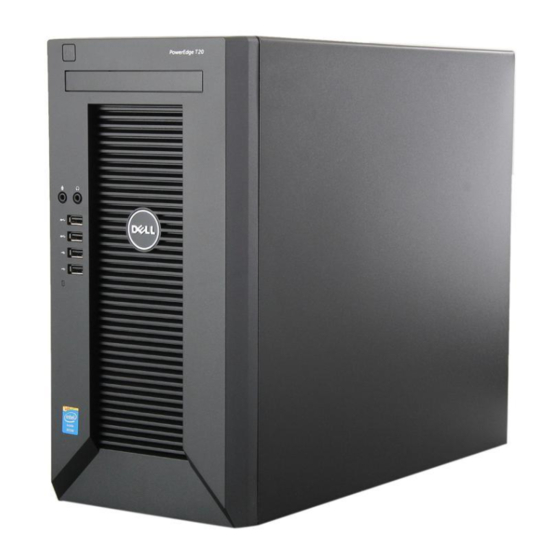
Dell PowerEdge T20 Technical Manual
Mini-tower server
Hide thumbs
Also See for PowerEdge T20:
- Owner's manual (85 pages) ,
- Getting started manual (7 pages) ,
- Features (2 pages)
Summary of Contents for Dell PowerEdge T20
- Page 1 PowerEdge T20 Technical Guide Quiet and compact, the PowerEdge T20 server is ideal for small and home offices looking to improve productivity and efficiency.
- Page 2 Microsoft Corporation in the United States and/or other countries. Other trademarks and trade names may be used in this document to refer to either the entities claiming the marks and names or their products. Dell disclaims proprietary interest in the marks and names of others.
-
Page 3: Table Of Contents
System board block diagram ........................28 Tables Table 1. New technologies ..............................4 Table 2. Comparing the PowerEdge T110 II to PowerEdge T20 ................4 Table 3. PowerEdge T20 configuration options ......................6 Table 4. Technical specifications ............................6 Table 5. - Page 4 Figures Figure 1. Front panel view and features ..........................8 Figure 2. Back panel view and features ..........................9 Figure 3. QRL location ............................... 10 Figure 4. PowerEdge T20 system board block diagram ....................28 Dell PowerEdge T20 Technical Guide...
-
Page 5: System Overview
Comparison of selected PowerEdge one-socket tower servers The PowerEdge T20 builds on the features of the PowerEdge T110 II to offer outstanding performance and value for your small office or home office. Table 2 offers a comparison of the two systems. -
Page 6: Poweredge T20 Base Fixed Configurations
Intel Rapid Storage Controller 12.0 PowerEdge T20 base fixed configurations The PowerEdge T20 offers three fixed configurations with options that enable you to tailor your T20 to best suit your needs. Contact your Dell service representative to: • Install additional memory and hard drives. -
Page 7: Specifications
Options • Optical drive (DVD) • Operating system Specifications Table 4 lists the technical specifications for the PowerEdge T20. For the latest information on supported features, visit Dell.com/PowerEdge. Table 4. Technical specifications Feature PowerEdge T20 technical specification Form factor Mini tower (14.17”h x 6.89”w x 17.12”l) - Page 8 Integrated Intel HD Graphics 4600 with 2x DP + 1x VGA * Systems management Intel AMT 9.0 (with Xeon processor only) Microsoft Windows Server 2012 Operating systems Microsoft Windows Server 2012 R2 *Integrated graphic varies, depending on CPU offerings. Dell PowerEdge T20 Technical Guide...
-
Page 9: Chassis Views And Features
Chassis views and features The Dell PowerEdge T20 is a one-socket tower server. For additional system views and features, see Dell PowerEdge T20 Systems Owner’s Manual on Dell.com/Support/Manuals. Chassis views This chassis should be supported in the configurations detailed in Table 5. -
Page 10: Chassis Features
ONNECTOR ADLOCK RING ANEL ONNECTORS XPANSION CARD SLOTS Chassis features Dell Table 6 lists the PowerEdge T20’s many chassis features. For additional information, see the PowerEdge T20 Systems Owner’s Manual on Dell.com/Support/Manuals. Table 6. Chassis features Feature Description Power button... -
Page 11: Quick Resource Locator
• Contact Dell directly (by link) to get in touch with technical support and sales teams and provide feedback to Dell. These codes provide an easy way to retrieve the critical support information you need when you need it, making you more efficient and effective in managing your hardware. -
Page 12: Security Features
A tooled latch is integrated in the top cover to secure it to the Cover latch rack chassis. A metal bezel is mounted to the chassis front to provide the Dell ID. A lock on the bezel is used to protect un-authorized access to Front bezel hard drives. -
Page 13: Processor
Continued improvements to both Intel TXT and AES-NI help to better protect systems and data Supported processors Table 8 lists the Intel processors supported by the PowerEdge T20. For the latest information on supported processors, visit Dell.com/PowerEdge. Table 8. Supported processors... -
Page 14: Memory
Memory More options are available for the Dell PowerEdge 12th generation servers than in previous generations — more capacity choices and more frequency choices. The PowerEdge T20 supports up to 32GB of memory with speeds of up to 1600MT/s, providing high performance in a variety of applications. -
Page 15: Storage
Storage The Dell PowerEdge T20 supports up to four 3.5-inch hard drives and up to two 2.5-inch hard drives. • 4x 3.5-inch cabled drive bays from motherboard SATA connector • 3x 3.5-inch cabled SATA, plus SATA optical disk drive device from motherboard SATA connector •... -
Page 16: Optical Disk Drive
Optical disk drive The PowerEdge T20 supports one internal slim optical drive and is able to boot from any internal optical drive. Table 11 lists supported optical disk drive options. Table 11. Optical disk drive options Optical disk drive Supported Slimline 6X Blu-ray Writer SATA 1.5Gbps... -
Page 17: Networking And Pcie
Networking and PCIe The Dell PowerEdge T20 offers balanced, scalable I/O capabilities, including integrated PCIe 2.0- and 3.0-capable expansion slots. Integrated NIC controller The PowerEdge T20 has an integrated Intel Ethernet Connection I217 chip for performance- enhancing features: • Cost-optimized single GbE (1GbE) •... -
Page 18: Pcie Expansion
Parallel/Serial 3.3V/5V/12V/- 4.38 in/11.13 cm 6.6 in/16.77 cm 1394 full height half length PCIe x16 (x4) 2.0 3.3V/12V 4.38 in/11.13 cm 6.6 in/16.77 cm Graphics, full height half length Gigabit NIC Parallel/Serial Dell PowerEdge T20 Technical Guide... -
Page 19: Power, Thermal And Acoustics
Power, thermal and acoustics Lower overall system-level power draw is a result of breakthrough system design. The Dell PowerEdge T20 server maximizes performance per watt through a combination of power and cooling, energy-efficient technologies and tools. Additionally, the PowerEdge T20 has an extensive collection of sensors that automatically track thermal activity, which helps regulate temperature, thereby reducing server noise and power consumption. -
Page 20: Power Supply Unit
(BTU/hr max.) Thermal and acoustics Optimized thermal management makes the PowerEdge T20 cool and quiet. Benefiting from a smart cooling thermal control algorithm, the T20 offers both high performance and quiet acoustics across a wide range of ambient temperatures (5°C ~ 35°C). Though the fan-induced sound is inevitable for cooling purposes, it is controlled to be smooth and quiet. -
Page 21: Operating Systems And Virtualization
The Dell PowerEdge T20 supports a wide range of industry-standard operating systems and virtualization software. Supported operating systems Table 16 details the primary operating systems supported on the PowerEdge T20. For the latest information on supported operating systems, see Dell.com/OSsupport. -
Page 22: Systems Management
Systems management The PowerEdge T20 offers Intel Active Management Technology (AMT). Intel Xeon platforms equipped with Intel AMT can be managed remotely, regardless of whether they are powered up or have a functioning operating system. Intel AMT Manageability Server 9.0 features include: •... -
Page 23: Appendix A. Additional Specifications
Appendix A. Additional specifications System dimensions and weight Table 18 details the dimensions and weight of the Dell PowerEdge T20. Table 18. PowerEdge T20 dimensions and weight PowerEdge T20 Height 14.17 in/36 cm Width 6.89 in/17.5 cm Depth 17.12 in/43.5 cm Weight 18.72 lbs/8.49 kg... -
Page 24: Video Specifications
Video specifications Video specifications of the Dell PowerEdge T20 are detailed in Table 20. Table 20. Video specifications Graphic/Video options Integrated Intel HD Graphics P4000 with 2x DP + 1x VGA Integrated Intel HD Graphics 4000 with 2x DP + 1x VGA USB peripherals USB peripherals are supported through the front and back USB ports on the T20. -
Page 25: Appendix B. Standards Compliance
Appendix B. Standards compliance The PowerEdge T20 system conforms to the industry standards in Table 21. Table 21. Industry standard documents Standard URL for information and specifications ACPI acpi.info Advance Configuration and Power Interface Specification, v2.0c Ethernet standards.ieee.org/getieee802/802.3.html IEEE 802.3-2005 microsoft.com/whdc/system/platform/pcdesign/desguide/serverdg.msp... - Page 26 UEFI uefi.org/specs Unified Extensible Firmware Interface Specification, v2.1 usb.org/developers/docs Universal Serial Bus Specification, Rev. 2.0 Windows Logo microsoft.com/whdc/winlogo/hwrequirements.mspx Windows Logo Program System and Device Requirements, v3.10 Dell PowerEdge T20 Technical Guide...
-
Page 27: Appendix C. Additional Resources
Appendix C. Additional resources Table 22 provides a list of documents and websites that provide for more information on the Dell PowerEdge T20. Table 22. Additional resources Resource Description of contents Location Dell PowerEdge This manual, available in PDF format, provides the Dell.com/Support/Manuals... - Page 28 Power distribution Provides help selecting a rack-based power distribution DellPDU.com unit (PDU) unit. Uninterruptible Provides help selecting an uninterruptible power supply DellUPS.com power supply model. (UPS) Volatility Contact your Dell sales representative. Dell.com/Support/Manuals information Dell PowerEdge T20 Technical Guide...
-
Page 29: Appendix D. System Board Block Diagram
Appendix D. System board block diagram Figure 4. PowerEdge T20 system board block diagram Intel Xeon processor E3-1200v3 product family Intel C226 Chipset Dell PowerEdge T20 Technical Guide...
















Need help?
Do you have a question about the PowerEdge T20 and is the answer not in the manual?
Questions and answers