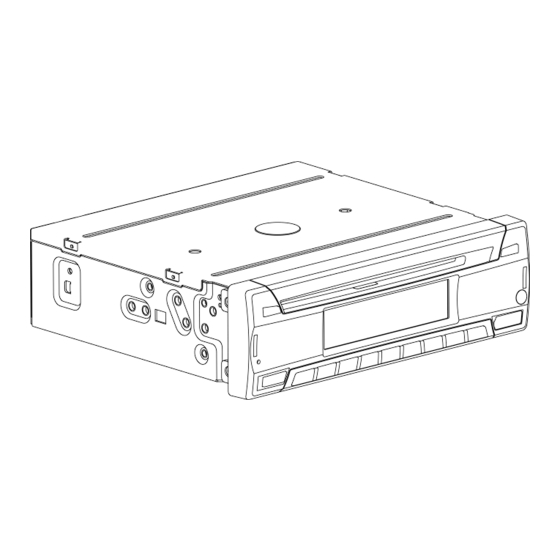
Advertisement
Advertisement
Table of Contents

Summary of Contents for Actia ACT501
- Page 1 USER MANUAL ACT501 Coach DVD/SVCD/VCD/CD/MP3 Player with USB Input...
-
Page 2: Before You Begin
BEFORE YOU BEGIN PRECAUTIONS: CAUTION: USE OF CONTROLS OR ADJUSTMENT OR PERFORMANCE OF PROCEDURES OTHER THAN THOSE SPECIFIED HEREIN MAY RESULT IN HAZARDOUS RADIATION EXPOSURE. THE USE OF OPTICAL INSTRUMENTS WITH THIS PRODUCT WILL INCREASE EYE HAZARD. • Keep this manual handy as a reference for operating procedures and precautions. •... -
Page 3: Installation
INSTALLATION PRECAUTIONS • Choose the mounting location carefully so that the unit will not interfere with the normal driving functions of the driver. • Avoid installing the unit where it would be subject to high temperatures, such as from direct sunlight or hot air from the heater, or where it would be subject to dust, dirt or excessive vibration. - Page 4 Indicate the selection of AUX source 2 DISK ICON Indicate the selection of DISK source 3 USB ICON Indicate the selection of USB source 4 ACTIA LOGO Running the icon circularly when reading the disc 5 DIGITAL ICON Indicate information about operation 6 MODE ICON...
-
Page 5: Use And Care Of The Remote Control
MENU Sh o ws th e me n us o f the d isc un d er p la y POW ER Us e to tu rn on o ff th e DVD pla ye r NT SC PAL Use to ch oo se b roa d ca stin g me tho d s on ly wh e n DVD p la yer is n ot o pe ra ting Re ve rses th ro ug h th e d is c form SET UP... -
Page 6: General Operations
Installing the battery Slide the tray out on the back of the remote control and insert the battery with the (+) and minus (-) poles pointing in the proper direction. • When use for the first time, pull out the film protruding the tray. CAUTIONS •... - Page 7 HH:MM:SS.TCC or HH:MM:SS.FFF Ex: 01:22:03.102 H=hours ; M=minutes ; S=seconds ; TCC= Title and chapter number ; FFF= file number • For MP3 files and folders the information displayed can be: Ex: 011/020 ; FFF/TTT FFF = folder number TTT= track number NTSC /PAL System Press NTSC /PAL button to switch between PAL, NTSC, AUTO system.
-
Page 8: Listening To Usb Music
2. Enter the track number besides the memory location. Up to 16 tracks can be stored. 3. When all tracks have been programmed, select PLAY and press ENTER. Program playback will start. 4. Press button to exit program playback. LISTENING TO USB MUSIC This unit supports playback of music files stored in a USB memory stick. - Page 9 press to enter in slow selection mode. 2. Pressing it repeatedly will switch you to the following steps: 1/2 - 1/3 - 1/4 - 1/5 - 1/6 - 1/7. Note: • To resume normal playback, press on head unit or on remote control.
-
Page 10: Displaying Information
playback of play items and the possibility of interaction with the user through the remote control or some other input device available. If PCB is ON, the player won’t auto start after inserting the disc because it will take time to select program on disc; if PCB is OFF, the player will auto play the program on disc one by one. -
Page 11: Setting Up The Dvd Player
Program Playback Refer to CD/MP3 chapter. SETTING UP THE DVD PLAYER Important 1. Load any disc into the unit before you can access the settings. 2. Press SETUP on the remote control. 3. Use the ARROW key and press ENTER to setup the DVD player. Note: Depending on the type of disc inserted, some features may not be available. -
Page 12: Technical Specifications
The product is equipped with CAN2.0B interface which allows it to be connected and commanded by external devices such as steering wheel keys, dashboard controls, etc. Those are products under development by Actia Group. Consult Actia technical assistance for further information.
Need help?
Do you have a question about the ACT501 and is the answer not in the manual?
Questions and answers