Subscribe to Our Youtube Channel
Summary of Contents for Realistic PRO-2005
- Page 1 ". " '" OWNER'S MANUAL 2005 Programmable Scanner Please read before using this equipment 0" Cat. 20-144 I"I<EALlshe...
- Page 2 Monitor Banks-allow you to save up to ten additional time. channels located during a frequency search. The secret of your PRO-2005 scanner is a custom- Sound Squelch- keeps the scanner from stopping on a...
- Page 3 WARNING: TO PREVENT FIRE OR SHOCK HAZARD, EXPOSE THIS RECEIVER TO RAIN OR MOISTURE. CAUTION: TO REDUCE THE RISK OF ELECTRIC SHOCK, DO NOT REMOVE COVER (OR BACK). For your important records, please record your scanner's NO USER·SERVICEABLE PARTS IIIISIDE. serial number in the box below.
-
Page 4: Table Of Contents
..... 26 Connecting an External Tape Recorder ...... 11 Guide to the Action Bands ........... 27 Understanding Your PRO-2005 Scanner ....... 12 Typical Band Usage ........... 28 A Look at t he Display ...... -
Page 5: A Quick Look At Your Scanner
A QUICK LOOK AT YOUR SCANNER r------------- SPEED Key SCAN Key PRI(Priority) Key - - - - - - , DELAYKey-----------~ MANUALKey-----~ , - - - - - - - - - - - - Command Keys --(F~~~~~~~======~~=;=k~$~~-;~~~~~~~~~~~~~---LlMIT Multi-purpose Display Keys ~£AL,snC-. - Page 6 TAPE OUT Jack EXT. SPKR Jack 13.8V Jack ~ear Panel ® \..81) An Switch Memory Backup Battery Compartment ANT (Antenna) Connector TA T R SWitch AC Line Cord...
-
Page 7: Preparation
PREPARATION Caution: Your scanner can keep channels stored in its BATTERY INSTALLATION memory for a few minutes even with the AC cord un- Your scanner uses a 9-volt battery for memory backup. For plugged and the 9-volt battery disconnected. But, to avoid longest operation and best performance, we recommend loss of memory information,... -
Page 8: Power Sources
POWER SOURCES Car Battery Operation You can power your scanner from the following sources: You can power your scanner from your vehicle's cigarette lighter socket, provided the vehicle has a 12 volt, negative • A standard AC outlet ground system. To use DC power, you need Radio Shack's •... -
Page 9: Connecting The Antenna
CONNECTING THE ANTENNA To install an outdoor antenna: We have provided a telescoping antenna with your scan- 1. Select a location for the outdoor antenna that is as high ner. This antenna is adequate for strong local signals. To possible. install simply screw it into the hole on the top of the Following the instructions that came with the antenna... -
Page 10: Using The Folding Feet
USING THE FOLDING FEET Your scanner's front feet are folding type. Use them ac- cording to the location of the scanner. CONNECTING HEADPHONES For private listening or in a noisy environment, plug head- phones into the headphone jack on front of your scanner. Plugging in headphones automatically disconnects the in- ternal speaker. -
Page 11: Connecting An External Tape Recorder
CONNECTING AN EXTERNAL TAPE RECORDER You can record scanner transmissions with a tape recorder through the TAPE OUT jack. Consult your local Radio Shack store for the appropriate connecting cable. · ~ "======O\\F ~... -
Page 12: Understanding Your Pro-2005 Scanner
UNDERSTANDING YOUR PRO-2005 SCANNER A LOOK AT THE DISPLAY SCAN MONITOR 1 2 3 4 5 6 7 8 9 10 II1.jj) I-' I-' ,-, I-' I-' I-' I-' I-' ,-, I-' - ' , MANUAL BANK - - - - - - - - - - [illill]:i] SEARCH"... - Page 13 PROGRAM-appears when the scanner is ready for programming. BATT -flashes when the batteries need to be installed or replaced. P - appears when you are listening to the priority channel. SEARCH -appears during a limit search or a direct fre- quency search ..
-
Page 14: A Look At The Keyboard
A LOOK AT THE KEYBOARD OPERATI ON PROG LIMI 41 ·80 · D D D W w w SCAN SPEE 121-160 ·200 201 ·240 DDD0CTIo] 24 1·2aO ·320 321·360 DDDCTI[Dw 1I0U STEP ·400 CLEAR DDDCTI8D D MO" EflD ENTER CLEAR-deletes an incorrect entry. The keys on your scanner might seem cryptic at first, but a... - Page 15 PROGRAM - is used when programming frequencies into channels. ENTER - used to enter the frequency when programming channels. and ... -are used during frequency searching. LIMIT, See "Searching for Active Frequencies." DIRECT - starts the direct search. MODE-changes the band mode in the following order: AM-NFM-WFM.
-
Page 16: Understanding Channel Storage Banks And Search Banks
corresponding to the bank you want to turn on or off. The UNDERSTANDING CHANNEL STORAGE bar below the number in the display shows that bank is on. BANKS AND SEARCH BANKS Your scanner also has ten temporary monitor memories. Your scanner can store up to 410 frequencies. -
Page 17: Operation
OPERATION PROGRAMMING THE PRO-2005 SCANNER c:j' Select a channel to program by pressing [MANUAL], and entering the D 0(G] channel number you want to program. Then, press [PROGRAM]. "PRO- DO O:IZJ [TI GRAM" appears in the display to indicate that your scanner is in the pro... -
Page 18: Searching For Active Frequencies
SEARCHING FOR ACTIVE FREQUENCIES Use these procedures to search for a transmission. This is helpful if you do not have a reference to frequencies in your area. Also, see "Guide to the Action Bands" in this manual. Limit Search The limit search procedure allows you to search within a range of frequencies. - Page 19 Repeat steps to store the limit-search range into the search banks. You can store up to limit-search ranges. '-''-''-',-, L _I Lf Lf Lf M-fz PROGRAM --.J To recall a limit-search range, press the appropriate bank num- 1 2 3 4 5 6 1 8 9 1 0 BANK MANUAL ,,-,...
- Page 20 Limit-Search Memory When you change your scanner's mode from limit search to manual, program, scan, direct search, and so on, your scanner retains the last frequency before you change the mode. Your scanner resumes the search from that frequency when you change the mode to limit search again.
-
Page 21: Moving A Frequency From A Monitor Memory To A Channel
Notes: • When you press [DIRECT] during limit, your scanner enters direct search mode. • When you press a numeric key during a direct search, your scanner changes to limit search mode. The key you press corresponds with the limit-search bank number. MOVING A FREQUENCY FROM A MONITOR MEMORY TO A CHANNEL As you store frequencies in monitor memories, the memory number flashing on the display shows the current monitor memory. -
Page 22: Understanding Band Modes And Frequency Steps
Normally, the preset mode/step works within each band as UNDERSTANDING BAND MODES AND shown above. However, for some of the ham radio, military FREQUENCY STEPS aircraft (225-400 MHz), and TV audio (WFM) bands, you We designed your scanner to adjust itself for the band must change the mode or step manually. -
Page 23: Using The Restart Switch
scanner start scanning again if the transmission contains USING THE RESTART SWITCH no sound (carrier only without modulated signals). The scanner's display might lock up the first time you plug If your scanner stops at a frequency that has no sound, in and turn on your scanner, or if the battery is left out for... -
Page 24: Using The Delay Feature
USING THE DELAY FEATURE SETTING THE SCANNING SPEED Many agencies use two-way radio systems that might have Your scanner has two different scanning speeds - 8 chan- nels per second and 16 channels per second. To switch a period of several seconds between a query and a reply. To keep from missing a reply, program a delay on the between the two scanning speeds, press [SPEED] during channels you identify as operating this way. -
Page 25: Turning Banks On And Off
To program a priority channel, simply press [PROGRAM), TURNING BANKS ON AND OFF and the desired channel number. Then, press [PRI) "P" ap- As explained in "Understanding Channel Storage Banks pears in the display whenever the scanner is set to the and Search Banks"... -
Page 26: A General Guide To Scanning
A GENERAL GUIDE TO SCANNING BIRDIES CROSS MODULATION When using an external antenna, a strong frequency close Birdies are the products of internally generated signals that make some frequencies difficult or impossible to receive. If to the reception frequency might cause cross modulation you program one of these frequencies, you hear only noise (like cross talk). -
Page 27: Guide To The Action Bands
In the UHF band, mobile units and control units associated GUIDE TO THE ACTION BANDS with base and repeater units occur in the overall spreads of With the right frequencies programmed into your scanner, 456.025-459.95 and 465.025-469.975. The repeater units you can monitor exciting events. -
Page 28: Typical Band Usage
The following is a brief listing of the typical selVices using some from area to area. For a more complete listing. refer the bands your PRO-2005 can receive. This listing can help & to the "Police Call Radio Guide Including Fire Emergen- you decide which ranges you would like to scan. - Page 29 UIL,UAR,UGC,UAF,UAR, 49.61-49.99 ....Unlike the lower bands, frequencies in Band Usage: ............UGX,UGF,USA the 800 MHz band are not allocated 30-50 MHz: 150-173 MHz by the FCC to specific services such USA,UAR,USN,UCG,UAF 30.00-30.55 ..... PM,LA,IF,PH,PQ,IS,IB 150.7750-151 .9850 ..
-
Page 30: Maintenance
MAINTENANCE Your PRO-2005 is an example of superior design and craftsmanship. The following suggestions will help you care for the PRO-2005 so that you can enjoy it for years. Keep the PRO-2005 dry. If it does get wet, wipe it dry immediately. Liquids can contain minerals that can corrode the electronic circuits. -
Page 31: Before You Call For Help
BEFORE YOU CALL FOR HELP The frequencies stored in the PRO-2005 memory are held by the 9 V battery. You should replace the battery every 6 months. Use only alkaline type, such as Radio Shack's Cat. 23-553. If You Have Problems ... -
Page 32: Specifications
SPECIFICATIONS FREQUENCY COVERAGE: AM: 20 dB SIN at 60% modulation 25 MHz - 520 MHz 25 MHz - 520 MHz 2 fJ.V 760 MHz - 823.945 MHz 760 MHz -1100 MHz 2 fJ.V 851 MHz - 868.945 MHz 1100 MHz - 1300 MHz 5 fJ.V 896 MHz - 1300 MHz IF REJECTION:... - Page 33 SQUELCH SENSITIVITY: BUILT-IN SPEAKER: NFM and AM 3" (77 mm) 8 ohms, dynamic type Threshold 25 MHz - 520 MHz 0.51J.V TAPE OUT (Z= 10 kohm): 760 MHz - 1100 MHz 0.51J.V 600 mV nominal 1100 MHz -1300 MHz 3IJ.V POWER REQUIREMENTS: Tight 25 MHz - 520 MHz...
- Page 34 RADIO SHACK LIMITED WARRANTY This product is warranted against defects for 1 year from date of purchase from Radio Shack company-owned stores and authorized Radio Shack franchisees and dealers. Within this period, we will repair it without charge for parts and labor. Simply bring your Radio Shack sales slip as proof of purchase date to any Radio Shack store.
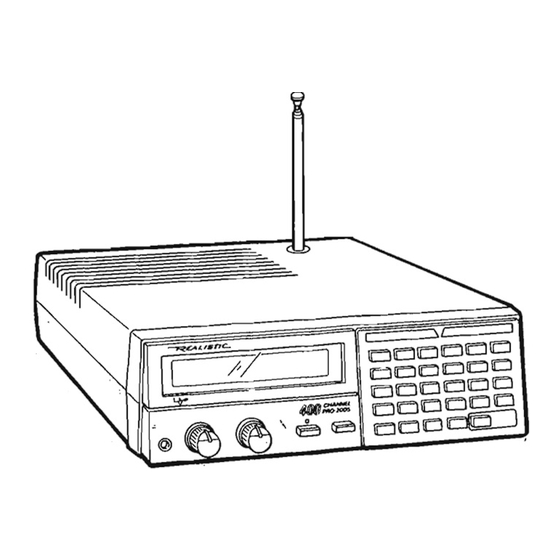













Need help?
Do you have a question about the PRO-2005 and is the answer not in the manual?
Questions and answers