Table of Contents
Advertisement
12A7
RADIO SHACK LIMITED WARRANTY
This product is warranted against defects for 90 days from date of purchase from Radio
Shack company-owned stores and authorized Radio Shack franchisees and dealers.
Within this period, we will repair it without charge for parts and labor. Simply bring your
Radio Shack sales slip as proof of purchase date to any Radio Shack store. Warranty
does not cover transportation costs. Nor does
it
cover a product subjected to misuse or
accidental damage.
EXCEPT AS PROVIDED HEREIN, RADIO SHACK MAKES NO WARRANTIES,
EXPRESS OR IMPLIED, INCLUDING WARRANTIES OF MERCHANTABILITY AND
FITNESS FOR A PARTICULAR PURPOSE. Some states do not permit limitation or
exclusion of implied warranties; therefore, the aforesaid limitation(s) or exclusion(s) may
not apply to the purchaser.
This warranty gives you specific legal rights and you may also have olher rights which vary from state to slals.
We Service What We Sell
RADIO SHACK
A Division of Tandy Corporation
Fort Worth,
Texas 76102
Printed in Taiwan
DX-440
OWNER'S MANUAL
AM/FM DIRECT ENTRY
COMMUNICATIONS RECEIVER
Please read before using this equipment
------i
II
VOICE OF THE WDF!LP
Cat. No. 20·221A
~)
~EALIShc.:...
Advertisement
Table of Contents

Subscribe to Our Youtube Channel
Summary of Contents for Realistic DX-440
- Page 1 DX-440 OWNER'S MANUAL AM/FM DIRECT ENTRY COMMUNICATIONS RECEIVER RADIO SHACK LIMITED WARRANTY Please read before using this equipment This product is warranted against defects for 90 days from date of purchase from Radio Shack company-owned stores and authorized Radio Shack franchisees and dealers.
-
Page 2: Table Of Contents
The serial ..........•........number is located inside of the battery Troubleshooting Guide compartment Care and Maintenance Specifications Serial Numberr © 1987 Tandy Corporation. All Rights Reserved. Realistic is a registered trademark of Tandy Corporation. -
Page 3: Features
CONTROL LOCATIONS FEATURES • Supplemental Tuning Controls- 1. lIG HT Button 18. BFO OUT/IN Switch • Wide Tuning Range_lets you receive 2. TIMER Button 19. FM/(MONO/STEREO)/AM(WIDE/ more stations from more places than allow adjustment for maximum clarity 3. SLEEP Button NARROW) Mode Selector of the selected frequency. -
Page 4: Choosing A Power Supply
CHOOSING A POWER SUPPLY 32. Folding Stand 35. Battery Compartment You can operate the DX-440 using: that you can lift them easily for 33. EXTernal Antenna'Jack 36. 9k/10kHz Step SWitch replacement.) (beneath batteries) 34. EXTernal/INTernal Antenna • Six alkaline D batteries and two AA 37. - Page 5 You can power the DX-440 from house- shown in the illustration on the back hold AC using an optional AC adapter, You can operate the DX-440 in a car, of the radio. For best results, use Note: When you connect the adapter, boat, or recreational vehicle that is Cat.
-
Page 6: Preliminary Settings
PRELIMINARY SETTINGS SETTING THE CLOCK 4. PresstheO/SEC button. The display CJ CJ D shows the minutes and seconds set- because mostshortwavestations sched- The display shows the time in a 24-hour ting. Press the STORE button to mode except when you are tuning a ule their broadcasts on the basis of CJ D reset the seconds to 00 and the... -
Page 7: Tuning The Radio
TUNING THE RADIO ADJUSTING THE ANTENNA Service Frequency Band Locate the band to which you want to (Button) listen in the following chart. Adjust the antenna as indicated. Normal FM broadcasts 87.5 BAND FREQUENCY ANTENNA Entire AM Band 29999 RANGE Longwave 520 - 1620 kHz Internal - Rotate radio for best reception... - Page 8 You can select a frequency using four 3. Press [7], [3], [0], [5J. As you press tuning methods: QQ~Q,. each button, the LCD shows the number. • Direct Tuning D O D • Manual Tuning D O D • Scan Tuning O/SEC EXECUTE •...
- Page 9 CONTINUOUS TUNING 6. Adjust the VOLUME and TREBLE/ MINI I I I I I I I I I lMAX VOLUME BASS tone controls for the desired sound level. If you do not know the exact frequency MODE STORE LIIIIIIIIIIIR BALANCE of the station you want to listen to, you '-----_) [L_~ can check the broadcasts on a band...
- Page 10 SCAN TUNING b. Rotate the tuning knob in either direction until you reach a desired LIIII111111IR BALANCE Use scan tuning to quickly locate a sta- c:::E:IillIIIII frequency or station with all five tion or to monitor several stations within SIGNAL indicators light to obtain a band.
- Page 11 MEMORY TUNING 5. Press the SCAN button again to MODE STORE IL(_ _ resume upward scanning. When the You can store up to nine different fre- radio reaches the upper frequency RECALL SCAN quencies and have them available for L=t=J limit of the band, it continues scan- (L.._I instant selection.
-
Page 12: Clock Radio Operation
CLOCK RADIO OPERATION You can use the DX-440 to wake you turns itself off after an interval between To Recall a Frequency up to your favorite station everyday. 10 and 90 minutes. Make the following And before you retire for the evening, settings with the power off. - Page 13 2. If you want fewer than 90 minutes 4. When you reach the desired turn on MODE STORE L4=l ( LIGHT TIMER SLEEP playing time, press the SLEEP button time, press the MODE button to lock again. Each time you press the but- the setting.
-
Page 14: Special Tuning Techniques And Controls
SPECIAL TUNING TECHNIQUES AND CONTROLS In addition to the standard tuning oper- AM NARROW!WIDE USING HEADPHONES USING THE LOCK CONTROL ations described previously, use the SELECTIVITY SWITCH While not a control, you might consider Use this switch to prevent unauthorized following controls for special operations. -
Page 15: Special Ssb/Cw Reception Techniques
SPECIAL SSB/CW RECEPTION TECHNIQUES Many stations transmit unmodulated Many stations transmit voice signals ' " 4. Rotate the BFO PITCH control to the telegraph transmissions in the shortwave with a suppressed carrier in the single RF GAIN midpoint. BFO PITCH side band.(SSB),part of the radio trans- band. - Page 16 4. Rotate the BFa PITCH control to the 8. Adjust the CW tone using the BFa BFO PITCH RF GAIN LSB position for stations below 10 BFO PITCH RF GAIN PITCH control. MHz or to the USB position for sta- tions above 10M Hz.
-
Page 17: Using The Shoulder Strap
USING THE SHOULDER STRAP To Attach The Shoulder Strap 8. Rotate the BFO PITCH control to ad- RF GAIN BFO PITCH just the signal quality. 1. Insert about five inches of the end of the strap into the strap hanger. ."... -
Page 18: Choosing An Antenna
Length of a 1/2 wave antenna of the DX-440, from 150 kHz to 29999 You can determine the exact length of 468000 kHz. wire you need for a specific frequency Desired Frequency (kHz) using the following information. -
Page 19: System Grounding
SYSTEM GROUNDING BAND ALLOCATION To ensure the best reception, always A suitable earth ground can be a clamp Note that broadcasts and hams share To avoid interference and confusion, connect a ground wire to the externai around a metal water pipe or a copper 7,100 -7,300 kHz, and interference is certain portions of the radio spectrum antenna jack. -
Page 20: The Shortwave Hooby
3,500 - 3,800 kHz: CW 3,800 - 4,000 kHz: SSB watch is 2,182 kHz, which is an inter- Random tuning on your DX-440 is a national distress and emergency chan- 7,000 - 7,150 kHz: CW good idea if you've never owned a nel. -
Page 21: Listening Notes
FREQUENCY CONVERSION LISTENING NOTES Example: What is the wavelength of 7.1 If you have never tuned a shortwave respective countries. Among the stations Your communications receiver is MHz? receiver before, you may be a bit con- that are listener favorites worldwide are calibrated in Megahertz (MHz) and Kilohertz (kHz) . - Page 22 Programs in Spanish Radio Reloj San Jose, Costa Rica 4,832 DX-440 is tuned. Consult the section on Programs in Portuguese Radio Clube do Para Belem, Brazil 4,855 Changes in Reception for a more detail-...
- Page 23 Radio Nacional Buenos Aires, Argentina Programs in spanish Cologne, West Germany 6,060 11 ,850 Deutsche Welle 6,075 Radio Sutatenza Bogota, Colombia Programs in Spanish 11,890 Voice of Chile Santiago, Chile Johannesburg, South Africa 6,090 Radio Luxembourg Ville Louvigny, 11,900 Radio RSA London, England Luxembourg 11,910 BBC...
- Page 24 TROUBLESHOOTING Memorized frequency cannot be recalled The DX-440 is a ruggedly built elec- Weak or intermittent sound • Wrong band is set. Switch bands. tronic unit with all parts conservatively • Weak radio batteries. • Memory has been erased. Re-enter rated.
-
Page 25: Care And Maintenance
The following suggestions will help you new. Do not use harsh chemicals, clean- care for the DX-440 so that you ing solvents, or strong detergents to can enjoy it for years. -
Page 26: Specifications
SPECIFICATIONS Jacks: 1. DC jack for external power (9V) Semi conductors: 1 pc. LSI 3.5~ 2. Headphones Jack • for mini stereo headphones. 7 pes. les 8 pes. FETs 44 pes. Transistors 1. For Power when not playing radio: Power sources: 59 pes. - Page 27 ADDENDUM Cat. No. 20-221A DX-440 AM/FM DIRECT ENTRY COMMUNICATIONS RECEIVER The following specifications for sensitivity, image rejection, and selectivity are provided for your reference: Sensitivity : (for dB Signal-to-Noise ratio): 1260 MV/m MV/m MV/m MV/m 15.1 28.1 (for dB Signal-to-Noise ratio):...
- Page 28 Image Rejection Ratio: AM/SSB 28.1 FM 875 to 108 MHz 40 dB Selectivity: AM/SSB - 6dB - 50dB ± Wide ± ± Narrow ± IF AM/SSB/CW 55.845 Frequency Stability: Within 1 kHz per hour after 60 minutes warm up. RADIO SHACK Fort Worth, Texas 76102...
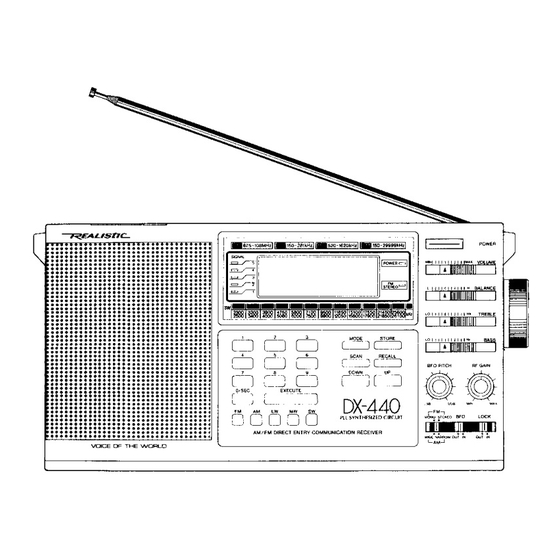











Need help?
Do you have a question about the DX-440 and is the answer not in the manual?
Questions and answers