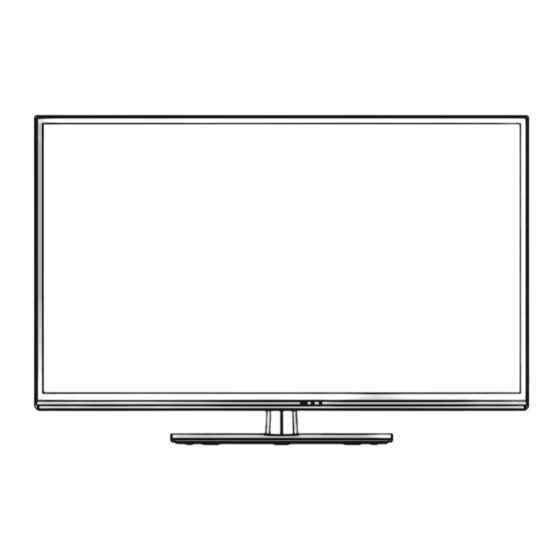
Panasonic VIERA TC-L50EM60E Operating Instructions Manual
Hide thumbs
Also See for VIERA TC-L50EM60E:
- Instrucciones de operación (16 pages) ,
- Insrtuction manual (2 pages)
Table of Contents
Advertisement
Scan, watch and discover
how to get the most out of
your TV
http://SCN.BY/9T9AB0HTW8JBKI
U.S. and Canada only
Operating Instructions
LCD TV
Standard accessories
Check that you have the accessories and
items shown
Remote Control
N2QAYB000820
MEDIA
PLAYER
CC
SAP
OPTION
Batteries for the
Remote Control (2)
• (AA)
Operating
Instructions
English
Thank you for purchasing this Panasonic product.
Please read these instructions before operating your set
and retain them for future reference. The images shown
in this manual are for illustrative purposes only.
Pedestal
Power cord
Assembly screws
4 of each
(
)
A
B
TC-L50EM60/TC-L50EM60E
USA Only: Disposal may be regulated in your
community due to Environmental considerations.
For disposal or recycling information, please visit
Panasonic website: http://www.panasonic.com/
environmental or call 1-888-769-0149.
Register online at
www.panasonic.com/register
(U.S.customers only)
Model No.
TC-L39EM60
HDA70F3902I
Advertisement
Table of Contents

Summary of Contents for Panasonic VIERA TC-L50EM60E
- Page 1 For disposal or recycling information, please visit Panasonic website: http://www.panasonic.com/ environmental or call 1-888-769-0149. English Thank you for purchasing this Panasonic product. Please read these instructions before operating your set Register online at and retain them for future reference. The images shown www.panasonic.com/register...
-
Page 2: Table Of Contents
Secure Ventilation ..........2 "License" menu on this product. Important Safety Instructions ......2 Panasonic does not guarantee operation and performance of peripheral devices made by other manufacturers; and FCC STATEMENT ..........3 we disclaim any liability or damage arising from operation CHILD SAFETY ........... -
Page 3: Safety Precautions
17) Never push objects of any kind into this LCD TV through cabinet Safety Precautions slots as they may touch dangerous voltage points or short out parts that could result in a fire or electric shock. Never spill liquid of any kind on the LCD TV. CAUTION 18) If an outside antenna is connected to the television equipment, be sure the antenna system is grounded so as to provide some... -
Page 4: Fcc Statement
Any changes or modifications not WALL MOUNTING: IF YOU DECIDE TO WALL MOUNT expressly approved by Panasonic Corp. of North America could void the user’s authority to operate this device. YOUR FLAT PANEL DISPLAY, ALWAYS: Models: TC-L39EM60/TC-L50EM60/TC-L50EM60E •... -
Page 5: Attaching The Pedestal To Tv
Mounting screws measurements: M6 x 4 Front Base Please contact your nearest Panasonic dealer to purchase the recommended wall-hanging bracket. For additional details, please refer to the wall-hanging bracket installation manual. Screw for fixing the TV onto the wall-hanging bracket... -
Page 6: Connection Panels
Note: When using a Cable box, external equipment and video cables shown in this manual are not supplied with the TV. For additional assistance, visit us at: www.panasonic.com/help www.panasonic.ca Back of the TV AV cable connection To use HDMI terminals... -
Page 7: Audio Connection
Audio connection Listen to your TV through your stereo Stereo System DIGITAL AUDIO IN Optical cable e.g. Amplifier Audio ARC connection Listen to your TV through your HDMI AMP HDMI TV OUT HDMI cable Amplifier with Speaker system Using Controls on the TV Power cord connection Insert the power cord plug (included) firmly into place. -
Page 8: Remote Control
First Time Setup Remote control First time setup screen is only displayed automatically after the power cord is inserted into a wall outlet and the TV is MEDIA turned on for the first time. PLAYER Turn the TV On with the “POWER” button ... -
Page 9: Watching Tv
Watching TV Display the “Options menu” Turn power on Press [OPTION] to show the “Options menu” Select correct input. Select a channel number This menu consists of shortcuts to convenient functions. To directly enter the digital channel number This menu is only available when the TV is using the Antenna/ Also press CH / CH... -
Page 10: How To Use Menu Functions
How to Use Menu Functions Settings Items Option Picture Reset to defaults Resets all picture adjustments Various menus allow you to make settings for the picture, sound, and to factory default settings. other functions so that you can enjoy watching TV best suited for you. Picture mode Vivid/Standard/Cinema/Game/ 1無... - Page 11 TV ratings. automatically turned off. On: Set each rating level (U.S.TV Program • A Panasonic DVD Recorder will not Ratings, U.S. Movie Ratings, (To set a rating turn off if it is still in Rec mode. Canadian English ratings., Canadian level) •...
-
Page 12: Using Media Player
Using Media player Photos view Supported file format (p.14) Media player allows you to enjoy photos, videos or music recorded on a USB Flash Memory. The thumbnail of all the photos in the USB Flash The picture may not appear correctly on this TV Memory will be displayed. -
Page 13: Background Music
Features [Slideshow settings] 1無 Display the “Slideshow settings” screen ● Play folder OPTION ● Drive select ● Media select 2無 Select the items and set ● Aspect change Select Slideshow settings [Video options] Transition effect Wipe Photo size Normal 1無 Display the “Video options” screen Display interval 5 seconds Repeat... -
Page 14: Specifications
2無 Select the “Picture” item Specifications Select Picture Power rating Audio AC 110-127 V, 60 Hz Next Rated Power Consumption Lock 39” : 70 50” : 105 Watts ; Watts Standby condition 3無 Set Adjust the Picture and Audio 39”... -
Page 15: Supported File Format In Media Player
<4 ref frame MPEG1 Layer1/2 .mkv H.264 BP/MP/HP DTS Core ● This TV supports this .mp4 container recorded by H.264 BP/MP/HP Panasonic products. For details, .m4v read the manual of the products MPEG2 MP@HL H.264 BP/MP/HP .trp .mpg MPEG1 Layer1/2 .mpeg... -
Page 16: Customer Services Directory (For U.s.a. And Puerto Rico)
For hearing or speech impaired TTY users, TTY: 1-877-833-8855 Accessory Purchases (United States and Puerto Rico) Purchase Parts, Accessories and Instruction Books on line for all Panasonic Products by visiting our Web Site at: http://www.pstc.panasonic.com or, send your request by E-mail to: npcparts@us.panasonic.com...









Need help?
Do you have a question about the VIERA TC-L50EM60E and is the answer not in the manual?
Questions and answers