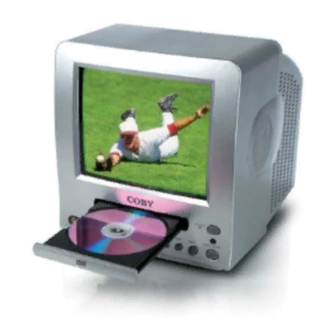
Table of Contents
Advertisement
Advertisement
Table of Contents

Summary of Contents for Coby TV-DVD1050
- Page 1 9” Color TV with DVD Player Instruction Manual...
- Page 2 1. Power Indicator 17. Video Out 2. Power ON/OFF 18. Audio-L Out 3. Remote Sensor 19. Audio-R Out 4. Open/Close 20. Digital Coaxial Audio Out 5. Play 21. External Antenna In 6. Stop 22. AC/DC Power In 7. TV/DVD/AV Mode 8.
- Page 3 1. Open/Close 21. Goto 2. TV/DVD/AV 22. A-B 3. Mute 23. Enter/Play 4. Picture 24. Pause 25. Stop 5. Sleep 6. Power 26. Program 7. Menu 27. PBC 8. Title 28. Audio 9. Number Keys 29. Zoom 10. Loop 30. Repeat 11.
- Page 4 SAFETY INSTRUCTIONS CAUTION: To reduce the risk of fire and electric shock, do not remove the cover (or back) of the unit. Refer servicing only to qualified service personnel. The lightning flash with arrowhead symbol within an equilateral triangle is intended to alert the user to the presence of uninsulated “dangerous voltage”...
-
Page 5: Table Of Contents
TABLE OF CONTENTS TELEVISION OPERATION .......................... 6 Switch On/Off............................6 AC Power Supply ..........................6 DC Power Supply..........................6 Television Channel Selection ......................... 6 Menu Control ............................7 TV/CATV Selection..........................7 TV/DVD/AV Mode Selection........................7 Volume Control ............................8 TV Picture Options ..........................8 TV System Options.......................... -
Page 6: Television Operation
TELEVISION OPERATION Switch On/Off AC Power Supply This unit operates on AC power. Plug the AC adapter into the AC outlet and insert the other end into the AC/DC Power In socket on the rear of the unit. To turn on the unit, press the POWER ON/OFF button on the unit (or press the Power key on the remote control). -
Page 7: Menu Control
When you turn on the unit, it will be set to the last channel watched before the unit was turned off. Example: If Channel 66 was the last channel watched before the unit was turned off, Channel 66 would be the channel displayed when the TV is turned back on. Menu Control Press the Menu button on the unit (or the TV Menu key on the remote control). -
Page 8: Volume Control
To change between TV, DVD, or AV modes, press the TV/DVD/AV button on the unit (or the TV/DVD/AV key on the remote). Volume Control 1. Volume Adjustment Press the Volume + (V+) or Volume – (V–) keys located on the unit or on the remote control. Press V+ to increase the volume;... -
Page 9: Channel Preset
2. Press the V+ key to toggle between AM and PM 3. Use the numeric keypad to enter the current time (e.g., for 9:30, press 0, 9, 3, then 0.) To set the On CH (On Channel): 1. While the ON CH item is selected, enter the desired channel on the numeric keypad. Enter the channel as a 3-digit number (i.e., press 0, 0, 4 for Channel 4;... -
Page 10: Dvd Player Operation
DVD PLAYER OPERATION Press the Power button on the player or on the remote control, then press the “TV/DVD/AV” key until “DVD” is shown on screen. The unit is now in DVD mode. If a DVD disc is already loaded in the DVD tray, “Read”... -
Page 11: Video Setup
Video Setup These settings change the way video appearance is output by the DVD player. The Video options are: • Brightness • Contrast • • Saturation Speaker Setup • Downmix: Changes how the player outputs multi-channel audio. LT/RT (Left Total/Right Total) can be used with the digital Coax Audio Out to a 5.1 channel audio receiver. -
Page 12: Play Modes And Extra Dvd Functions
Titles and chapters may also be changed during playback by pressing the GOTO button (see GOTO for more information). 2. Display Press the DISPLAY key to show the playing title, chapter, time, and other information on the screen. Press the DISPLAY key again to turn off the on-screen display. 3. -
Page 13: Troubleshooting
TROUBLESHOOTING Check the following list if you find that your TV is not working properly. If you cannot fix the problem through the listed methods, please unplug the unit and ask a professional to service the unit. Problem Possible Solutions 1) Ensure that the power adapter is securely plugged into the power No picture and sound source.






Need help?
Do you have a question about the TV-DVD1050 and is the answer not in the manual?
Questions and answers