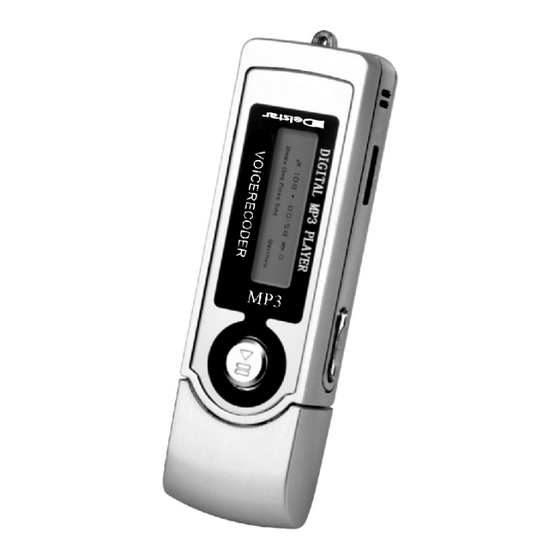
Table of Contents
Advertisement
Quick Links
MP3 Player QUICK START
DS 3512
1. Insert Batteries.
2. Insert Headphones.
3. Make sure the key hold function is off.
4. Press and Hold Play Button until LCD Lights up.
5. Main Menu using the scroll keys [<< >>] Select the music icon.
6. Press the menu key. The LCD screen will change to the mp3 screen.
7. Press play button.
8. Enjoy Music.
LAST/MODE/NEXT
MIC
Headset
Jack
Display
Headset Jack
Putting Files on Your Player
1. Plug in your Delstar mp4 player to your PC's USB port.
2. Locate your player on the PC by opening 'My Computer'; it should show
up as Removable drive.
3. Click to open the player drive.
4. Locate the directory where the files you want on the player are located
on your PC, and open that folder.
5. Click and hold on the desired file to transfer, and then "drag" it over to
the player's external drive folder, and unclick to 'drop' the file onto the
player or right mouse click and copy it and then paste it into the mp4
player.
R
Play Select Key
Volume
USB Jack
Hold
OPERATION MANUAL
The Computer Doesn't Recognize my Player
1. Make sure the USB cable is plugged in all the way to both the player
and the computer.
2. Try using a different computer to make sure that the fault is not with your
USB ports.
3. If you are using any edition of windows besides XP you need to download
and install the drivers located on your CD.
4. Contact Customer Support if you are still experiencing trouble at
1 800 998 7771
Firmware
All players ship with the most up to date firmware. DO NOT DOWNLOAD
FIRMWARE FROM ANY THIRD PARTY. If you find firmware anywhere
besides this site, do not download it to you player. Third party firmware's
will destroy your player and offer no new features.
Downloading any firmware from anyone other then Delstar will void your
warranty
R
DS-3512
Advertisement
Table of Contents

Summary of Contents for Delstar DS 3512
- Page 1 Headset Jack Hold Putting Files on Your Player 1. Plug in your Delstar mp4 player to your PC's USB port. 2. Locate your player on the PC by opening 'My Computer'; it should show up as Removable drive. 3. Click to open the player drive.
- Page 2 Catalogue This Mp3 player represents a new generation of MP3 players, supporting MP1, MP2, MP3, WMA, WMV , ASF, WA V and other music file formats. its excellent sound effect, Pronouncement items high reliability and graceful appearance match well with each other It can be called the Function summarization first-class works.
- Page 3 frequency time after time goes into effect. For example : "next last". Play music Operation program 1 Connect to the headphone and plug the headphone jack into the mp3 player's headphone 2. Push to choose the recording mode. jack. Now you have succeeded in connection. 3.
- Page 4 "Backlight time" enactment 1.System Setting Interface 2. Push to choose the "backlight time". Each parameter item synopsis (Record Time) Sets the date and time of the recorded files. 3. Press the Mode Key for a short time to 4. Push to regulate the time.
- Page 5 Other settings If you prefer to delete the files from your PC when MP3 is connected to the USB port, Choose different catalogues (stop sub-menu) make sure you use the Safely Remove Device wizard of Windows before you unplug the It is possible to use a different directory rather than the root directory for the recording MP3 player from the USB port.
- Page 6 Follow accessory 7. Run the executed file "RdiskDecrypt.exe" and input the user name and the password in the dialog box. If correct, the disk can be entered and you can copy files into it. USB line Headphone Direction Installation CD AAA Battery Technology specification Appearance Size...
Need help?
Do you have a question about the DS 3512 and is the answer not in the manual?
Questions and answers