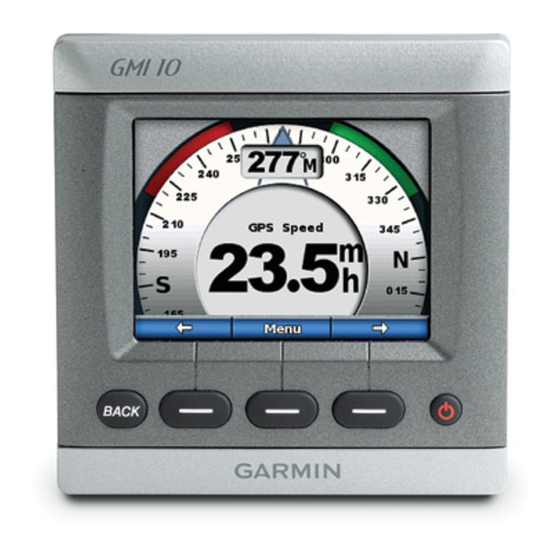
Garmin GMI 10 Installation Instructions Manual
Hide thumbs
Also See for GMI 10:
- Quick start manual (21 pages) ,
- Installation instructions manual (8 pages) ,
- Instructions (2 pages)
Advertisement
To obtain the best possible performance, install your GMI 10 Marine Instrument according to the following instructions.
If you experience difficulty during the installation, contact Garmin Product Support, or seek the advice of a professional
installer.
The GMI 10 will communicate with NMEA 2000- or NMEA 0183-compatible sensors and devices, and can show
information such as speed, heading, water depth, and fuel information when connected to the appropriate sensors.
Product Registration
Help us better support you by completing our online registration today. Go to http://my.garmin.com. Keep the original
sales receipt, or a photocopy, in a safe place.
For future reference, write down the serial number assigned to your GMI 10 in the space provided below. The serial
number is located on a sticker on the back of the GMI 10.
Serial number
Contact Garmin
Contact Garmin Product Support if you have any questions while installing or using your GMI 10. In the USA, go to
www.garmin.com/support, or contact Garmin USA by phone at (913) 397.8200 or (800) 800.1020.
In the UK, contact Garmin (Europe) Ltd. by phone at 0808 2380000.
In Europe, go to
www.garmin.com/support
Garmin (Europe) Ltd. by phone at +44 (0) 870.8501241.
Packing List and Accessories
Before installing your GMI 10, confirm that your package includes the following items. If any parts are missing, contact
your Garmin dealer immediately.
Standard Package
• GMI 10 unit
• Protective cover
• Flush mount hardware
• NMEA 0183 data wiring harness
• 2 NMEA 2000 T-connectors
• 2 NMEA 2000 terminators (1 male, 1 female)
• 1 NMEA 2000 drop cable (2 m)
• 1 NMEA 2000 power cable (2 m), (3 A fuse)
• Installation instructions
To install and use your GMI 10
1. Select a location (page 2).
2. Flush mount the GMI 10 (page 2).
3. Connect the GMI 10 to the sensors and to power (page 3).
May 2011
GMI 10 Installation Instructions
and click
Contact Support
190-01168-02 Rev. B
for in-country support information, or contact
Optional Accessories
• Additional NMEA 2000 network components
Tools Needed
• Jigsaw or 3
/
in. (90 mm) hole saw,
17
32
• Drill and drill bits
• Center punch and hammer
• Scissors
• File and sandpaper
• Phillips screwdriver
• Anti-seize lubricant (optional)
Printed in Taiwan
Advertisement
Table of Contents

Summary of Contents for Garmin GMI 10
- Page 1 Serial number Contact Garmin Contact Garmin Product Support if you have any questions while installing or using your GMI 10. In the USA, go to www.garmin.com/support, or contact Garmin USA by phone at (913) 397.8200 or (800) 800.1020. In the UK, contact Garmin (Europe) Ltd. by phone at 0808 2380000.
- Page 2 This type of failure and related consequences are not covered by the manufacturer’s limited warranty. Step 2: Flush Mounting the GMI 10 In addition to four of the included mounting screws (number 8 ANSI (4.2 × 1.4 DIN7981)), flush mounting the GMI 10 requires the following tools: •...
- Page 3 9. Install the mounting covers by snapping them into place. Step 3: Connect the GMI 10 to Sensors and to Power The GMI 10 can connect to sensors using either NMEA 2000 or NMEA 0183. Connecting the GMI 10 through NMEA 2000 The GMI 10 is packaged with the necessary NMEA 2000 connectors and cable to either connect the GMI 10 to your existing NMEA 2000 network or to build a basic NMEA 2000 network.
- Page 4 Ignition or in-line switch Fuse NMEA 2000 device (not included) 12 Vdc battery Additional Drop cable drop cable and Power cable T-connector (not included) T-connectors Male Female terminator terminator Creating a Basic NMEA 2000 Network Notes: • To add additional sensors to your NMEA 2000 network, follow the instructions included with the sensor. • To learn more about NMEA 2000 and building a NMEA 2000 network, visit www.garmin.com. • The GMI 10 is powered by the NMEA 2000 network. GMI 10 Installation Instructions...
- Page 5 Connecting the GMI 10 through NMEA 0183 The GMI 10 can receive NMEA 0183 data from one device. The GMI 10 displays the received data, but cannot transmit the data to another NMEA 0183 device or transmit the data to a NMEA 2000 network. Use the diagrams to wire a NMEA 0183 device to your GMI 10. Use 22 AWG, shielded, twisted-pair wiring for extended runs of wire.
-
Page 6: Nmea 2000 Pgn Information
If your NMEA 0183-compatible device has only one transmitting wire (Tx), connect it to the brown wire (Rx/A) from the GMI 10, and connect the green wire (Rx/B) from the GMI 10 to NMEA ground. NMEA 2000 network Battery WIRE ... -
Page 7: Specifications
LICENSE AGREEMENT. PLEASE READ THIS AGREEMENT CAREFULLY. Garmin Ltd. and its subsidiaries (“Garmin”) grant you a limited license to use the software embedded in this device (the “Software”) in binary executable form in the normal operation of the product. Title, ownership rights, and intellectual property rights in and to the Software remain in Garmin and/or its third-party providers. - Page 8 For the latest free software updates (excluding map data) throughout the life of your Garmin products, visit the Garmin Web site at www.garmin.com. © 2011 Garmin Ltd. or its subsidiaries Garmin International, Inc. 1200 East 151 Street, Olathe, Kansas 66062, USA Garmin (Europe) Ltd. Liberty House, Hounsdown Business Park, Southampton, Hampshire, SO40 9LR UK Garmin Corporation No. 68, Zhangshu 2 Road, Xizhi Dist., New Taipei City, 221, Taiwan (R.O.C.) www.garmin.com...














Need help?
Do you have a question about the GMI 10 and is the answer not in the manual?
Questions and answers