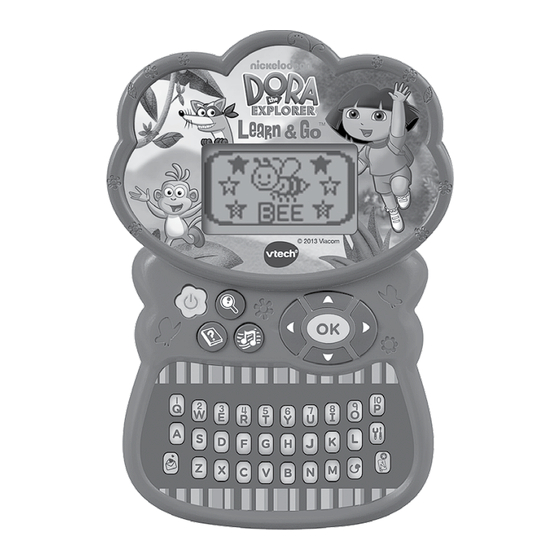
Table of Contents
Advertisement
Quick Links
Advertisement
Table of Contents

Summary of Contents for VTech Dora Learn & Go
- Page 1 Learn & Go ™ Learn & Go © 2013 Viacom International Inc. All Rights Reserved. Nickelodeon, Nick Jr., Dora the Explorer and all related titles, logos and characters are trademarks of Viacom International Inc. User’s Manual 2013 VTech Printed in China 91-002731-001...
- Page 2 , music cla and even rece ! With Preschool Learning™, learning is fun om day one! At VTech®, we know that a child has the ability to do great things. at’s why all our electronic learning products are uniquely designed to develop a child’s mind and allow them to learn to the best their...
- Page 3 INTRODUCTION ® Thank you for purchasing the VTech Learn & Go™! This delightful learning toy introduces children to a play-along adventure with everyone’s favourite young explorer! There are 8 great activities to explore letters, numbers, words, spelling and music, and a virtual message game to interact with Dora and her friends! ¡Vámonos! Let’s go!
-
Page 4: Included In This Package
INCLUDED IN THIS PACKAGE ® Learn & Go™ • One VTech • One user’s manual WARNING: All packing materials such as tape, plastic sheets, packing locks and tag are not part of this toy, and should be discarded for your child’s safety. Note: Please keep this user’s manual as it contains important information. -
Page 5: Product Features
BATTERY NOTICE • Use new alkaline batteries for maximum performance. • Use only batteries of the same or equivalent type as recommended. • Do not mix different types of batteries: alkaline, standard (carbon- zinc) or rechargeable (Ni-Cd, Ni-MH), or new and used batteries. • Do not use damaged batteries. • Insert batteries with the correct polarity. • Do not short-circuit the battery terminals. • Remove exhausted batteries from the toy. • Remove batteries during long periods of non-use. • Do not dispose of batteries in fire. • Do not charge non-rechargeable batteries. • Remove rechargeable batteries from the toy before charging (if removable). • Rechargeable batteries are only to be charged under adult supervision. PRODUCT FEATURES 1. -
Page 6: Number Buttons
3. LETTER BUTTONS Press the 26 LETTER BUTTONS to learn letters and answer questions in related activities. 4. NUMBER BUTTONS Press the 10 NUMBER BUTTONS to learn numbers and answer questions in related activities. 5. MESSAGE BUTTON Press this button to enter the MESSAGE MODE. 6. TASK BUTTON Press this button to access the TASK MODE. 7. ARROW KEYS and OK BUTTON Press the ARROw KEyS to make a selection. Press the OK BUTTON to confirm your choice. -
Page 7: Explore Mode
8. REPEAT BUTTON Press the REPEAT BUTTON to hear an instruction or question repeated. 9. SETTINGS BUTTON Press this button to adjust the screen contrast and audio volume. There are 3 levels of adjustment for both screen contrast and volume. Use the left or right ARROw KEy to select and press the OK BUTTON to confirm. Press the left ARROw KEy to reduce the level of volume/contrast, or press the right ARROw KEy to raise the level of volume/contrast. -
Page 8: Care And Maintenance
2. LETTER MATCH Help Dora match the capital and small letters to get out of the Letter Pyramid. Use the ARROw KEyS and the OK BUTTON to play. 3. WHERE IS SWIPER? Swiper is hiding in one of the three bushes. watch carefully to see where he is hiding and help Dora find him. Use the ARROw KEyS to choose your answer and the OK BUTTON to confirm. MUSIC MODE Press the MUSIC BUTTON to select one of ten melodies, then dance along with Dora and Boots! -
Page 9: Troubleshooting
Internet: www.vtechkids.com Phone: 1-800-521-2010 in the U.S. or 1-877-352-8697 in Canada IMPORTANT NOTE: Creating and developing Preschool Learning products is accompanied by a responsibility that we at VTech take very seriously. we make every ® effort to ensure the accuracy of the information which forms the value of... - Page 10 our products. However, errors sometimes can occur. It is important for you to know that we stand behind our products and encourage you to call our Consumer Services Department at 1-800-521-2010 in the U.S., or 1-877-352-8697 in Canada with any problems and/or suggestions that you might have. A service representative will be happy to help you. This device complies with part 15 of the fcc rules.










Need help?
Do you have a question about the Dora Learn & Go and is the answer not in the manual?
Questions and answers