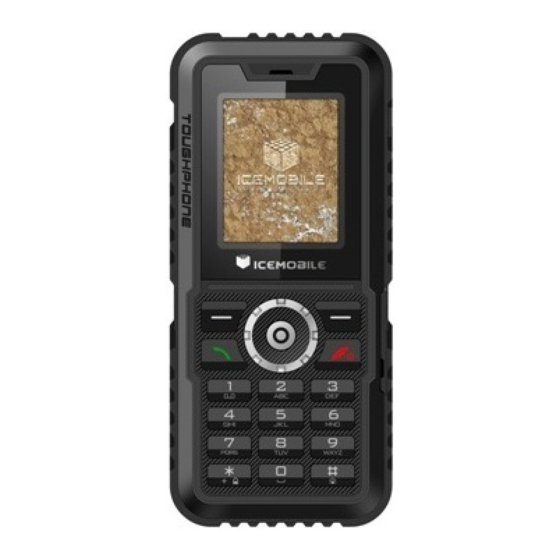
Table of Contents
Advertisement
Available languages
Available languages
Quick Links
Advertisement
Chapters
Table of Contents

Summary of Contents for Icemobile ACQUA
- Page 1 ACQUA A NEW DIMENSION ON SMART TALK User Manual WWW.ICEMBOILE.NET...
-
Page 2: Table Of Contents
GETTING STARTED............4 Mobile Phone. This guide describes the basic BATTERY USE............4 Installing the battery..........4 functions of ACQUA cell phone to help you Charge the battery...........4 better use this phone. SIM CARD INFORMATION........5 The content of this manual is correct. But some Installing the SIM card..........5... - Page 3 MAIN MENU..............14 Received calls............19 OVERVIEW OF MENU FUNCTIONS......14 Delete Call Log............19 CALL SETTINGS............19 PHONEBOOK...............14 SEARCH..............14 SETTINGS..............20 ADD NEW CONTACT..........15 USER PROFILE............20 CALLER GROUPS...........15 PHONE SETTINGS..........21 SPEED DIAL............15 NETWORK SETUP..........21 BLACKLIST..............15 SECURITY SETTINGS..........22 COPY ALL..............16 SIM Security Setup..........22 MOVE ALL..............16 Phone lock.............23 DELETE ALL CONTACTS........16 Auto Keypad Lock..........23 SETTINGS...............16...
- Page 4 ◆ CALCULATOR............29 Don’t expose your phone to dust, dirt, sand,food, CALENDAR..............30 or other inappropriate materials. Do not drop, knock, ALARM..............30 or shake the phone. Rough handling can break internal circuit boards. FM RADIO..............30 ◆ In a thunderstorm, do not use the phone while charging, or use the phone outdoors, to avoid being struck by lightning or other damage.
- Page 5 battery could explode, for instance. phone. You may be electric-shocked if you use the ◆ Do not short-circuit the battery. Accidental short- phone while charging the phone with the USB data cable or the battery charger. Make sure to disconnect circuiting can occur when a metallic object like a coin, the USB data cable or the charger before using the clip or pen causes a direct connection between the +...
-
Page 6: Getting Started
its designated port on the device (left side). The battery Getting started level indicator on the device screen will start scrolling You need to insert the SIM card and charge the horizontally to indicate that the battery is being charged. battery before using the phone. -
Page 7: Insert Memory Card
There are access codes for your SIM card. These Earphone codes help you to protect the phone against Connect the micro USB connector on the cable into unauthorized use. its designated port on the device (top). When requested for any of the code explained below, key-in the appropriate code (displayed as asterisks) and Standby mode press the OK key. -
Page 8: Phone Layout
Phone layout Key note Functional Description Press to perform the function currently Left soft key displayed in the lower left corner of the (LSK) screen. Long press to activate the flashlight Press to perform the function currently Right soft key displayed in the lower right corner of (RSK) the screen. -
Page 9: Enter Text
Enter text Preferred Input Method. Once you set the preferred ABC, T9, Number, and Symbol modes input method, next time you edit in text input mode, the You can enter text in some features such as setting will be applied until you change to another. Messages, Phonebook, or Calendar, using ABC mode, If you want to change the text input method T9 mode, Number mode, and Symbol mode. -
Page 10: Answering Or Rejecting An Incoming Call
You can make conference call while you have multi In the standby mode, press right soft key (RSK) to enter Phonebook. Scroll to the desired contact name or calls in progress. 1.In the standby mode, select SIM card. type the name in the input box, and then press send key 2.Make a call to the first participant. -
Page 11: Main Menu
• Conference: make a multi-party conversation. Search names and numbers saved in the • End all calls: end a multi-party call. Phonebook. Select the one you wish to call, and press Send Key Main menu to make a call. To access Menu mode, press [Menu] in Idle mode. In the search mode, you might press key to change Some menus are operator, network and subscription dependent. -
Page 12: Copy All
accept only from contact, or all. Text Message • Blacklist: Allows you to add or edit phone numbers Use this menu to create and send a message. on the Blacklist. Multimedia message Reject Log: Allows you to check reject log on calls or Use this menu to create and send a multimedia messages. -
Page 13: Message Settings
Folders. press OK to view the records. This menu displays the most recent received calls that you did not answer. Broadcast Message This network service allows you to receive the Dialed calls broadcast messages on various topics such as weather, This menu displays the most recent calls you have traffic, local district code, local hospitals, taxis or dialed. -
Page 14: User Profile
the phone. Phone settings • Advanced settings: You have following options listed under phone • Auto redial : You can touch to redial the number settings: Date and Time:Let you set time zone, time and date, automatically when a call is not connected. •... -
Page 15: Security Settings
your SIM supports this function. automatically or manually the network used when • Change Password: Allows you to change PIN roaming outside of your home network. code. Note: You can select a network other than your home network only if it has a valid roaming agreement Phone lock with your home network. -
Page 16: Image Viewer
taken by pressing OK. Camera settings: Set EV/Banding/Delay timer/Cont. Video recorder short. In Multimedia menu, select Video Recorder and press Image settings: Set Image size/Image quality. OK. You can press ok key to start recording and press White balance: RSK to stop recording. On the preview mode, you can Auto/Daylight/Fluorescent/Incandescent press Options. -
Page 17: Sound Recorder
options: Voice Recorder. • Now Playing: Allows you to view a list of now • Delete all : Allows you to delete all file saved in the playing. Voice Recorder. • My Play lists: Allows you to create 2 play lists •... -
Page 18: Data Account
your service provider. browser, press end key. Service describe in the following are supported by Bookmarks your service provider. If you cannot connect either one You can use this menu to save URL addresses to quick access a web site. of those services, you might contact with your service Go to address provider for further information. - Page 19 To listen to the FM radio on your phone connects the Calendar compatible headset connector on the left side of the This feature allows you to keep track of your phone. Note that the quality of the radio broadcast schedule and event saved in the calendar. You can also switch on the alarm with the task for reminding.
- Page 20 Contenido Grupos De Llamada..........49 Llamada Abreviada..........49 Puesta En Marcha Del Teléfono........38 Lista Negra............49 Uso De La Batería............38 Copiar Todo............50 Instalar La Battería...........38 Mover Todo............50 Cargar La Batería.............38 Borrar Todos Los Contactos.........50 Información Tarjeta Sim..........39 Parámetros............50 Instalar La Tarjeta Sim..........39 Mensajes..............50 Códigos De Acceso..........39 Escribir Un Mensaje..........51 Cascos..............39...
- Page 21 Cambiar El Código............56 ◆ No exponer el teléfono móvil al polvo, a la suciedad, Restablecer Los Parámetros De Fábirca....56 la arena, la comida o a cualquier otra substancia Multimedia..............57 inapropiada. No tirar, golpear o sacudir el teléfono. Una Cámara De Fotos.............57 manipulación brutal podría dañar los circuitos internos Lector De Imágenes..........57 del teléfono.
- Page 22 significa que hay que adquirir una nueva batería. Trate las leyes vigentes en cuanto al reciclaje de dispositivos de no utilizar el cable de datos USB o un cargador de electrónicos. batería estropeados. ◆ No exponga el teléfono a temperaturas extremas, ◆...
-
Page 23: Puesta En Marcha Del Teléfono
NOTA: Conecte el cargador al teléfono con precaución. Puesta en marcha del teléfono Los conectores del cargador o del teléfono podrían Antes de utilizar el teléfono, debe instalar la tarjeta estropearse si se manipulan brutalmente. En caso en SIM y cargar la batería. que la batería esté... -
Page 24: Cascos
no autorizado. Cuando se le pide uno de los códigos descritos a continuación, márquelo y presione la tecla Introducir la tarjeta memoria OK. El código marcado aparecerá encriptado con Introduzca una tarjeta memoria micro SD e asteriscos. introdúzcala en el compartimento correspondiente. ●... -
Page 25: Presentación Del Teléfono Móvil
Presentación del teléfono móvil N° Tecla Descripción de las funciones Presione la tecla para abrir la Tecla izquierda función indicada en el rincón inferior izquierdo de la pantalla. Presione la tecla para abrir la función indicada en el rincón Tecla derecha inferior izquierdo de la pantalla. -
Page 26: Introducción De Texto
Parámetros. Seleccione Método de escritura favorita. Introducción de texto ABC, T9, Números, y Símbolos Una vez definido el método de escritura, ésta será Puede introducir texto en algunas funcionalidades del aplicada la próxima vez que escriba, hasta que Ud. la teléfono, como los Mensajes, la Agenda o el Calendario, vuelva a cambiar. -
Page 27: Llamar A Partir De La Agenda
internacional “+”. Durante una llamada, presione la tecla izquierda para Introduzca el prefijo nacional, el código de la ciudad abrir las Opciones, poner la llamada actual en espera y el número de teléfono. y contestar a la nueva llamada entrante. Para pasar de Presione la tecla Enviar para emitir la llamada. -
Page 28: Menú Principal48
cuando ya está en conversación telefónica. Agenda Agenda: acceso directo a la Agenda. Puede guardar números de teléfono en su tarjeta SIM Mensajes: acceso directo a Mensajes para escribir y en la memoria del teléfono. La tarjeta SIM y la memoria SMS. -
Page 29: Copiar Todo
Para filtrar y bloquear las llamadas entrantes o los funcionamiento de las opciones de Mensajes mensajes. El teléfono le ofrece las opciones siguientes: depende de los servicios soportados por su operador. Parámetros: para rechazar las llamadas, los SMS y los MMS. Puede rechazar los números de la lista negra, Escribir un mensaje o aceptar sólo las solicitudes de parte de sus contactos, Mensaje de texto... -
Page 30: Parámetros De Los Mensajes
Buzón de envío o Borrar todas las carpetas. Llamadas entrantes Mensaje de difusión Para ver las llamadas recibidas recientemente. Este servicio le permite recibir mensajes de difusión Borrar los datos Puede borrar los datos de todas las llamadas o sobre varios temas como el tiempo, el tráfico, los prefijos seleccionar la carpeta que desea borrar (llamadas telefónicos, los hospitales y las farmacias cercanas, los emitidas, entrantes o perdidas). -
Page 31: Parámetros
formas de contestar; con cualquier tecla, o bien teléfono. Teclas dedicadas: para atribuir un acceso directo a automáticamente. las 4 teclas de navegación. Modo Vuelo: utilice este modo cuando esté a bordo Parámetros de un avión para inhibir las funciones de El menú... -
Page 32: Bloqueo Del Teléfono
Bloqueo PIN: para bloquear el teléfono con una afectados. Para restablecer los parámetros por defecto, tarjeta SIM específica. Esta función le permite proteger a deberá introducir la clave: la clave inicial 1122. su tarjeta SIM e impide que se pueda utilizar con otro Multimedia teléfono en caso de pérdida o de robo. -
Page 33: Cámara De Vídeo
Enviar: para enviar una foto por MMS o por automáticamente y ser añadidas a la lista de lectura por Bluetooth. defecto, las canciones deben guardarse en la carpeta Mi Visualización: para seleccionar un tipo de explorador Música, Gestión de archivos. Puede escuchar música a de imágenes, Lista o Matriz. -
Page 34: Dictáfono
Renombrar, Estado de la memoria y Formato. Dictáfono Ocio & Juegos Gracias a esta función, puede grabar sonidos con Su teléfono incluye juegos como Copter, Puzzle, formato AMR, WAV y AWB y utilizarlos como tono de Chicken. Puede seleccionar un juego gracias a las teclas llamada, alerta de mensajes, tono personalizado para de navegación. -
Page 35: Herramientas Sim
inalámbrica. Mediante el explorador Internet, puede si la tarjeta SIM está instalada. Reproductor Ebook acceder a informaciones actualizadas y a una gran Puede leer los archivos con formato TXT guardados cantidad de contenido media. en la tarjeta memoria. Le basta con copiar el archivo de Nota: para activar el servicio WAP, debe contactar con su operador. -
Page 36: Radio Fm
Guía de mantenimiento la tecla y seleccione Editar. Introduzca el nombre del Gracias por utilizar nuestro producto ACQUA Si se canal y su frecuencia, y valide con la tecla OK. Se enfrenta a algún problema al utilizar nuestro teléfono, le rogamos se ponga en contacto con el punto de venta pueden guardar hasta 9 canales.
















Need help?
Do you have a question about the ACQUA and is the answer not in the manual?
Questions and answers