Table of Contents
Advertisement
Quick Links
TI-86 Financial Functions
Loading and Installing Finance Features on Your TI-86 ............................... 2
Loading the Finance Features into TI-86 Memory .............................................................................. 2
Installing the Finance Features for Use............................................................................................... 2
Displaying the FIN (Finance) Menu..................................................................................................... 3
The FIN Menu ..................................................................................................................................... 3
Uninstalling the Finance Features....................................................................................................... 3
Deleting the Finance Program from TI-86 Memory ............................................................................ 3
The TVM (Time-Value-of-Money) Variables................................................... 4
FIN VARS (Finance Variables) Menu ................................................................................................... 4
Setting the Payment Format........................................................................... 4
Payment Format Editor ....................................................................................................................... 4
Entering Cash Inflows and Cash Outflows.......................................................................................... 4
Using the TVM (Time-Value-of-Money) Solver .............................................. 5
FIN TVM Solver Menu......................................................................................................................... 5
Solving for an Unknown TVM Variable (Payment Amount)................................................................ 5
Financing a Car................................................................................................................................... 6
Computing Compound Interest........................................................................................................... 6
Using the Financial Functions.......................................................................... 7
Entering Cash Inflows and Cash Outflows.......................................................................................... 7
FIN FUNC (Financial Functions) Menu ................................................................................................ 7
Calculating Time-Value-of-Money ...................................................................................................... 7
Calculating Cash Flows....................................................................................................................... 8
Calculating Amortization .................................................................................................................... 9
Amortization Example: Calculating an Outstanding Loan Balance................................................... 10
Calculating Interest Conversion ........................................................................................................ 11
Finding Days Between Dates ............................................................................................................ 11
Defining the Payment Method.......................................................................................................... 11
Menu Map for Financial Functions ............................................................... 12
MATH Menu (where FIN is automatically placed)............................................................................. 12
(MATH) FIN (Financial) Menu ........................................................................................................... 12
FIN TVM (Time-Value-of-Money) Solver Menu ................................................................................. 12
FIN FUNC (Financial Functions) Menu .............................................................................................. 12
FIN VARS (Financial Variables) Menu ............................................................................................... 12
FIN FORMT (Financial Format) Menu................................................................................................ 12
Advertisement
Table of Contents

Summary of Contents for Texas Instruments TI-86
-
Page 1: Table Of Contents
TI-86 Financial Functions Loading and Installing Finance Features on Your TI-86 ....... 2 Loading the Finance Features into TI-86 Memory ................2 Installing the Finance Features for Use....................2 Displaying the FIN (Finance) Menu..................... 3 The FIN Menu ............................. 3 Uninstalling the Finance Features....................... -
Page 2: Loading And Installing Finance Features On Your Ti-86
Assembly Language Programming: Financial Functions Loading and Installing Finance Features on Your TI-86 To load the financial features onto your TI-86, you need a computer and the TI-86 Graph Link software and cable. You also need to download the finance program file from the Internet and save it on your computer. -
Page 3: Displaying The Fin (Finance) Menu
Display the home screen. - Π/ Displaying the FIN (Finance) Menu If other assembly language When you install the financial program on your TI-86 and activate it, becomes programs are installed, the last item on the menu. -
Page 4: The Tvm (Time-Value-Of-Money) Variables
Assembly Language Programming: Financial Functions The TVM (Time-Value-of-Money) Variables - Œ / ' ( FIN VARS (Finance Variables) Menu FUNC VARS FORMT Uninst ç Prompts that correspond to Number of payment periods Future value of loan or lease some TVM variables are shown in parentheses. -
Page 5: Using The Tvm (Time-Value-Of-Money) Solver
Assembly Language Programming: Financial Functions Using the TVM (Time-Value-of-Money) Solver - Π/ ' & FIN TVM Solver Menu FUNC VARS FORMT SOLVE The TVM Solver displays prompts for the five time-value-of-money (TVM) variables. To solve for an unknown variable, enter the four known variable values, move the cursor to the unknown variable prompt, and then select SOLVE... -
Page 6: Financing A Car
Assembly Language Programming: Financial Functions Financing a Car You have found a car you would like to buy. The car costs $9,000. You can afford payments of $250 per month for four years. What annual percentage rate (APR) will make it possible for you to afford the car? - m # Set the fixed-decimal mode to 2 "... -
Page 7: Using The Financial Functions
Assembly Language Programming: Financial Functions Using the Financial Functions Entering Cash Inflows and Cash Outflows When using the financial functions, you must enter cash inflows (cash received) as positive numbers and cash outflows (cash paid) as negative numbers. The financial functions follow this convention when computing and displaying answers. -
Page 8: Calculating Cash Flows
Assembly Language Programming: Financial Functions Assume these values are stored to the TVM variables in the payment format editor and TVM Solver. When you execute a TVM function on the home screen To change an argument without with no specified arguments, changing the value stored to a the TVM function ( TVM variable, enter arguments... -
Page 9: Calculating Amortization
Assembly Language Programming: Financial Functions The uneven cash flow below is expressed in lists. cashFlowFrequency indicates that the first element in cashFlowList ( ) occurs twice ( ), the second element 2000 ) occurs once ( ), and the third element ( ) occurs twice ( L3000 4000... -
Page 10: Amortization Example: Calculating An Outstanding Loan Balance
Assembly Language Programming: Financial Functions Amortization Example: Calculating an Outstanding Loan Balance You want to buy a home with a 30-year mortgage at 8 percent annual percentage rate (APR). Monthly payments are $800. Calculate the outstanding loan balance after each payment and display the results in a graph and in the table. - m # Display the mode screen and set "... -
Page 11: Calculating Interest Conversion
Assembly Language Programming: Financial Functions Display the table setup editor, and then enter these values: @Tbl=12 TblStart=0 Indpnt: Auto & Display the table of outstanding balances, where represents time and represents balance at that point in time. Calculating Interest Conversion Use the interest conversion functions to convert interest rates from an annual effective rate to a nominal rate (... -
Page 12: Menu Map For Financial Functions
Assembly Language Programming: Financial Functions Menu Map for Financial Functions - ΠMATH Menu (where FIN is automatically placed) PROB ANGLE MISC INTER - Π/ ' (MATH) FIN (Financial) Menu FUNC VARS FORMT Uninst - Π/ ' & FIN TVM (Time-Value-of-Money) Solver Menu FUNC VARS...
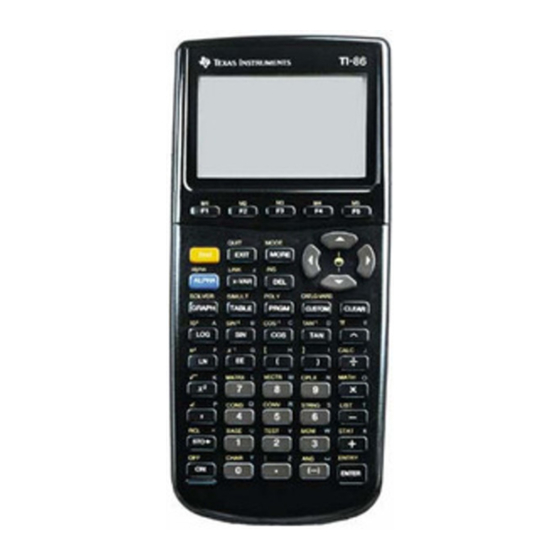
















Need help?
Do you have a question about the TI-86 and is the answer not in the manual?
Questions and answers