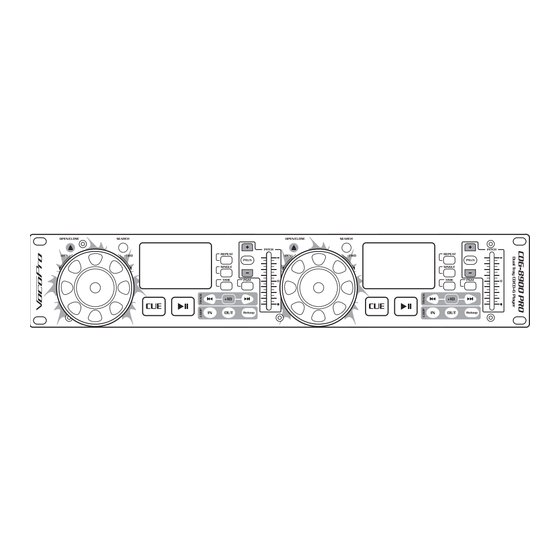
Subscribe to Our Youtube Channel
Summary of Contents for VocoPro CDG-8900 PRO
- Page 1 CDG-8900 CDG-8900 PRO CDG-8900 PRO CDG-8900 CDG-8900 PRO CDG-8900 Professional Dual Tray CD/CD+G Player Professional Dual Tray CD/CD+G Player...
-
Page 2: Table Of Contents
Table of Contents FCC Information ............3 Listening for a Lifetime..........4 Safety Instructions........... 5 Welcome ............... 6 Getting Started/Features ......... 7 Mounting ............... 8 Getting Connected........... 9 Descriptions and Functions Player Front Panel ..........10 Player Rear Panel ..........10 Controller Front Panel ......... -
Page 3: Fcc Information
1. To ensure the finest performance, please read this requirements. Modifications not expressly approved by manual carefully. Keep it in a safe place for future Vocopro may void your authority, granted by the FCC, to reference. use this product. 2. Install your unit in a cool, dry, clean place - away from 2. -
Page 4: Listening For A Lifetime
Now itʼs time to consider how you can maximize the fun and excitement your equipment offers. VocoPro and the Electronic Industries Associationʼs Consumer Electronics Group want you to get the most out of your equipment by playing it at a safe level. One that lets the sound come through loud and clear without annoying blaring or distortion and, most importantly, without affecting your sensitive hearing. -
Page 5: Safety Instructions
Safety Instructions 8. Ventilation - The appliance should be situated so its CAUTION location does not interfere with its proper ventilation. For example, the appliance should not be situated on a bed, sofa, rug, or similar surface that may block the RISK OF SHOCK ventilation slots. -
Page 6: Welcome
And while you're there don't forget to check out our Club VocoPro for Karaoke news and events, chat rooms, club directories and even a KJ Service directory! We look forward to hearing you sound like a PRO, with VocoPro, the singer’s ultimate choice. FOR YOUR RECORDS Please record the model number and serial number below, for easy reference, in case of loss or theft. -
Page 7: Getting Started/Features
• 2 Control Cables Returns and Warranty In the unlikely event that the CDG-8900 PRO would need to be shipped for repair, it is recommended that you keep all the product packaging and receipt. For detailed warranty information, please visit www.vocopro.com/warranty_extended.html. -
Page 8: Mounting
Installing the unit in a rackcase Mount the CDG-8900 PRO into a console or rack with 19” rack rails. It can be mounted using 4 screws. Make sure the holes are aligned evenly and screw them in using an alternating “X” rotation to ensure even tension and alignment. -
Page 9: Getting Connected
��� ��� �������� ��������� Connecting to an Audio System (Mixer, Amp, etc.) Using L/R RCA cables, connect the AUDIO OUT on each CDG-8900 PRO deck to the AUDIO IN on a mixer or amp. ���� ��� ���� ��� ��� �������� ���������... -
Page 10: Descriptions And Functions
PAL for European systems. 3. VOLTAGE SELECTOR — This switch can change the voltage from 115V to 230V. The CDG-8900 PRO is shipped with the switch set to 115V. If you live in an area that has different voltage requirements (230-240V), you MUST set it to 230V. -
Page 11: Controller Front Panel
Descriptions and Functions � � � � � � � � � � � � � � � CONTROLLER FRONT PANEL 1. OPEN/CLOSE — Press it to open and close the disc tray. The main unit also includes OPEN/CLOSE buttons. The disc tray cannot be opened during playback, so stop playback before pressing the button. -
Page 12: Controller Rear Panel
Descriptions and Functions � � CONTROLLER REAR PANEL 1. SIDE 2 CONNECT TO MAIN UNIT jacks — Connect this jack to the REMOTE CONTROL jack on the player unit using the included control cord. 2. SIDE 1 CONNECT TO MAIN UNIT jacks — Connect this jack to the REMOTE CONTROL jack on the player unit using the included control cord. -
Page 13: Operations
Operations Opening and Closing the Disc Tray Pausing • Turn the unit power on. Press the OPEN/CLOSE button • Press the PLAY/PAUSE button to switch between play to open the disc tray. OPEN/CLOSE buttons are provided and pause. on both the main unit and control unit. •... - Page 14 Operations Frame Search • While the disc is paused, turn the JOG DIAL to skip ahead or backwards one frame at a time. The LCD display will show the time on the track. • Press the PLAY/PAUSE button to start playing at the selected time.
-
Page 15: Troubleshooting
• Make sure the disc is not dirty or damaged. • Make sure that the TV TYPE (N/P button on the remote) is set correctly: NTSC: In North America, Japan and many other Asian countries PAL: In Europe • Try restarting the CDG-8900 PRO. - Page 16 CDG-8900 PRO Owner’s Manual © VocoPro 2009 v1.0 www.vocopro.com...



Need help?
Do you have a question about the CDG-8900 PRO and is the answer not in the manual?
Questions and answers