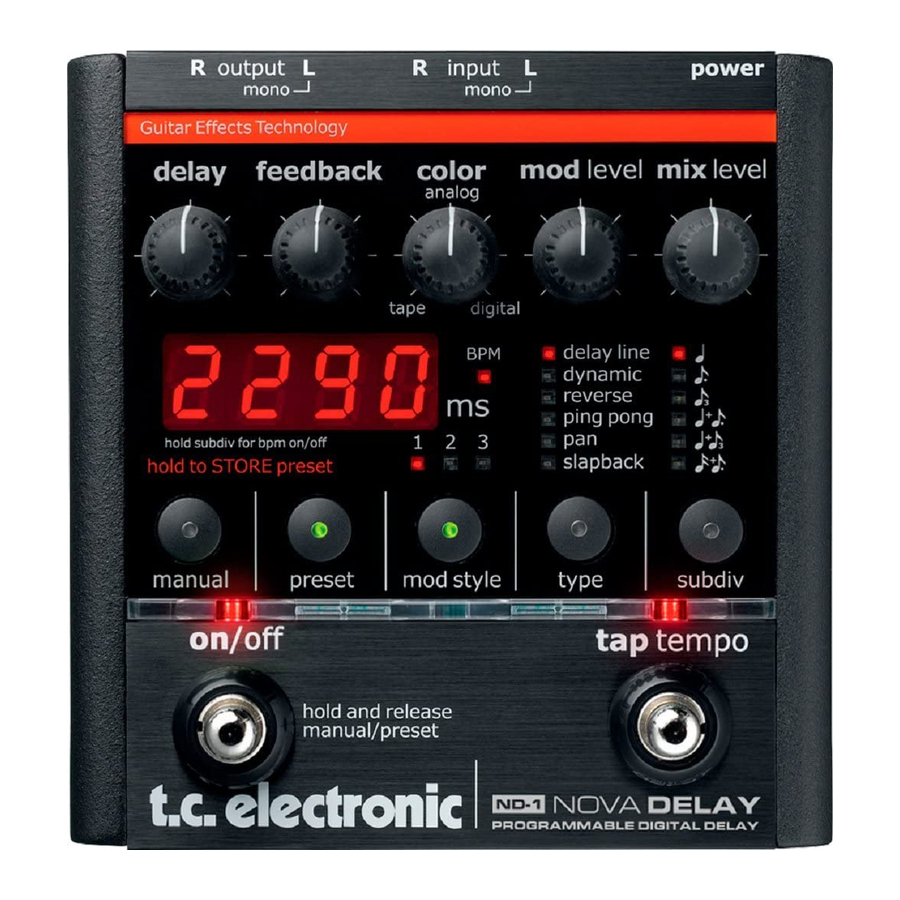
Table of Contents
Advertisement
Advertisement
Table of Contents

Summary of Contents for TC Electronic ND-I NOVA DELAY
- Page 1 ND-1 Nova Delay USER’S MANUAL...
-
Page 3: Table Of Contents
Delay Spill-over ......14 TC Electronic, Sindalsvej 34, DK-8240 Risskov – info@tcelectronic.com English Version Manual revision 1.0 –... -
Page 4: Introduction
INTRODUCTION Nova - Your tone is everything makes the Nova Delay unique compared to setups where The sensation of weight, the grandiose design and overall a delay pedal is used in conjunction with a chorus pedal. build quality instinctively tell you these aren’t just ordinary stompboxes. -
Page 5: Mono/Stereo
SETUP EXAMPLE - MONO/STEREO This setup illustrates how to use the Nova Delay pedal in a mono setup (one amp only) or stereo Amp INPUT setup (two amps). Effects as reverb or delay are usually placed as the last effects before the amplifier. -
Page 6: Send/Return
SETUP EXAMPLE - SEND/RETURN This example illustrates how to connect your Nova Delay pedal as a send/return effect in an effects loop. This is the correct placement of the Nova if you use the pre-amp section of the amp for overdrive sounds. Expand this setup to stereo by connecting the Nova pedal right output to the return of a second amp. -
Page 7: Front View
OVERVIEW output input power mono mono Guitar Effects Technology delay feedback color mod level mix level analog tape digital delay line dynamic reverse ping pong hold subdiv for bpm on/off slapback hold to STORE preset manual preset mod style type subdiv on/off tap tempo... -
Page 8: Operation
OPERATION Connections 5 - Tap Tempo & Audio Tap Tempo The delay time is always calculated using the current 1 - Power global tempo and the selected subdivision. The Nova Delay require 12V DC 300 mA. Use the power supply provided in the product box or a power The global tempo can be entered in different ways: supply with similar specifications. -
Page 9: Knobs
OPERATION Knobs Example - Tap tempo by audio • Press and hold the TAP TEMPO switch. When the 6 - Delay outputs are muted, play steady short 1/4 notes on Adjusts the delay time. When the DELAY knob is in 12 o’clock position the delay time is not altered. -
Page 10: Selectors
OPERATION The complex Nova Delay color filter allows for shaping Selectors of the delay repeats in styles ranging from tape drive 11 - Manual - In manual mode the pedal plays exactly over analog to digital. according to the position of the controls. 9 - Mod/Level 12 - Preset - In preset mode the pedal plays according In addition to the coloration of the delay repeats... -
Page 11: Preset Store Function
OPERATION 14 - Type Preset Store function: Delay Line: Standard high quality delay line. To edit and store a preset: • Scroll through the 9 preset locations P1 to P9 by Dynamic: The Dynamic Delay is a feature that was pressing PRESET several times. - Page 12 OPERATION PingPong: 15 - Subdiv - Subdivision The PingPong delay causes the delay to alternate The subdivision options relate to the tapped tempo. between the left and right channels, resulting in a very Tap the tempo in quarter notes and then select the nice stereo feel.
-
Page 13: Input Level Calibration
CALIBRATING THE INPUT SENSITIVITY Dual Delay mode Input Level Calibration With dual delay mode it is possible to have different Your Nova Delay pedal is per default set up to work subdivisions for left and right outputs. Three well right out the box - just as any other stomp box combinations are available. -
Page 14: Delay Spill-Over
DELAY SPILL-OVER which you would like to enable or disable delay To mute the outputs of the Nova pedal while spill-over. calibrating you can press and hold the TAP • Press and hold “MOD STYLE” to toggle between TEMPO switch. delay spill-over modes. -
Page 15: Additional Features
ADDITIONAL FEATURES Tap Tempo Modes - Flashing PRESET key LED indicates that you are using the stored delay time. The Nova Delay always has one global tempo. This tempo is either tapped in via the TAP TEMPO switch, audio tap or dialed in via the DELAY knob. Cool Features via ON/OFF and Manual mode TAP TEMPO switches... -
Page 16: Preset Range Limitation
ADDITIONAL FEATURES Change presets • Turn MOD LEVEL and select P3. You may step between the 9 presets (1-9) by pressing • Press any key to exit the menu. the PRESET button several times. However, you can also step between presets following this procedure: You are now only able to toggle through presets 1, 2 and 3. -
Page 17: Technical Specifications
TECHNICAL SPECIFICATIONS Analog Inputs Environment Connectors: ¼” phone jacks w. mono-sense Operating Temperature: 32° F to 122° F (0° C to 50° C) Input type Single ended Storage Temperature: -22° F to 167° F (-30° C to 70° C) Impedance: 1 MOhm Humidity: Max. -
Page 18: Presets
PRESETS The Nova Delay is delivered with the following presets in locations P1 to P9. When storing your own favorite settings, these presets will be overwritten. Preset #4 - Slap Preset #1 - Dynamic Delay time Tap Tempo Preset Delay time Tap Tempo Global Feedback... - Page 19 PRESETS Preset # 7 - Analog Solo Delay time Tap Tempo Global Feedback Spill-over Color Mod Style Mod level Type Dynamic Sub-div Preset # 8 - Spacey Delay time 527ms Tap Tempo Preset Feedback Spill-over Color 100% Mod Style Mod level 100% Type Delay Line...















Need help?
Do you have a question about the ND-I NOVA DELAY and is the answer not in the manual?
Questions and answers