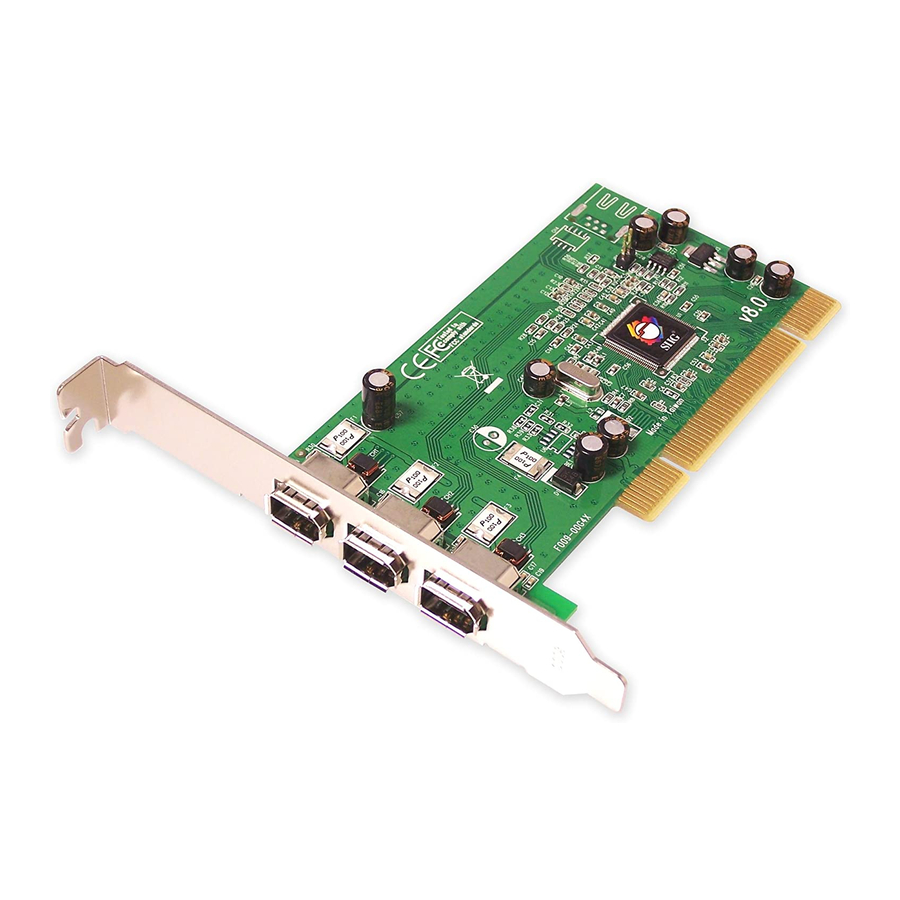
Table of Contents
Advertisement
Quick Links
This quick installation guide provides instructions for proper setup
of the 1394 3-port host adapter with Windows 98 and Windows 98
Second Edition (SE). Instructions include:
• Windows 98 and Windows 98SE driver installation
• Driver installation when using a DV camcorder and other
1394 devices with Windows 98
• Installation of the Ulead VideoStudio digital video editing
software (For 1394 DV-Cam Kit model only)
The 1394 3-Port Host Adapter must be installed in your
computer BEFORE proceeding with the following setup.
Verify Windows 98 Version
Before proceeding with the software setup, it is important that you
know the version of your Microsoft Windows 98 operating system.
If you are not sure, perform the following steps to confirm the
correct version.
1. From the main desktop, click the right mouse button on
My Computer, then Properties.
2. The General tab screen will display the Windows 98 version.
Windows 98/98SE Driver Installation
This section will guide you through the installation of the Windows
98 and Windows 98SE drivers.
1. Turn computer ON. When Windows boots up, a New Hardware
Found dialog box should appear and the OHCI Compliant IEEE
1394 Host Controller is identified.
2. At the Add New Hardware Wizard window, click "Next".
3. Choose "Select for the best driver for your devices", and click
"Next".
4. Insert the Windows 98/98SE CD-ROM and check the
"CD-ROM" option. Click "Next".
04-0174A
1394 3-Port Host Adapter
Quick Installation Guide
IMPORTANT
1
Advertisement
Table of Contents

Subscribe to Our Youtube Channel
Summary of Contents for SIIG 1394 3-Port Host Adapter
- Page 1 1394 3-Port Host Adapter Quick Installation Guide This quick installation guide provides instructions for proper setup of the 1394 3-port host adapter with Windows 98 and Windows 98 Second Edition (SE). Instructions include: • Windows 98 and Windows 98SE driver installation •...
- Page 2 5. For Windows 98: Click “Next”. For Windows 98SE: Choose “The updated driver (Recommended)”, and click “Next”, then “Next” again. Note: if Windows prompts you for the Windows CD-ROM again, type in D:\win 98 and click “OK”. (Assuming "D" is the CD-ROM driver letter) 6.
- Page 3 2. Restart your system. 3. Connect the small 4-pin connector of the 1394 DV cable (included with the 1394 DV-Cam Kit model only) to the camcorder, then power-on the camcorder. 4. Connect the other end of the cable to the 1394 host adapter. 5.
- Page 4 To verify successful device setup: 1. From the main desktop, double-click on My Computer, Control Panel, System, then Device Manager. 2. Double-click on Imaging Device option. “Microsoft DV Camera and VCR” should be displayed when the device is successfully setup. Connecting Other Devices For Windows 98: When connecting 1394 devices other than a DV camcorder, you may need to install device drivers provided by the...

Need help?
Do you have a question about the 1394 3-Port Host Adapter and is the answer not in the manual?
Questions and answers