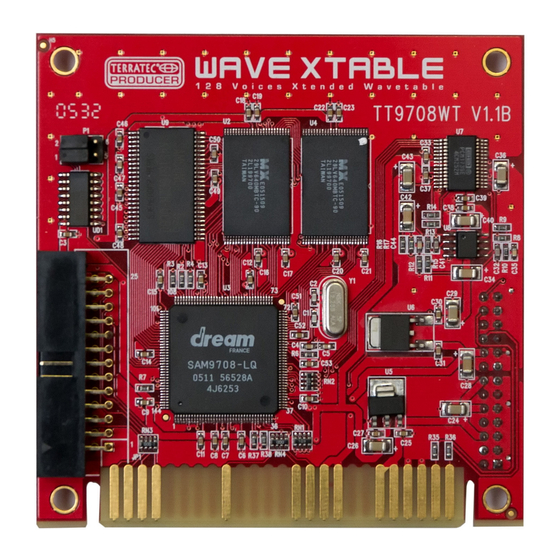
Table of Contents
Advertisement
Quick Links
Advertisement
Table of Contents

Subscribe to Our Youtube Channel
Summary of Contents for TerraTec WAVE XTABLE
- Page 1 TERRATEC PRODUCER WAVE XTABLE English Manual Version 1.0, from: June 2005...
- Page 2 CE Declaration TerraTec Electronic GmbH, Herrenpfad 38, D-41334 Nettetal, Germany hereby declare that the product: WAVE XTABLE, to which this declaration refers is in compliance with the following standards or standardiz- ing documents: EN 50022, EN 50024 The following are the stipulated operating and environmental conditions for said compli- ance: residential, business and commercial environments and small-company environments.
-
Page 3: Table Of Contents
Choosing sounds with Bank Select................8 Name.......................... 10 Voices ........................10 Type ........................... 10 MIDI formats........................11 The GM standard......................11 The GS standard ......................11 The XG standard ......................11 The GM 2.0 standard..................... 11 The TT format ........................ 11 WAVE XTABLE (English) - Page 4 We're pleased that you've chosen a TerraTec Producer product for your musical endeav- ors and would like to congratulate you on your decision. With the WAVE XTABLE, you've purchased a sophisticated product representing the state of the art of studio technology—...
-
Page 5: Congratulations
ROM of the WAVE XTABLE. Just a few simple steps will turn your sound card into a high-performance audio source. Com- patibility is assured, as the sounds of the WAVE XTABLE are fully compliant with the major MIDI standards GM and XG. -
Page 6: Installation
PC without damaging any components. Carefully pick up the WAVE XTABLE by the edges and press it into the 24-pin slot on your sound card. It should fit into the slot without applying undue pressure. - Page 7 Your computer doesn't work? Right—you pulled the AC power cable. So, plug it back Before booting your PC, please check that any connected speakers or stereo equip- ment is set to a low volume for the sake of your speakers and your ears. WAVE XTABLE (English)
-
Page 8: The Patches
For a complete listing of all 492 sounds (patches), 11 drumkits and the SFX kit of the WAVE XTABLE, please see the following patch list. This table contains all of the informa- tion you need to call up the sounds in your sequencer. Before taking a closer look at the sound list, here is a bit of additional information on it. - Page 9 Example: If you would like to select the WAVE XTABLE “Nylon Guitar 3” sound, enter the following values in a list editor: 1:01:001 – Controller 00 (BnkSel MSB) = 25 1:01:002 – Controller 32 (BnkSel LSB) = 0 1:01:003 – PrgChange = 24 It's important to maintain exactly this sequence.
-
Page 10: Name
TerraTec Producer. Voices The number of voices used. The WAVE XTABLE has 128 voices, which does mean that you can always use 128 different voices at any given time. A glance at the table shows that some sounds are hungrier than others, requiring up to four voices for themselves at the same time. -
Page 11: Midi Formats
MIDI controllers for the real-time audio parameter control, downward compatibility to GM-1. GM-2 is therefore the current lowest common denominator among MIDI standards. The TT format These sounds do not occur in the GM/GS/XG lists, but were specially produced by TerraTec Producer. WAVE XTABLE (English)













Need help?
Do you have a question about the WAVE XTABLE and is the answer not in the manual?
Questions and answers