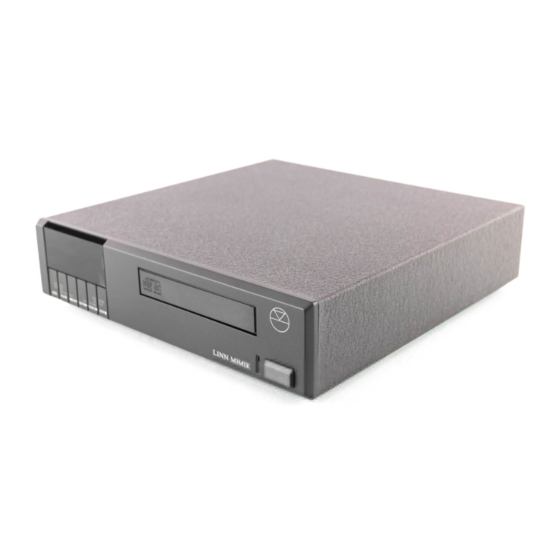
Table of Contents
Advertisement
Quick Links
Advertisement
Table of Contents

Summary of Contents for Linn MIMIK
- Page 1 LINN MIMIK O W N E R S M A N U A L...
-
Page 2: Year 2000 Compliance
Year 2000 Compliant in such circumstances. Except to the extent implied by law and which by law cannot be excluded, Linn shall not be liable to any party for any costs, claims, losses (including indirect and consequential losses) or liabilities arising from the failure of Linn’s software to be Year 2000 Compliant if used in... - Page 7 The addition of any Linn component will improve the sound quality of your system. We have a policy of continuously improving our products and, wherever...
- Page 9 DAC and decoder chip independently, keeping the signal free of any mechanism-induced noise modulation. The MIMIK has two sets of stereo audio outputs provided for connection to your pre-amplifier and direct connection to another system such as a multi-room application.
- Page 10 If you are in the UK and want some advice you are welcome to phone our Customer Services on: FREEPHONE 0500 888 909. If you are installing your MIMIK yourself, proceed as follows: Unpack the MIMIK and retain the packing for future transportation. Check the contents are as follows:...
- Page 11 The Linn remote control system is exceptionally sensitive - you should be able to put your MIMIK almost anywhere in a room. Keep it out of direct sunlight, and don't obscure the control window. Smoked glass...
- Page 12 CONNECTIONS Connect your MIMIK to a mains supply using the supplied mains cord. Turn it on to see it light up! Now you know it works, you have to connect it up to everything else, so turn it off again. All the connections are made at the rear panel, as illustrated above.
- Page 13 CONNECTING TO A DtoA CONVERTOR The Digital to Analogue convertor in the MIMIK gives very high sound quality, so to upgrade your MIMIK requires an even better external DAC such as the Linn NUMERIK. Be sure to audition any upgrade to your system. To connect...
-
Page 14: Display Modes
GETTING UNSTUCK section on page 15. DISPLAY MODES The display area on the MIMIK can be set to show any one of five different parameters, depending on your preference: will display the number and index position of TRACK the track being played. - Page 15 Notice that whenever you don't do anything to your MIMIK for about 20 seconds, the display will turn off to save power, showing only two dashes. (It is possible to have your MIMIK adjusted so that the display remains on permanently - contact your Linn retailer for details.)
- Page 16 STOP TO STOP press the key. The MIMIK will stop playing and the STOP indicator will go out. The display will briefly show the total time of the disc, and will then show the number of tracks.
- Page 17 The next group of functions, which are less commonly used, require pressing two adjacent keys at the same time. These functions are printed in dark grey on the pairs of keys involved. SEARCH SEARCH TO SEARCH A DISC press and hold either the pair of keys marked to search forward, or the pair of keys marked SEARCH SEARCH...
- Page 18 (If you have just put the disc in, allow the MIMIK the few seconds necessary to read and display the number of tracks.) Press and hold the pair of...
- Page 19 PROGRAM P-00 indicating that the MIMIK is ready for you to enter to your selection. Enter tracks in the same way as for programming mode A. When you now play the disc the tracks you have entered will not be played.
-
Page 20: Using The Remote Control
DIGITAL go out and no data will be transmitted from the digital output of the MIMIK. This facility is of particular use in a Linn multi-room system using a Linn NUMERIK D/A convertor as it allows you to switch inputs to the NUMERIK. - Page 21 The display will show "00" if a disc is not loaded. The display will show "." if the MIMIK is unable to read a disc, indicating a probable disc fault. When a disc is loaded but not playing, the display will show either the total number of tracks or the total time of the disc, depending on the display mode you have selected.
-
Page 22: Compact Disc Care
DIGITAL socket at the rear of the MIMIK. ELECTRICAL DATA OUTPUT If you are using an outboard DAC with your MIMIK, this light should be on, otherwise the DAC will not be receiving any input. The key toggles this function off and on. -
Page 23: Maintenance
A fuse is fitted to the power input socket on the rear of the MIMIK. The fuse holder also contains one spare fuse. The Linn MIMIK CD player is designed for a long life and any servicing should be carried out by an authorised retailer. -
Page 24: Specifications
Correct cables should be used. We recommend good quality copper cable for interconnect leads and advise 4 mm multicore copper cable, such as Linn K20, for speaker leads. Your Linn retailer can supply high-quality interconnects for linking all your hi-fi components. SPECIFICATIONS DIMENSIONS Width:... - Page 25 REMOTE INPUT Current loop remote control input Maximum DC current source: 20mA (short circuit protected) Sensitivity: 5mA differential signal current Bias voltage: 7V (to power remote IR sensor) REMOTE OUTPUT Current loop remote control output Connector: RCA phono Level: 6mA output signal current AUDIO OUTPUT 2 stereo audio outputs Connector: RCA phono...
-
Page 26: Guarantee And Service
WARNING Refer all enquiries to authorised retailers only. Unauthorised servicing or dismantling of the product invalidates the manufacturer's warranty. If you are in any doubt, please contact your nearest Linn retailer. For information on your nearest retailer, contact the Linn factory in Scotland or your national distributor. - Page 27 PACK 714...


Need help?
Do you have a question about the MIMIK and is the answer not in the manual?
Questions and answers
I purchased a Linn MAJIK-I amplifier and a Linn MIMIK CD player in 2020. Where are the model numbers for these Linn products?
The model numbers for the Linn MAJIK-I amplifier are Majik-IP (phono version) and Majik-IL (line-level version). The Linn MIMIK CD player does not specify a unique model number beyond the name "Mimik."
This answer is automatically generated