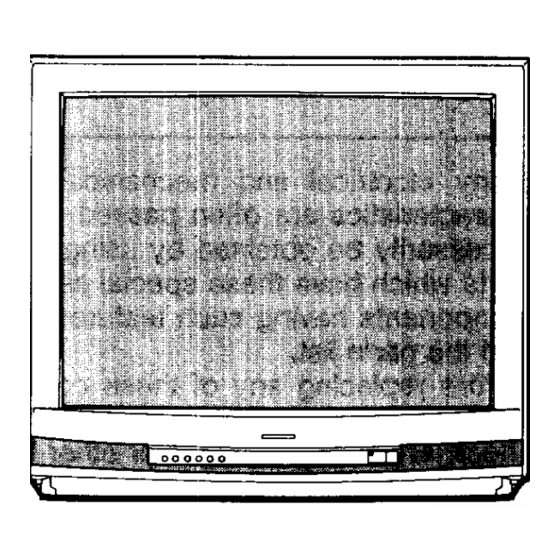
Toshiba CX36F67 Service Manual
N5s chassis
Hide thumbs
Also See for CX36F67:
- Owner's manual (44 pages) ,
- Owner's manual (44 pages) ,
- Owner's manual (44 pages)
Table of Contents
Advertisement
Quick Links
Download this manual
See also:
Owner's Manual
Advertisement
Table of Contents

Summary of Contents for Toshiba CX36F67
- Page 1 TOSHIBA FILE NO. 020-9631 SERVICE MANUAL COLOR TELEVISION N5S Chassis CX36F67 (TAC9606) PRINTED IN U.S.A. Oct., 1996 (_...
-
Page 2: Location Of Controls (Tv Set)
Location of Controls (TV Set) Front view Rear view VIDEO/AUDIO terminals Behind the door POWER indicator MENU button CHANNEL T/" butt°ns I--L__ Rem:teO::rRs:: tt°n ANT/VIDEO button VOLUME V/& buttons ADV button -/+ buttons... -
Page 3: Location Of Controls (Remote Control)
Location of Controls (Remote Control) Aim at the remote sensor on the TV Transmit indicator EDS button* _R button* TV/CABLENCR switch button Set to "'IV" to control the TV. button* TVNIDEO u_on* AiJYbuttons Channel Number buttons* _VOLUME_hJVbuttons _RTN button* PIP function buttons* SWAP AUDio button*... -
Page 4: Before Using The Remote Control
Remote Control to operate equip- ment that uses different codes, it will have to be control other brands of VCR's and/or converters. If you will be using your "IV set with a TOSHIBA VCR, your reprogrammed for those codes. Remote... -
Page 5: Using The Remote With Vcr Or Cable Tv Converter
Using the Remote with VCR or Cable TV Converter • To control a TOSHIBA VCR, first set the "rV/CABLENCR switch to VCR. The buttons shown below will then control the VCR. The rest of the buttons operate the TV as usual. - Page 6 Programming the Remote Control • This Remote Control is preprogrammed to operate TOSHIBA VCRs. • To use VCRs other than TOSHIBA models (or Cable converter), perform the following procedures before operating. I[IK_1il i_ tIn,i_ i,] qi[=]l,] t:lil, !.1,] _TLl_-'b.'._.! ,[, =_] il F3111kVE_,] li,l_ i _ _m Refer to the "VCR code table"...
- Page 7 • In some rare cases, you may not be able to operate your non-TOSHIBA equipment with the supplied Remote Control. This is because your equipment may use a code that is not provided with this Remote Control. In this case, please use the equipment's own remote control.
- Page 8 Programming the Remote Control (Continued) Radiola ....TMK ......227,259 Popular Radix ...... Toshiba ....060,062,064,085 Mechanics ..419 Pulsar ..... Randex ....229,231,385 Totevision ....056,259 PVP Stereo RCA ......054,061,079,084 Visual Matrix ..022 096,115,125,168 Triumph ....227 RCA ......
-
Page 9: Menu Function (General Instructions)
;Menu Function (General Instructions) We suggest you familiarize yourself with the procedure before using the Menu fucntion. To adjust any TV feature, the use of the Menu function is required. The adjustments that can be made to the TV appears on the screen. - Page 10 Menu Function (General Instructions) (Continued) PIC (Picture) button (on Remote) Press PIC repeatedly until one of the Picture menu functions you want to adjust is selected. The selected function will be displayed magenta, then press -/+ to adjust the setting. (Audio) button (on Remote)
-
Page 11: Channel Memory
Programming Channel Memory The channel memory is the list of TV channel numbers yourTV will stop on when you press the CHANNEL • or • button. First, use the W/CABLE and CH PROGRAM functions to preset all active channels in your area automatically. If necessary, arrange the preset channels with the ADD/ERASE functions so that you can tune into only desired channels. - Page 12 Programming Channel Memory (Continued) After performing the CH PROGRAM function, you can add or erase specific channels. T!v/+ CHANNEL Select the channel you want to erase using the CHANNEL • or • button, or select the channel you want to add using the Channel Number buttons.



Need help?
Do you have a question about the CX36F67 and is the answer not in the manual?
Questions and answers