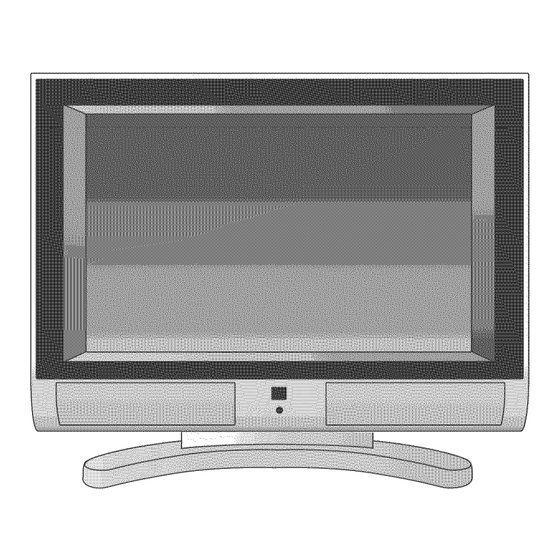
Subscribe to Our Youtube Channel
Summary of Contents for PROTRON PLTV-26
- Page 1 PLTV-26 User's Manual.book Page i Wednesdav April 20, 2005 3:55 PM ore for your money PLTV-26 26" Liquid Crystal Display User's Manual...
- Page 2 PLTV-26 User's Manual.book Page ii Wednesday, April 20, 2005 3:55 PM Protron PLTV-26 Liquid Crystal Display User's Manual. © 2005 Protron USA, Inc. All rights reserved. Under copyright law, this manual may not be reproduced in any form, in whole or in part,...
- Page 3 PLTV-26 User's Manual.book Page iii Wednesday, April 20, 2005 3:55 PM PREVENT POSSIBLEDANGER, ELECTRICSHOCK, AND OTHER INJURIES WHEN HANDLING YOUR DISPLAY, PLEASE BE AWARE OF OF ALL WARNINGS AND SAFETY PRECAUTIONS LISTED BELOW. Never spill any liquid of any kind on the display.
- Page 4 PLTV-26 User's Manual.book Page iv Wednesday, April 20, 2005 3:55 PM Conformity and Compliance FCC Compliance Statement This equipment has been tested and found to comply with the limits for a Class B digital device, pursuant to Part 15 of the FCC Rules. These limits are designed to provide...
-
Page 5: Table Of Contents
PLTV-26 User's Manual.book Page v Wechlesday, April 20, 2005 3:55 PM Introduction ..............Features ..............Unpacking Your New Display ............Setting Up the Display ............. Connecting to a TV Signal Source ..........Connecting to Composite Video Output Components ........ Connecting to S-Video Output Components ........ - Page 6 PLTV-26 User's Manual.book Page vi Wednesday, April 20, 2005 3:55 PM 000o0000...
-
Page 7: Introduction
PLTV-26 User's Manual.book Page 1 Wechlesday, April 20, 2005 3:55 PM Congratulations on purchasing your new Protron 26" Liquid Crystal Display! You can use your new display as a television, in a home theater system, or even as a computer monitor. -
Page 8: Unpacking Your New Display
PLTV-26 User's Manual.book Page 2 Wechlesday, April 20, 2005 3:55 PM Unpacking Your New Display Before using your new display, you should unpack the contents of the box and check to make sure everything is present and undamaged. To unpack the display:... -
Page 9: Setting Up The Display
PLTV-26 User's Manual.book Page 3 Wechlesday, April 20, 2005 3:55 PM the Display The display requires a stable, level, and clean surface near a power outlet, 10 cm (4") away from walls or other large objects. The rear ventilation grid should be unobstructed, and the display should not be exposed to water or heat. -
Page 10: Connecting To Composite Video Output Components
PLTV-26 User's Manual.book Page 4 Wechlesday, April 20, 2005 3:55 PM Setting Up the Display Connecting to Composite Video Output Components Many video devices, such as VCRs, DVD players, video game systems, and camcorders, have composite video outputs. Composite video uses... -
Page 11: Connecting To Component Video (Ypbpr) Output Components
PLTV-26 User's Manual.book Page 5 Wechlesday, April 20, 2005 3:55 PM Setting Up the Display _ponent Video (YPbPr) Output Components video devices, such as HDTV high-end DVD players, have 3onent video outputs. Component video uses three RCA connections, here labeled... -
Page 12: Connecting To A Video Input System
PLTV-26 User's Manual.book Page 6 Vqechlesday, April 20, 2005 3:55 PM Setting Up the Display Connecting to a Video Input System There is a composite video output on the display that may be used to transmit the currently displayed video... - Page 13 PLTV-26 User's Manual.book Page 7 Wechlesday, April 20, 2005 3:55 PM Setting Up the Display ]er the Apple menu. _oune Ne_r_ Sta_tu_ Di_k Open the Displays panel and select the Display tab. Select the desired resolution from the list. Colors-...
-
Page 14: Operating The Display
PLTV-26 User's Manual.book Page 8 Wechlesday, April 20, 2005 3:55 PM Operating Display Turning Display On and Off There is a power switch on the bottom of the display and a power button on top. The power switch is used to cut off power completely, whereas the power button turns the screen off but allows the remote to continue working. -
Page 15: Selecting The Channel
PLTV-26 User's Manual.book Page 9 Wechlesday, April 20, 2005 3:55 PM Operating the Display may be selected from the remote or the top of the display. change the channel: Ensure the source is set to TV. Press the CH _ and CH Y buttons. -
Page 16: Using Your Display For The First Time
PLTV-26 User's Manual.book Page 10 Wednesday, April 20, 2005 3:55 PM Using Your Display for the First Time When you turn on your LCD for the first time, you will need to set up the display for proper operation by scanning the television spectrum for available channels. -
Page 17: Using The Remote Control
PLTV-26 User's Manual.book Page 11 Wednesday, April 20, 2005 3:55 PM Remote Control The remote control can be used to control every aspect of the display's operation and includes more functionality than the controls on top of the display. The following... - Page 18 PLTV-26 User's Manual.book Page 12 Wednesday, April 20, 2005 3:55 PM Using the Remote Control Button Function SOUND Selects the sound enhancement mode: Off, SRS(surround sound), or PICTURE Adjusts the display color: Soft, Standard, Cool, or User-Defined SLEEP Sets the display sleep timer.
-
Page 19: Tv Parameters
PLTV-26 User's Manual.book Page 13 Wednesday, April 20, 2005 3:55 PM urlng Display The On-Screen Display (OSD) allows you to configure the operation of the LCD. You can change video and audio settings, activate and configure picture-in-picture (PIP) and closed captioning,... -
Page 20: Configuring The Display
PLTV-26 User's Manual.book Page 14 Wednesday, April 20, 2005 3:55 PM Configuring the Display Color Temp A sub-menu that sets the color temperature used. The options are 6500K, 7500K, 9300K, and a user-defined setting. To set the user-defined color temperature,... -
Page 21: Audio Settings
PLTV-26 User's Manual.book Page 15 Wednesday, April 20, 2005 3:55 PM Configuring the Display ienu that sets the color temperature used. The are 6500K, 7500K, 9300K, and a user-defined setting. To set the user-defined color temperature, select the USER option... -
Page 22: Picture-In-Picture
PLTV-26 User's Manual.book Page 16 Wednesday, April 20, 2005 3:55 PM Configuring the Display A sub-menu that selects the MTS (Multichannel Television Sound) channel played back while watching television. The options are Mono, Stereo, and SAP (Secondary Audio Programming). Surround Turns surround sound on and off. - Page 23 PLTV-26 User's ?,ianual.book Page 17 Wednesday, April 20, 2005 3:55 Pi_I Configuring the Display menu allows you to turn on PIP and source, and position of PIP. The following may be set: PIP Position A sub-menu that controls the position of the secondary...
-
Page 24: Channel Settings
PLTV-26 User's Manual.book Page 18 Wednesday, April 20, 2005 3:55 PM Configuring the Display Channel Settings The Channel Settings menu allows you to select which television channels are available for viewing, manually or automatically. It contains the following menu items. -
Page 25: Parental Controls
PLTV-26 User's Manual.book Page 19 Wednesday, April 20, 2005 3:55 PM Configuring the Display Controls menu allows you to control access to vision content based on industry maturity ratings. In you can activate and configure closed captioning. following menu items are available. - Page 26 PLTV-26 User's Manual.book Page 20 Wedr, esday, April 20, 2005 3:55 PM Configuring the Display TV PG Rating A sub-menu that sets the TV PG rating level the V-Chip will block without a password. The V-Chip will block all levels above that selected. In addition,...
-
Page 27: General Settings
PLTV-26 User's Manual.book Page 21 SVednesday, April 20, 2005 3:55 PM Configuring the Display are generally used for dialog captions and display only a few lines of text of the screen. The TEXT1-4 modes are generally used for information text across the entire screen. - Page 28 PLTV-26 User's Manual.book Page 22 Wednesday, April 20, 2005 3:55 PM Configuring the Display OSD Position A sub-menu that controls the position of the OSD on the screen. Use the four direction controls to move the OSD to the desired position.
- Page 29 _LTV-26 User's Manual.book Page 23 Wednesday, April 20, 2005 3:55 PM Configuring the Display options to factory-default settings. Deinterlace A sub-menu that controls how the display deinterlaces interlaced video before displaying it on the screen. The following options may be set (note that there are two pages to the sub-menu--select NEXT to advance to the next page):...
-
Page 30: Troubleshooting
PLTV-26 User's Manual.book Page 24 Wednesday, April 20, 2005 3:55 PM Troubleshooting Symptom Possible Resolution Cause No picture Power cord Make sure the power cord is firmly inserted into the socket (power not securely and outlet. indicator connected does not light Power switch Turn on the power switch. - Page 31 PLTV-26 User's Manual.book Page 25 Wednesday, April 20, 2005 3:55 PM Troubleshooting Resolution Possible Cause Display Position Adjust H Position and V Position in the Set Image sub- menu under the PC Parameters menu in the OSD. centered incorrectly adjusted...
-
Page 32: Specifications
PLTV-26 User's Manual.book Page 26 Wednesday, April 20, 2005 3:55 PM Specifications General 37.6"W × 20.8"H × 8"D Dimensions 33.66 Ibs Weight Active Matrix TFT LCD Panel Type Screen Size 26" wide-screen (16:9) 24 bits (16.7 million colors) Color Range 1280 x 768 Max. -
Page 33: Supported Vga Timing Modes
£V-26 User's Manual.book Page 27 Wednesday, April 20, 2005 3:55 PM Specifications Timing Modes Horizontal Vertical Frequency (Refresh Rate) Frequency 640 × 480 60Hz 31.5kHz 72Hz 37.9kHz 75Hz 37.5kHz 85Hz 43.3kHz 720 × 400 85Hz 37.9kHz 800 × 600 56Hz 35.1kHz 60Hz 37.9kHz... -
Page 34: Limited Warranty
PLTV-26 User's Manual.book Page 28 Wednesday, April 20, 2005 3:55 PM More for your money Limited Warranty Protron warrants this product to be free from manufacturing defects in material and workmanship under normal use for the period listed at the bottom of this section. - Page 35 PLTV-26 User's Manual.book Page 29 Wednesday, April 20, 2005 3:55 PM Limited Warranty is used in a commercial application or rental. Damaged through misuse, negligence or abuse. ° Modified or repaired by anyone other than authorized PROTRON service center. °...
- Page 36 PLTV-26 User's Manual.book Page 30 Wednesday, April 20, 2005 3:55 PM Protron USA, Inc. htt p://www.protronusa.com/ PLTV-26 OMPLTV26...




Need help?
Do you have a question about the PLTV-26 and is the answer not in the manual?
Questions and answers