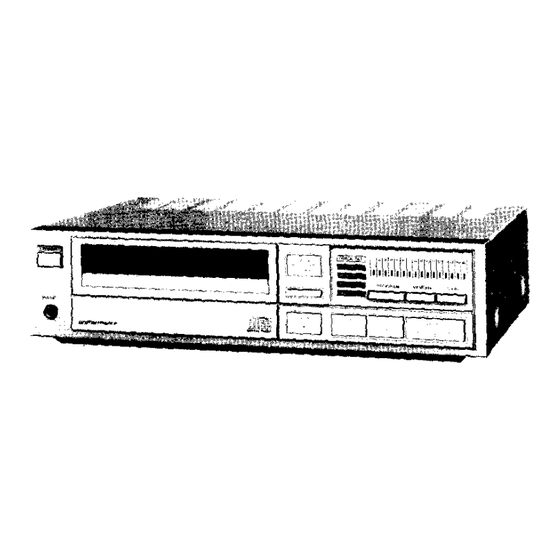
Table of Contents
Advertisement
Quick Links
.........
I
I
II
OWNERS
MANUAL
MODEL
NO.
564.97500351
SERIES
INDEX
page
operation ...............
1
.....
3
Features .................
4
...........
4
5
Connections ..............
7
Compact disc .............
8
Operation ................
9
Troubleshooting guide .....
13
I
II
II
proformance
COMPACT DISC PLAYER
INSTALLATION
OPERATION
Record in space provided
below the Model
No. and Serial
No. of this compact disc
player.
The Model No. is located on the rear. The
Serial No. is located on the rear.
Model No.
Serial No.__
Retain these numbers for future reference,
I III
I
I II
I
I
I
II
: I
I II
Sears,
Roebuck
and Co.,
Chicago,
IL 60684
U.S.A.
Advertisement
Table of Contents

Summary of Contents for Sears proformance 564.97500351 SERIES
-
Page 1: Table Of Contents
... OPERATION Model No. Controls and their functions.. Connections ....Serial No.__ Compact disc ..... Retain these numbers for future reference, Operation ....Troubleshooting guide ..I III I II I II Sears, Roebuck and Co., Chicago, IL 60684 U.S.A. -
Page 2: For Safe And Efficient Operation
FOR SAFE AND EFFICIENT OPERATION WARNING: TO PREVENT FIRE OR SHOCK HAZARD, DO NOT EXPOSE THIS APPLIANCE RAIN OR MOISTURE. RISK OF ELECTRIC SHOCK DO NOT OPEN CAUTION: TO REDUCE THE RISK OF ELECTRIC SHOCK. DO NOT REMOVE COVER (OR BACK). NO USER- SERVICEABLE PARTS INSIDE. - Page 3 SAFETY CERTIFICATION The Compact Disc Player is made and tested to meet exacting safety standards. It meets UL and FCC I rHuqUmi_em;:_.Sc;n.d complies with safety performance standards of the U.S. Department of Health and/ DANGER - Invisible laser radiation when open and interlock failed or defeated,...
-
Page 4: Technical Specifications
TECHNICAL SPECIFICATIONS Audio Channels ......... 2 channels Frequency response ......5 - 20,000 Hz Dynamic range ......greater than 90 dB Channel separation ......90 dB (1 kHz) Distortion ........ 0.003% (1 kHz) Wow and flutter ......Undetectable Outputs ......... Output: 2 V/470 ohms Phones: 7.8 mW (at 8 ohms) -
Page 5: Features
FEATURES This pre_rmance Compact Disc Player reproduces a digital audio signal from a 4-3/4" (12-cm) disc by means of a semiconductor laser pickup. This system can reproduce sound without noise or crosstalk and with the same full dynamic range and feel of a live performance. Unlike conventional analog systems, this digital system uses a pickup that scans the disc surface without coming into contact with it, thus giving you unsurpassed operability that lets you listen to those selections that you want to hear quickly and... -
Page 6: Controls And Their Functions
CONTROLS AND THEIR FUNCTIONS 17 16 15 14 PROGRAM k_W,_qy CLEAR --_ _ ,--1r"-r,__._ phil5 _utormar_e Fig, 2 1. Power button and indicator (POWER) 2. Headphones jack (PHONES) Connects to stereo headphones (not included) with a 1/4" (6-mm) plug. 3. Disc tray 4. - Page 7 9. Search button (SEARCH) (normal play) or (program play with repeat on) Quickly advances to the beginning of the next selection skipping the same number of selections as the number of times the button is pressed. Quickly reverses to the beginning of the previous selection skipping the same number of selections as the number of times the button is pressed.
-
Page 8: Connections
CONNECTIONS CAUTION: * When making connections or disconnections, be sure to turn off the power to each component. * Connect one end of the patch cords (supplied) to the OUTPUT jacks of the unit and the other end to jacks designated by AUX, TAPE, CD, T.V., TUNER, etc., of the amplifier. -
Page 9: Compact Disc
COMPACT DISC OPENING AND CLOSING THE DISC TRAY 1. Pressthe POWE R button. (The disc tray cannot be opened or closed when the power is off.) 2. Pressthe OPEN/CLOSE button. * When the OPEN/CLOSE button is pressed even during play, play will stop and the disc tray will come out. -
Page 10: Operation
OPERATION FOR NORMAL PLAY 1. Switch on the power to the amplifier and select the input source on the amplifier to which this unit is connected. 2. Press the POWER button. The power indicator will illuminate. 3. Pressthe OPEN/CLOSE button and place a disc on the disc tray. 4. - Page 11 WHEN GOING BACK SEVERAL SELECTIONS Example: IExample: Beginning of 5th selectionbeforethat being played] Beginning of 5th selection before that being played (Fig. 6). 'Selecti°n _ering played' Press the side of SEARCH button '/'[BI'IBIBI number of times necessary to indicate 5 for the track number indicators (4 times).
- Page 12 PROGRAM PLAY WHAT IS PROGRAM PLAY? Suppose you have a disc with 10 selections on it. Programmed play allows you to arrange any of the selections you want to listen to in the order you want to listen to them. Example (Fig.
- Page 13 HOW TO CORRECT AN INCORRECT PROGRAM Press the CLEAR button. The CLEAR button is effective only when immediately after the MEMORY button is pressed. Example: In case that TRACK NO. 2 is programmed instead of TRACK NO. 3 with the player in the condition described in items 3 and 4 of PROGRAMMING section above, the procedure for correction is as follows.
-
Page 14: Troubleshooting Guide
Note: The player functions incorrectly, even if you press the appropriate button(s), contact your nearest Sears store or Catalog Sales Office. Complete service is available. -13-... - Page 15 MEMO -14-...
- Page 16 MODEL 564.97500351 FULL ONE YEAR WARRANTY SERIES p_._g_r/'na, nL-iE, COMPACT DISC PLAYER For one year from the date of purchase, Sears will repair this p_sDm'orrr_nL-e C ompact Disc Player, free of charge, if defective in material or workmanship. WARRANTY SERVICE...

Need help?
Do you have a question about the proformance 564.97500351 SERIES and is the answer not in the manual?
Questions and answers