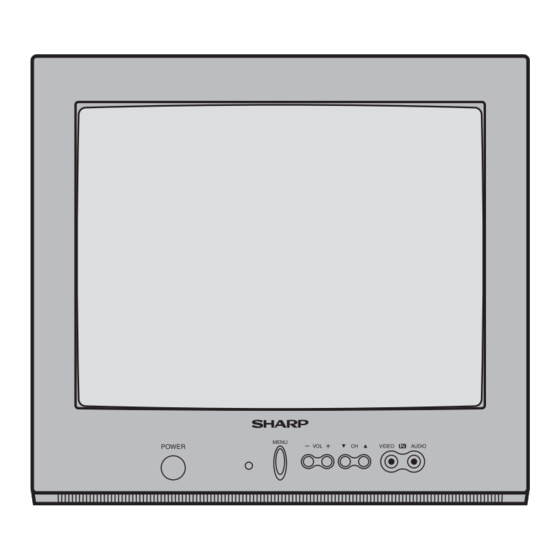
Table of Contents
Advertisement
Available languages
Available languages
A
E
s an
NERGY
E
S
NERGY
trademark.
READ THIS OPERATION MANUAL COMPLETELY BEFORE OPERATING THIS
PRODUCT.
01-07 14MR10 [E].p65e
®
S
P
TAR
artner, SHARP has determined that this product meets the
®
TAR
guidelines for energy efficiency.
• IMPORTANT INFORMATION .......................
• Supplied Accessories .................................
• IMPORTANT SAFEGUARDS ...........
• Before Operating Your Television ..............
• Antenna Connections .....................
• Quick Reference Control Operation ...........
• EZ SETUP during First Use ........................
• Demo Mode ..................................................
• Language ....................................................
• Sleep Timer .................................................
• Video Adjust ...............................................
• Closed Caption ..........................................
• Energy Save ...............................................
• Set Up ...........................................
• Specifications ...............................................
• Before Calling for Service .........................
• Calling for Service .....................................
1
MODEL
14MR10
COLOR TELEVISION
OPERATION MANUAL
®
E
S
NERGY
TAR
CONTENTS
without Remote Control ............................
EZ SETUP ................................................
Channel Setting ........................
Blue Screen ............................................
9/5/01, 7:11 PM
7399 GJ
U.S.
is a
registered
PAGE
2
2
3 ~
4
5
5 ~
6
7
8
9
9
10
10
11
12
13
14 ~
17
14
15 ~
17
17
18
19
20
20
1
Advertisement
Chapters
Table of Contents

Summary of Contents for Sharp 14MR10
-
Page 1: Table Of Contents
7399 GJ MODEL 14MR10 COLOR TELEVISION OPERATION MANUAL ® s an NERGY artner, SHARP has determined that this product meets the ® ® U.S. NERGY guidelines for energy efficiency. NERGY is a registered trademark. CONTENTS PAGE • IMPORTANT INFORMATION ....... -
Page 2: Important Information
Welcome to the SHARP Family. We are pleased that you are now the owner of a SHARP Color Television – built for outstanding quality, reliability and performance. Every SHARP Color Television set is tuned and adjusted for proper color and sound, and has passed through the most stringent quality control tests at the factory. -
Page 3: Important Safeguards
IMPORTANT SAFEGUARDS CAUTION : Please read all of these instructions before you operate your television and save these instructions for later use. Electrical energy can perform many useful functions. This unit has been engineered and manufactured to assure your personal safety. BUT IMPROPER USE CAN RESULT IN POTENTIAL ELECTRICAL SHOCK OR FIRE HAZARDS. -
Page 4: Important Safeguards
IMPORTANT SAFEGUARDS (Continued) EXAMPLE OF ANTENNA GROUNDING ACCORDING TO NATIONAL ELECTRICAL CODE. ANTENNA LEAD-IN WIRE GROUND CLAMP ANTENNA DISCHARGE UNIT ELECTRIC SERVICE GROUNDING CONDUCTORS EQUIPMENT GROUND CLAMPS POWER SERVICE GROUNDING ELECTRODE SYSTEM 14. For added protection for this television equipment during a lightning storm, or when it is left unattended and unused for long periods of time, unplug it from the wall outlet and disconnect the antenna. -
Page 5: Before Operating Your Television
Before Operating Your Television Location • For normal operation, your TV should be located in an area of the room where cool adequate ventilation is provided. Do not place the back of the television set in a place where free airflow will be restricted. •... -
Page 6: Antenna Connections
Cable TV Line splitter (not supplied) Cable TV converter/ descrambler (not supplied) Note: • Consult your SHARP Dealer or Service Center for the type of splitter, RF switch or combiner that might be required. 01-07 14MR10 [E].p65e 9/5/01, 7:11 PM... -
Page 7: Quick Reference Control Operation
Quick Reference Control Operation Quick Reference Control Operation L Location of Controls Front Panel VIDEO/AUDIO-IN TERMINALS POWER Press → On. Press again → Off. CHANNEL UP/DOWN SENSOR AREA FOR (8) Selects next higher channel. REMOTE CONTROL (9) Selects next lower channel. MENU Press →... -
Page 8: Ez Setup During First Use
EZ SETUP during First Use L When you turn on the TV for the first time, it will automatically POWER memorize the broadcast channels. Please perform the following instructions before you pressing VOLUME the power button. (+)/(–) (1) Insert the batteries into the remote control. (See page (2) Connect the antenna cable to the TV set. -
Page 9: Demo Mode
( 8 8 8 8 8 ) and DOWN ( 9 9 9 9 9 ) on the TV set. • Some features of your TV set will not be accessible without the Remote Control. If you lost your Remote Control, contact a Sharp Service Center for a replacement. -
Page 10: Language
Language L The language for the ON SCREEN DISPLAY can be set to ENGLISH or SPANISH. L Setting the ON SCREEN DISPLAY Language. Press MENU to access MAIN MENU screen. T I ME R V I D E O A D J U S T C L O S E D C A P T I ON E N E RG Y... -
Page 11: Video Adjust
COLOR To increase color intensity To decrease color intensity MENU BRIGHT To increase brightness To decrease brightness SHARP To increase sharpness To decrease sharpness FAVORITE To choose a RED, BLUE or STANDARD COLOR TONE. COLOR RESET To return all adjustments to factory preset levels. -
Page 12: Closed Caption
Closed Caption L HOW TO SET CLOSED CAPTION • Your TV is equipped with an internal Closed Caption decoder. “Closed Caption” is a system which allows you to view conversations, narration, and sound effects in TV programs and home videos as subscript on your TV screen as shown on the right. -
Page 13: Energy Save
Energy Save L This feature lets you lower the power consumption of your TV VOLUME (+)/(–) set which in turn saves you money and minimizes the impact on the environment. When this feature is turned on, it reduces the CHANNEL brightness of the TV to a level that consumes approximately 20% UP (8)/ less energy than when the feature is turned off. -
Page 14: Set Up
Set Up L EZ SETUP REMOTE By operating the channel preset functions, you can preset your KEYPAD TV to the desired channels for viewing. VOLUME (+)/(–) CHANNEL UP (8)/ DOWN (9) MENU Press MENU to access MAIN MENU screen. T I ME R Press CH UP ( 8 ) or DOWN ( 9 ) to move the “... -
Page 15: Channel Setting
Set Up (Continued) L CHANNEL SETTING If EZ SETUP does not memorize all the channels in your region, follow the instructions below to manually memorize the channel. Press MENU to access MAIN MENU screen. T I ME R Press CH UP ( 8 ) or DOWN ( 9 ) to move the “ ”... - Page 16 Set Up (Continued) Saving broadcast TV channels into memory. Press MENU to access MAIN MENU → screen, then press CH UP ( 8 ) or DOWN / C A B L E C H S E A R C H ( 9 ) to move the “...
-
Page 17: Blue Screen
Set Up (Continued) Press MENU to exit. VOLUME (+)/(–) VOL (+) To add channel 12 to the CHANNEL CH MEMOR Y TV memory C H MEMOR Y UP (8)/ A I R A I R DOWN (9) MENU VOL (–) –... -
Page 18: Using The Video And Audio Input Jacks
Using the Video and Audio Input Jacks L Connecting video equipment for playback of video material. • When the television is connected to video equipment as shown below, the material being played back on the video equipment can be seen on the television screen. Connecting video device equipped with video output terminals. -
Page 19: Specifications
Specifications MODEL 14MR10 Receiving System NTSC Reception Channels 2-13 ch 14-69 ch CATV 1-125 ch Channel Tuning 181-channel Reception PLL tuning system VHF/UHF 75 ohm Unbalanced Antenna Input Impedance 14˝ Diagonally Measured Screen Size Audio/Video input x 1 (Front x 1) Terminals 1.0 W (MAX) Sound Output... -
Page 20: Before Calling For Service
Unplug the TV and plug it in again X X X X X X X after 2 minutes or longer. Calling for Service In Mexico: Sharp Electronics Corporation Sucursal en México Col. Ampliación Asturias México D.F. 06890 Tel. : 57 16 90 00 Internet : www.sharp.com.mx e-mail: genial@sharp.com.mx... - Page 21 MODELO 14MR10 TELEVISOR A COLOR MANUAL DE OPERACION ® omo socio de NERGY , SHARP ha decidido que este producto responda a las ® ® directrices de NERGY en materia de eficiencia energética. NERGY una marca registrada en los EE.UU.
-
Page 22: Informacion Importante
Todos los televisores a color SHARP han sido sintonizados y ajustados para brindar a Ud. una imagen con un color y un sonido inmejorables, y han sido sometidos en fábrica a las más estrictas pruebas de control de calidad. -
Page 23: Medidas De Seguridad Importantes
MEDIDAS DE SEGURIDAD IMPORTANTES PRECAUCION : Por favor lea todas estas instrucciones antes de poner en funcionamiento su televisor, y guárdelas para poder utilizarlas en el futuro, si fuese necesario. La energía eléctrica puede realizar muchas funciones útiles. Este aparato ha sido diseñado y fabricado para garantizar su seguridad física. - Page 24 MEDIDAS DE SEGURIDAD IMPORTANTES (Continuación) EJEMPLO DE CONEXION A TIERRA DE UNA ANTENA SEGUN EL CODIGO ELECTRICO NACIONAL BAJADA DE ANTENA ABRAZADERA PARA PUESTA A TIERRA UNIDAD DE DESCARGA DE ANTENA EQUIPO DE SERVICIO CONDUCTORES DE ELECTRICO PUESTA A TIERRA ABRAZADERAS PARA PUESTA A TIERRA SISTEMA DE ELECTRODOS DE PUESTA A TIERRA DEL SERVICIO ELECTRICO...
-
Page 25: Antes De Poner En Funcionamiento Su Televisor
Antes de poner en funcionamiento su televisor Ubicación • Para que su televisor funcione normalmente, éste debe estar ubicado en una sala que pueda ventilarse bien. No ponga la parte posterior del televisor en un lugar donde la circulación de aire no sea apropiada. •... - Page 26 SALIDA ENTRADA Convertidor/descodificador de televisión por cable (no suministrado) Nota: • Consulte con su concesionario o con el centro de servicios SHARP sobre el tipo de conectar, interruptor RF o combinador que se requiera. 01-07 14MR10 [ES].p65e 9/5/01, 7:19 PM...
-
Page 27: Referencia Rápida De Los Controles De Operación
Referencia rápida de los controles de operación L Ubicación de los Controles Panel Delantero ALIMENTACION (POWER) TERMINALES DE ENTRADA Pulsar → Enciende (On). VIDEO/AUDIO-IN Pulsar nuevamente → Apagar (Off). CANAL SUPERIOR (8)/ ZONA DEL SENSOR DEL INFERIOR (9) CONTROL REMOTO (8) Selecciona el siguiente canal MENU (MENU) superior. -
Page 28: Preajuste Canal Al Encender El Aparato Por Primera Vez
PREAJUSTE CANAL al encender el aparato por primera vez L Cuando encienda su TV por primera vez, éste memorizará POWER automáticamente los canales de transmisión. VOLUME Le recomendamos que ejecute las siguientes instrucciones antes (+)/(–) de pulsar el botón de encendido. CHANNEL (1) Introduzca las pilas en el Control Remoto. -
Page 29: Modo Demo
PRINCIPAL al pulsar MENU o CH UP ( 8 ) y DOWN ( 9 ) en el televisor. • Hay algunas funciones del televisor a las que sólo puede accederse con el Mando a Distancia. En caso de haberlo extraviado, póngase en contacto con un Centro de Servicio Técnico de Sharp para que le proporcionen otro. Botones... -
Page 30: Idioma
Idioma L El idioma de la visualización en pantalla de este aparato debe seleccionarse para que sea Inglés o Español. L Ajuste del idioma de la visualizacion en pantalla. Pulse MENU para acceder a la pantalla de MENU PRINCIPAL. P OR A J U S T E V I D E O C L O S E D... -
Page 31: Ajuste De Vídeo
Ajuste de vídeo Descripción de los puntos de Ajuste VOLUME Item Botón VOL UP (+) Botón VOL DOWN (–) (+)/(–) seleccionado CONTRASTE Para aumentar el contraste Para disminuir el contraste CHANNEL UP (8)/ MATIZ La tonalidad de la piel se torna verdosa La tonalidad de la piel se torna violeta DOWN (9) COLOR... -
Page 32: Closed Caption
Closed caption L PARA AJUSTAR EL CLOSED CAPTION • Su televisor está equipado con un descodificador interno de CLOSED CAPTION. “Closed Caption” es un sistema que le permite visualizar conversaciones, narraciones y efectos sonoros en programas de TV y vídeos domésticos como subtítulos en la pantalla del televisor, tal como se ilustra a la derecha. -
Page 33: Ahorro De Energía
Ahorro de Energía L Esta función permite reducir el consumo de energía del aparato REMOTE de TV lo cual se traduce en ahorro de dinero y en una reducción KEYPAD del impacto ambiental. Cuando se activa la función, reduce el VOLUME brillo del aparato a un nivel que consume aproximadamente un (+)/(–) -
Page 34: Preparación
Preparación L PREAJUSTE CANAL REMOTE Mediante la función de preajuste de canales, usted podrá KEYPAD preajustar su televisor para ver los canales deseados. VOLUME (+)/(–) CHANNEL UP (8)/ DOWN (9) MENU Pulse MENU para acceder a la pantalla de MENU PRINCIPAL. P OR Pulse CH UP ( 8 ) o DOWN ( 9 ) para desplazar la marca “... - Page 35 Preparación (Continuación) L AJUSTE DE CANAL Si PREAJUSTE CANAL no memoriza todos los canales de su región, siga las instrucciones que se dan a continuación para memorizar manualmente el canal. Pulse MENU para acceder a la pantalla de MENU PRINCIPAL. P OR Pulse CH UP ( 8 ) o DOWN ( 9 ) para desplazar la marca “...
- Page 36 Preparación (Continuación) Guardar en memoria los canales de TV de radiodifusión. Pulse MENU para acceder a la pantalla → P R A de MENU PRINCIPAL, pulse CH UP ( 8 ) / C A B L E o DOWN ( 9 ) para desplazar la marca B U S U Q E D A “...
-
Page 37: Ajuste De Canal
Preparación (Continuación) Pulse MENU para salir. VOLUME (+)/(–) VOL (+) Para añadir el canal 12 a CHANNEL MEMOR I A C A N A L MEMOR I A C A N A L la memoria del TV UP (8)/ DOWN (9) A I R E A I R E MENU... -
Page 38: Utilización De Las Terminales De Entradas Audio/Vídeo
Utilización de los terminales de entradas audio/vídeo L Conexión del equipo de vídeo para reproducción. • Cuando su televisor esté conectado a un equipo de vídeo como se muestra en la ilustración de abajo, el material que está siendo reproduccido en el vídeo podrá verse en la pantalla del televisor. Conexión de un dispositivo de vídeo equipado con terminales de salida de vídeo. -
Page 39: Especificaciones
Especificaciones MODELO 14MR10 Sistema de recepción NTSC Canales de recepción canales 2 a 13 canales 14 a 69 POR CABLE canales 1 a 125 Sintonización de canales Sistema de sintonización PLL de recepción de 181 canales Impedancia de entrada de antena VHF/UHF 75 ohm, desbalanceada Tamaño de la pantalla 14˝... -
Page 40: Antes De Llamar Al Servicio De Reparaciones
X X X X X X X X X X X despúes de 2 minutos o más. Servicio de Reparaciones En México: Sharp Electronics Corporation Sucursal en México Col. Ampliación Asturias México D.F. 06890 Tel. : 57 16 90 00 Internet : www.sharp.com.mx e-mail: genial@sharp.com.mx...



Need help?
Do you have a question about the 14MR10 and is the answer not in the manual?
Questions and answers