Subscribe to Our Youtube Channel
Summary of Contents for VTech Write & Learn Touch Tablet
- Page 1 User’s Manual Write & Learn Touch Tablet © 2011 VTECH Printed in China 91-001615-000...
- Page 3 INTRODUCTION Thank you for purchasing the VTech Write & Learn Touch Tablet ! ® The Write & Learn Touch Tablet is the perfect introduction to teaching preschoolers early drawing, writing and basic language skills in an interactive way! It features a touch screen that enables children to...
-
Page 4: Included In This Package
INCLUDED IN THIS PACKAGE • One VTech Write & Learn Touch Tablet™ learning toy ® • One instruction manual WARNING: All packing materials such as tape, plastic sheets, wire ties and tags are not part of this toy, and should be discarded for your child’s safety. - Page 5 • Exhausted batteries are to be removed from the toy. • The supply terminals are not to be short-circuited. • The toy is not to be connected to more than the recommended number of power supplies. • Do not dispose of batteries in fire. WE DO NOT RECOMMEND THE USE OF RECHARGEABLE BATTERIES.
-
Page 6: Product Features
PRODUCT FEATURES 1. ON/OFF BUTTON To turn the unit on, press the ON/OFF BUTTON. Press the ON/OFF BUTTON again to turn the unit off. 2. ACTIVITY BUTTONS Press one of the five ACTIVITY BUTTONS to select an activity. 3. LETTER BUTTONS Press the 26 LETTER BUTTONS to learn letters, phonics, letter-related animals, or the proper letter strokes, depending on the activity selected. -
Page 7: Automatic Shut-Off
6. MUSIC ON/OFF BUTTON Press the MUSIC ON/OFF BUTTON to turn on or off the background music. 7. AUTOMATIC SHUT-OFF To preserve battery life, the VTech Write & Learn ® will automatically turn off after Touch Tablet several minutes without input. The unit can be turned on again by pressing the ON/OFF BUTTON. - Page 8 you’ll be shown some fun stories that use the shape you’ve selected in a variety of objects and you’ll be encouraged to draw those objects step by step. 3. Capital Letter Writing In this activity, you can pick any of the 26 letters. After you’ve selected a letter, the unit will show you how to write that capital letter in a stroke by stroke format, using dotted lines on the screen.
-
Page 9: Care And Maintenance
1-800-521-2010 in the U.S. or 1-877-352-8697 in Canada, and a service representative will be happy to help you. IMPORTANT NOTE: Creating and developing Preschool Learning products is accompanied by a responsibility that we at VTech take very ® seriously. We make every effort to ensure the accuracy of the information which forms the value of our products. - Page 10 NOTE: This equipment generates and uses radio frequency energy and if not installed and used properly, that is, in strict accordance with the manufacturer’s instructions, it may cause interference to radio and television reception. It has been type tested and found to comply within the limits for a Class B computing device in accordance with the specifications in Sub-part J of Part 15 FCC rules, which are designed to provide reasonable protection against such interference in a residential...
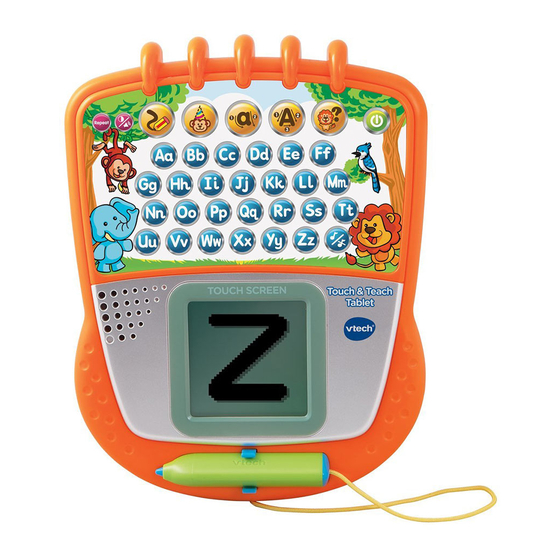















Need help?
Do you have a question about the Write & Learn Touch Tablet and is the answer not in the manual?
Questions and answers