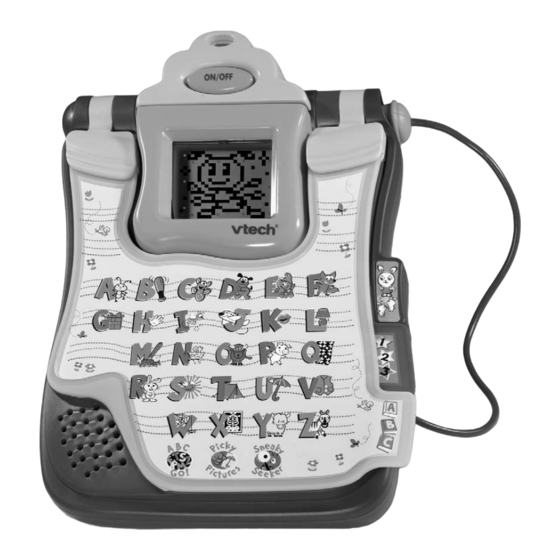
Table of Contents
Advertisement
Advertisement
Table of Contents

Subscribe to Our Youtube Channel
Summary of Contents for VTech Write & Learn Notepad
- Page 1 Write & Learn Notepad™ © 2002 VTECH Printed in China 91-01568-000...
- Page 2 We thank you for trusting VTech ® with the important job of helping your child learn and grow! Sincerely, ® Your Friends at VTech ® To learn more about Ready, Set, School ™ and other VTech toys, visit www.vtechkids.com...
-
Page 3: Included In This Package
INTRODUCTION ® Thank you for purchasing the VTech Write and Learn Notepad™ learning product! ® The VTech Write and Learn Notepad™ features three colorful pages full of of engaging pictures and activities. Learn the correct way to form numbers and letters by writing directly onto the LCD screen with the interactive pen! Games also teach counting, the alphabet, colors, vocabulary and story comprehension. -
Page 4: Getting Started
GETTING STARTED BATTERY INSTALLATION 1. Make sure the unit is turned OFF. 2. Locate the battery cover on the bottom of the unit. Use a screwdriver to loosen the screw. 3. Install 4 new ‘AA’ (UM-3/LR6) batteries following the diagram inside the battery box. -
Page 5: Product Features
PRODUCT FEATURES 1. ON/OFF BUTTON Turn on your Write and Learn Notepad™ by pressing the ON/OFF button. To turn the unit off, press the ON/OFF button again. 2. INTERACTIVE PEN STORAGE The Interactive Pen is attached with a purple cord, and is stored at the top of the unit. - Page 6 4. AUTOMATIC SHUT-OFF ® To preserve battery life, the VTech Write and Learn Notepad™ will automatically power-down after several minutes without input. It can be turned on again by pressing the ON/OFF button. 5. NINE MODES OF PLAY Each page features three different activities. PAGE ONE teaches the alphabet, letter-writing and vocabulary.
- Page 7 PAGE 1 • ABC GO! You will be asked to find the letter that comes after a given letter of the alphabet. Look at the LCD screen for a hint! Press the answer using the interactive pen. Then, practice the correct way to write that letter by following each stroke with the interactive pen on the LCD screen.
- Page 8 • Number Scribble This activity is all about numbers. Listen to find out which one to look for! When you see it, touch it with the interactive pen. Then, practice the correct way to write that number by following each stroke with the interactive pen on the LCD screen.
-
Page 9: Care And Maintenance
CARE & MAINTENANCE 1. Keep the unit clean by wiping it with a slightly damp cloth. 2. Keep the unit out of direct sunlight and away from any direct heat source. 3. Remove the batteries when the unit will not be in use for an extended period of time. - Page 10 IMPORTANT NOTE: Creating and developing Ready, Set, School™ products is ® accompanied by a responsibility that we at VTECH take very seriously. We make every effort to ensure the accuracy of the information that forms the value of our products. However, errors sometimes can occur.










Need help?
Do you have a question about the Write & Learn Notepad and is the answer not in the manual?
Questions and answers