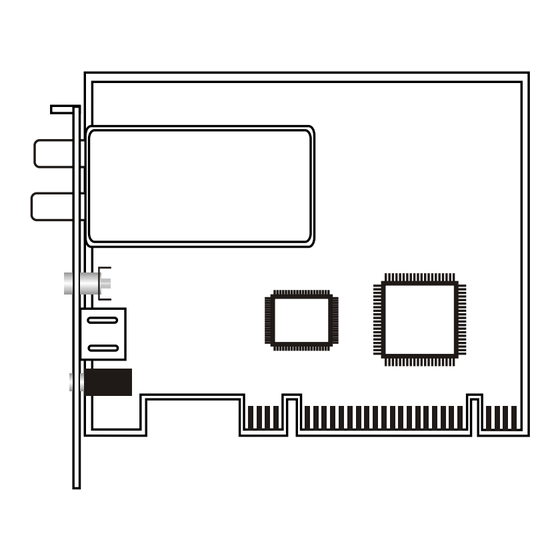
Summary of Contents for Leadtek W05G0060
- Page 1 Ò WinFast Digital TV Card QUICK INSTALLATION GUIDE CODE: LR 66xx P/N: W05G0060 Ver: B...
-
Page 2: Table Of Contents
Table of Contents Connect Input & Output Devices ......1 Board Layout ............2 Hardware Installation ..........4 Driver & Application Installation ......5 Recycling Information ..........8... -
Page 3: Connect Input & Output Devices
Connect Input & Output Devices DTV1000 T RF input S-Video input IR sensor connector RF output Composite Video input From DVB-T RF input Antenna RF output To other DVB-T device Composite Video in S-Video in IR sensor Sound Card Sound card line in (Blue) Audio out DVD/VCD Player... -
Page 4: Board Layout
Board Layout DTV2000 H Cable TV provider FM Antenna From Antenna AIR ANT CABLE From Cable TV Remote control REMOTE Audio in AUDIO IN VIDEO IN Video In PC Monitor Remote Control Composite S-Video Audio out Video Out DVD/VCD Player SONY PlayStation SELECT... - Page 5 Board Layout Below is a detailed descriptions on the connecting devices of WinFast DTV2000 H. Cable TV provider From Antenna (Digital or Analog) AIR ANT CABLE From Cable TV (Analog) REMOTE AUDIO IN VIDEO IN Note: For Antenna: It can be connected to both digital and analog TV signal. For Cable TV: Only analog TV signal can be received by the cable (Digital cable TV signal is not supported).
-
Page 6: Hardware Installation
Hardware Installation Step 1: Power off your PC. Open the computer case. Remove the coverplate of an unused expansion slot. Step 2: Align the bus on the card with the PCI slot. Step 3: Gently press the WinFast TV device down into the slot until you feel the edge of the bus reaches the bottom of the PCI slot. -
Page 7: Driver & Application Installation
Driver & Application Installation Step 1: Turn on your PC and start up the Windows. Step 2: Shortly after entering the Windows , you will see the Found New Hardware Wizard dialog box. Click "Cancel". Step 3: Insert the Multimedia Software CD into your CD-ROM drive. - Page 8 Driver & Application Installation Step 6: You have to choose a language for the installation. Make the selection and click OK. Step 7: The wizard is ready to install the WinFast Entertainment Center. Step 8: The installation is going to start. Click Next.
- Page 9 Driver & Application Installation Step 10: The wizard has finished installing the software. Click Finish. Step 11: You have to restart your computer. Click Finish to reboot. Step 12: After reboot, the wizard will take care of the rest of the installation process.
-
Page 10: Recycling Information
Such disposal is free-of- charge to you. Together with the management of the local collection site, Leadtek will then take care of the efficient recycling and treatment of the electric and electronic waste.




Need help?
Do you have a question about the W05G0060 and is the answer not in the manual?
Questions and answers