Summary of Contents for Motorola RAZR V3 - Cell Phone 5 MB
- Page 1 Technical Support Group V3-Razr Repair Manual April 2005 KS-042050-V1.2 Document –ED05020 rev.1.2 This document is considered an uncontrolled document when printed...
-
Page 2: Table Of Contents
V3-Razr Repair Manual TABLE OF CONTENTS TECHNOLOGY GSM OVERVIEW REFACE YSTEM ARCHITECTURE PRODUCT FUNCTIONALITY FEATURES ARTS EPAIR ATEGORIES ABOUR ATES & D SSEMBLY ISASSEMBLY & R NOWN SSUES ESOLUTIONS ERVICE EBSITE EPAIR ODES LAIMABLE ARTS QUIPMENT OFTWARE CCESSORIES Document –ED05020 rev.1.2 This document is considered an uncontrolled document when printed Page 1... -
Page 3: Module 1
V3-Razr Repair Manual Module 1 MODULE 1 • -Technology • -Product functionality • -Features Page 2 Document –ED05020 rev.1.2 This document is considered an uncontrolled document when printed... -
Page 4: Gsm Overview
V3-Razr Repair Manual Technology GSM overview Preface This page discusses the GSM mobile telephony system, which is increasingly popular and established throughout the world. The term GSM usually means the GSM standard and protocols in the frequency spectrum around 900MHz. There is also DCS1800 - GSM protocols but at different air frequencies around 1800 MHz - and in the United States, where spectrum for Personal Communication Services (PCS) was auctioned at around 1900MHz, operators... - Page 5 V3-Razr Repair Manual G SM , G SM , Basic Cellular System Basic Cellular System M S C M S C P S TN P S TN B S C B S C B TS B TS B TS B TS B TS Area divided up into Cells each with its own Base Transceiver station (BTS) which operates on its own set of frequencies...
-
Page 6: Product Functionality
V3-Razr Repair Manual Product Functionality • Form Factor: Clamshell • Finish: Tri-coated paint, colour TBD • Bands/Modes: GSM : 850/900/1800/1900 GPRS Class 10 • Size: 63 cc • Weight: • Dimensions: 98 x 53 x 15 • Display: 176 x 220 64K TFT internal 96 x 80 4K CSTN external •... - Page 7 V3-Razr Repair Manual Physical Overview MOTOROLA V3 Speaker Camera Lens 64k TFT 176 x 220 Display VA/VR Key 4k CSTN 96 x 80 CLI 5way Nav Key Page 7 Document –ED05020 rev.1.2 This document is considered an uncontrolled document when printed...
- Page 8 V3-Razr Repair Manual Physical Overview (Cont’d) MOTOROLA V3 Batt. Door Volume up/down Soft key MIDI Speaker Ext. Antenna Page 8 Document –ED05020 rev.1.2 This document is considered an uncontrolled document when printed...
-
Page 9: Module 2
V3-Razr Repair Manual MODULE 2 Module 2 • -Piece Parts • -Motorola on line(MOL) • -Repair Categories • -Labour Rates Page 9 Document –ED05020 rev.1.2 This document is considered an uncontrolled document when printed... -
Page 10: Parts List
V3-Razr Repair Manual Parts List Exploded View Diagram: V3 Part Description Part Number Part Description Part Number 1-Lens 6190016N03 11-Front grill p/o Front housing 2-Front Flip housing 1590025N02 12-Antenna Cover p/o Front Housing 3-Display Module 7290086N01 13-Antenna 1590051N03 4-Display Call ID 7287518Y01 14-Back Housing 1590048N01... -
Page 11: Mol
Motorola On Line (MOL To Place your piece parts order please log in to: http//businessonline.motorola.com You will be asked to enter your Motorola on-line Logon ID and Password. art numbers and prices are subject to change without notice. Please reference the terms and conditions on the MOL website. -
Page 12: Repair Categories
Motorola or authorized service centre The examples above are for reference only, each repair category contains many more items than are listed here. Motorola reserves the right to add, remove or change items in each repair category from time to time. Page 12 Document –ED05020 rev.1.2... -
Page 13: Labour Rates
Labour Rates Please refer to your warranty compensation schedule for warranty labour rates. Motorola provides a limited warranty of twelve (12) months on the V3 phone. Proof of purchase must be provided in order to validate warranty. In order to be paid for in-warranty repairs... -
Page 14: Module 3
• -Service Website • -Repair Codes • -Claimable Parts Only technicians that are Motorola trained on the V3 model are allowed perform in-warranty repairs on the V3 phones. Page 14 Document –ED05020 rev.1.2 This document is considered an uncontrolled document when printed... - Page 15 V3-Razr Repair Manual Disassembly & Assembly –V3 Razor This product contains static-sensitive devices. Use anti-static handling procedures to prevent electrostatic discharge (ESD) and component damage. Removing and Replacing the Battery Housing and Battery 1. Ensure the phone is turned off. 2.
- Page 16 V3-Razr Repair Manual 7. Insert the bottom edge of the of the battery cover into the rear housing, then push the top edge of the cover down and snap it into place. Removing and Replacing the Subscriber Identity Module (SIM) 1.
- Page 17 V3-Razr Repair Manual 3. Release the four housing latches by inserting the pointed end of the plastic disassembly tool into the openings on the rear housing. 4. Carefully rotate the rear housing away from the front housing and flip assembly 5.
- Page 18 V3-Razr Repair Manual 10. Replace the 2 housing screws and tighten to a final torque setting of 1.5 inch pounds. Do not over tighten. 11. Replace the antenna, SIM, battery, and battery cover as described in the procedures. Removing and Replacing the Antenna 1.
- Page 19 V3-Razr Repair Manual 4. Carefully lift the antenna assembly away from the phone. 5. To replace, align the antenna assembly to the phone. 6. Carefully press the antenna assembly into position until the antenna assembly latches snap into position. 7. Reinstall the rubber antenna assembly grommets into their slots. Each antenna grommet is uniquely shaped to fit into its respective position.
- Page 20 V3-Razr Repair Manual Removing and Replacing the Flip Assembly Cover 1. Remove the battery cover, battery, SIM, antenna, rear housing, and transceiver board assembly as described in the procedures. 2. Remove the 4 flip assembly screw caps. 3. Use the T-5 driver to remove the 4 screws from the flip assembly (see Figure10).
- Page 21 V3-Razr Repair Manual Fig 11 6. Remove the smart buttons on the side of the flip assembly. Set them aside for reassembly. 7. Lift the flip cover away from the flip assembly. Be careful not to damage the display flex cable (see Figure 12). Fig 12 Page 21 Document –ED05020 rev.1.2...
- Page 22 V3-Razr Repair Manual 8. To replace, insert the smart buttons into the phone. Ensure the buttons contact their respective switches on the display assembly. 9. Align the flip cover to the flip assembly, gently press the flip cover onto the flip assembly until the flip cover latches engage. 10.
- Page 23 V3-Razr Repair Manual Removing and Replacing the Display Module Assembly 1. Remove the battery cover, battery, SIM, rear housing, antenna, transceiver board assembly, flip assembly cover, and camera assembly, as described in the procedures. 2. Use the disassembly tool to unseat the display module assembly flex connector from its socket (see Figure 14) Fig 14 3.
- Page 24 V3-Razr Repair Manual Fig 15 6. To replace, align the display module assembly to the flip assembly. 7. Carefully lower the display module into the flip assembly. Ensure that all of the display none of the display assembly components are damaged. 8.
- Page 25 Multiplex transceiver) Battery Bluetooth Monitor PCAP 3 32KHz On/Off Regulators Control Bias Commodity Items SINGLE Supplied by Motorola SPS CELL Supplied by National Semiconductor Bluetooth Neptune LTS PCAP UART RESET_N 1.8VDC ROM: 144 KB RAM: 20 KB 1.8VDC 95L14 2.775VDC...
- Page 26 V3-Razr Repair Manual Known Issues & Resolutions V3-Razr Known Issues The repairs listed in this section are the only repairs that are allowed to be performed on the V3 phone in the field. The repair code and the problem found code must be indicated on your service link claim for each repair or the claim will be rejected.
-
Page 27: Top Side
V3-Razr Repair Manual V3- Razr Board Layout Top Side J BATT J SIM U900 J VIB PCAP3 Y900 32,768KHz J USB Eagle Bot Side U700 U800 Flash/EEPROM/ Neptune SRAM J Keyboard Y805 26MHz J 41 FL100 U300 U150 Algae Page 27 Document –ED05020 rev.1.2 This document is considered an uncontrolled document when printed... -
Page 28: Service Website
V3-Razr Repair Manual Service Website Log on to the Motorola service website for more repair information. You will also find schematic diagram, block diagram, service bulletins, advisories, software downloads and more for the V3 phone. The URL for the service website is: https//pcs-service.motorola.com... -
Page 29: Repair Codes
V3-Razr Repair Manual Repair Codes Repair codes and problem found codes are to be used for all repairs performed on V3 phones. The repair code and the problem found code must be entered on your service link claim or the claim will be rejected. -
Page 30: Module 4
V3-Razr Repair Manual MODULE 4 Module 4 • -Test Equipment • - Software • -Accessories Page 30 Document –ED05020 rev.1.2 This document is considered an uncontrolled document when printed... -
Page 31: Tools And Test Equipment
V3-Razr Repair Manual Tools and Test Equipment Part Number Description Application RSX4043 Torque Driver Used to remove and replace screws Purchase from Torque Driver Bit T-6 Used with torque driver local supplier SPN4716 Rapid Charger Used to charge battery and to power Device 0180386A82 Antistatic Mat Kit Includes... -
Page 32: Software
Flex Version: GSMV3xxRGR01NA096 The Software Matrix is available to all ASC's and flash centres on our service website at: pcs-service.motorola.com After logging in, go to "Software & Documents", then "Service Software & Documents", then select "Documents" from the list. Page 32 Document –ED05020 rev.1.2... -
Page 33: Accessories
V3-Razr Repair Manual Accessories Battery Mid-Rate travel charger SPN4992 Desktop charger, mallard refresh SPN5029 Vehicle power adapter SYN7818 Speakerphone attachment SPN5028 Headset, FM stereo radio SYN8609 Headset, dual, retractable SYN8284 Headset, single, retractable SYN9050 Headset, send / end button SYN9351 Headset, over the ear SYN8908 Headset, silver...
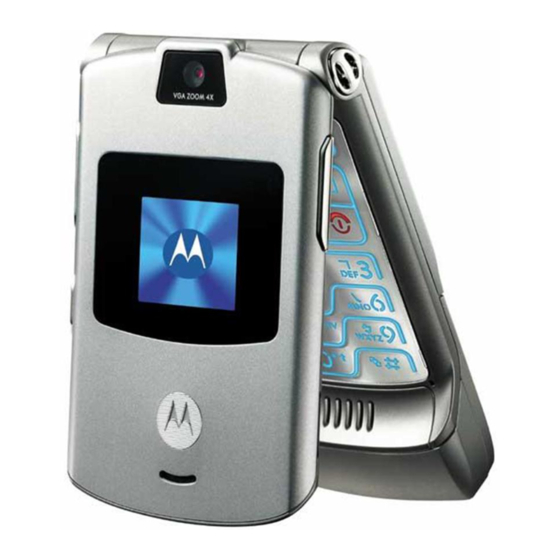











Need help?
Do you have a question about the RAZR V3 - Cell Phone 5 MB and is the answer not in the manual?
Questions and answers